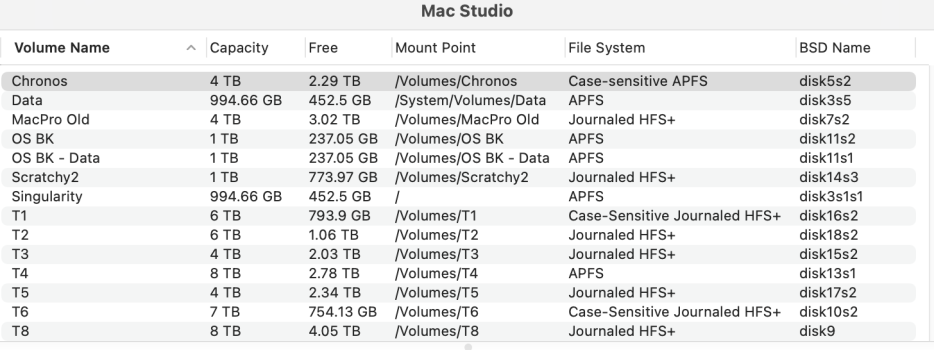A slight cross-post from a post I put up today:
https://forums.macrumors.com/thread...y-vs-softraid-for-managing-raid-sets.2219413/
Edited version here, so ideally I don't go way off topic. However, I'd love your thoughts on this type of setup.
As a FCPX editor who’s finally getting back into video editing (moving up from 1080p to 4K), I recently jumped on an amazing deal on a "used-but-like-new" Mac Studio base model. As I figured it was time to upgrade from my trusty and maxed-out classic Mac Pro tower, I wanted some solution for all of my hard drives — without resorting to a fanless 3.5” hard drive dock.
So, I bought a "used-but-like-new" OWC Thunderbay 8, which was advertised as coming with a license to SoftRAID XT, which seemed like a fantastic deal. The owner was very kind, but he wasn't a Mac guy and knew little about the unit — especially as it was originally installed for him for his PC by an outside consultant.
Anyhow, I found out that the included license with the OWC Thunderbay 8 was for SoftRAID XT v5 (works only with OWC’s enclosures) and doesn't work on M1. Well, v5 is useless to me on Ventura...and hence the question about upgrading for $80 in my other post...
So now, I’m having some second thoughts per using the Thunderbay 8 for RAIDs at all — which is clearly what it was intended for. As of right now, I’m just using the Thunderbay 8 as one large 8-bay (cooled) drive enclosure/dock (I removed the front door and swapped out the HORRIBLE and loud fan with a Noctua) and using it as one big offline backup unit — hot-swapping drives as needed, and using Chronosync for incremental backups (with drives literally pulled offline). FYI - The Thunderbay 8 does NOT allow the drives to spin down, and even when ejected via Finder - the drives make a repetitive and annoying drive access sound, as generated by the unit. Not happy about this at all.
Put it this way; I’m coming from a hardware-based RAID-0 circa 2016 solution for my FCPX edits, but apparently the new way to do stuff these days for insane editing speeds is to edit off of M.2 media via Thunderbolt 4 and just back everything up to “spinning rust.” I’m guessing that if you need to edit HUGE files in real-time, a Thunderbay 4 or 8 RAID 5 is the way to go. However, as of now - my editing space per a given project is about 1TB. So, on Black Friday, I got an M.2 stick and Thunderbolt 4-compatible enclosure, and hope to do some editing that way.
Again, I'd love your thoughts -- especially from those Thunderbay users. Thanks.