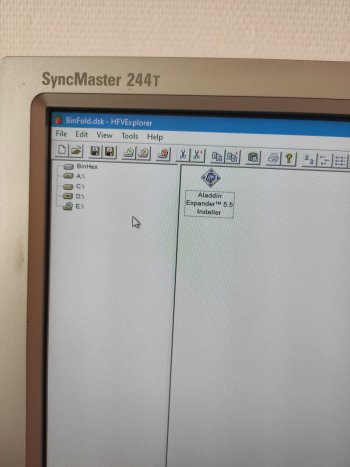Thanks, I found a 9800 XT for Mac for 110, which isn’t the worst deal I guess. I also told Bezos to send me 4gb of ram. This project is coming together!You'll probably have to flash a card using a Windows/Linux PC as the stock Apple cards market rolls between nonexistent and stupidly high prices (in my opinion).
Some good cards are the Radeon 9800 Pro, FireGL X3 (can be flashed to a Mac X800XT) and the GeForce 7800GS. I run the stock 9650 in my G5 (basically an Apple 9600 Pro) and it performs well.
Got a tip for us?
Let us know
Become a MacRumors Supporter for $50/year with no ads, ability to filter front page stories, and private forums.
What have you done with a PowerPC today?
- Thread starter 2984839
- Start date
- Sort by reaction score
You are using an out of date browser. It may not display this or other websites correctly.
You should upgrade or use an alternative browser.
You should upgrade or use an alternative browser.
Dropped it off at the thrift store. Maybe someone else will have the time and knowledge to get more use out of it. I hope so!
Thank you. I appreciate people who do that. The last 6 Macs I have bought came from GoodWill and I paid a really good price for each one and I am helping the community while building my Apple museum.Dropped it off at the thrift store. Maybe someone else will have the time and knowledge to get more use out of it. I hope so!
I've tried to install my eSATA card I got from eBay a couple of weeks ago in my PowerMac G5 (Silicon Image 3132 chip). Unfortunately the card does not work in it even though I have 2 similar cards that work flawlessly (in my other 2 G5s). I think the problem is that it is a RAID SATA card which does not have good support on PowerPC. I almost spent 4 hours researching and trying different methods to get the card working including:
I think I came really close since after flashing the eSATA card from RAID to non-RAID bios the PowerMac G5 detected it like my other 2 cards. I tried to install the driver which I use with my other 2 cards but the PowerMac would just freeze. After a reboot it shows that it has the drivers installed for the card but when I connect something nothing is detected. I think 4 hours was already more than I should have invested into trying to get it to work so yeah ... Eventually I just decided it is incompatible with the G5.
The better news is that I've installed my modded ATI Radeon X1900 GT in my PowerMac G5. It basically is a PC Connect3D Radeon X1900 GT that has a custom silent adapter between the fan connector and the connector on the graphics card itself. I followed the procedures of this thread (thanks @z970 btw) and pointed out that the issue after flashing is the noisiness of the card (i.e. fans run at full speed independent of actual load). I got inspired by the post of mustagcoupe and built my own silent adapter which effectively converts the supply of 12V to the fan down to 7V which is a much more pleasant experience. I used the machine for a few hours and wasn't able to notice any issues with heat (though I did not game on it).

The adapter itself isn't my prettiest work but it DOES WORK (I've tested with a multimeter for continuity). Shortly, I'll post an instruction on how you can build one yourself really easily.
- installing various drivers (official ones from Silicon Image, ones from Sonnet, etc.)
- flashing the card itself from RAID bios to non-RAID bios
- modifying kexts (based on a research on various hackintosh sites)
I think I came really close since after flashing the eSATA card from RAID to non-RAID bios the PowerMac G5 detected it like my other 2 cards. I tried to install the driver which I use with my other 2 cards but the PowerMac would just freeze. After a reboot it shows that it has the drivers installed for the card but when I connect something nothing is detected. I think 4 hours was already more than I should have invested into trying to get it to work so yeah ... Eventually I just decided it is incompatible with the G5.
The better news is that I've installed my modded ATI Radeon X1900 GT in my PowerMac G5. It basically is a PC Connect3D Radeon X1900 GT that has a custom silent adapter between the fan connector and the connector on the graphics card itself. I followed the procedures of this thread (thanks @z970 btw) and pointed out that the issue after flashing is the noisiness of the card (i.e. fans run at full speed independent of actual load). I got inspired by the post of mustagcoupe and built my own silent adapter which effectively converts the supply of 12V to the fan down to 7V which is a much more pleasant experience. I used the machine for a few hours and wasn't able to notice any issues with heat (though I did not game on it).
The adapter itself isn't my prettiest work but it DOES WORK (I've tested with a multimeter for continuity). Shortly, I'll post an instruction on how you can build one yourself really easily.
I got my 4Gb of ram and 9800XT today. The GPU works great but no matter what combo of sticks I try, it will only recognize 2GB of the 4GB. PowerPCs can really be frustrating..
I've always wanted to try a BSD, and I've finally done so properly, OpenBSD on Donatello was... well, let's just say it didn't go well. FreeBSD is going a lot better, even got networking despite this G4 being the only computer in commission that can get my wireless signal (and I don't have a router for wired). Somehow, something I did got it working. I'm not complaining. Unfortunately pkg wasn't installed so that's what I'm doing here.
I'll be installing a few things, mainly a browser and LibreOffice and a few other small programs. KDE 2 if I can, KDE 5 if I can't since I need to get out of my MATE comfort zone and TDE was pretty good. I really want to compare it with Sorbet Leopard and Tiger and see which is the best for daily use.

@Jack Neill Is it a G4 or G5? G4 memory controllers seem to only be able to detect 2GB, even this one from 2006.I'll be installing a few things, mainly a browser and LibreOffice and a few other small programs. KDE 2 if I can, KDE 5 if I can't since I need to get out of my MATE comfort zone and TDE was pretty good. I really want to compare it with Sorbet Leopard and Tiger and see which is the best for daily use.

Its a G5 7,3. I was having issues with it before with the ram it came with, I unknowingly thought I could use the ram from my 7,2 but when I figured out it was different I tried putting the old ram back in and nothing would get it to boot, I thought I had broke the ram solder to the board or something. After some scouring I learned about the slotting procedure in these old tanks and I got the old ram to work, I wanted to max this thing out tho, so I bought 4 1Gb sticks, so the slotting shouldn't matter? I have tried multiple combos, reset all in OF and done the Pram but nothing will get it to recognize all 4Gb. It also refuses to shut down, plugging it in turns it on and a shutdown just restarts it. Sometimes it tells me that the upper slots are empty sometimes its the lower slots. I should just stick to Intel, I seem to have better luck with x86 Macs..I've always wanted to try a BSD, and I've finally done so properly, OpenBSD on Donatello was... well, let's just say it didn't go well. FreeBSD is going a lot better, even got networking despite this G4 being the only computer in commission that can get my wireless signal (and I don't have a router for wired). Somehow, something I did got it working. I'm not complaining. Unfortunately pkg wasn't installed so that's what I'm doing here.@Jack Neill Is it a G4 or G5? G4 memory controllers seem to only be able to detect 2GB, even this one from 2006.
I'll be installing a few things, mainly a browser and LibreOffice and a few other small programs. KDE 2 if I can, KDE 5 if I can't since I need to get out of my MATE comfort zone and TDE was pretty good. I really want to compare it with Sorbet Leopard and Tiger and see which is the best for daily use.
View attachment 2033779
I set up an original iMac G3 233 mhz that I got for free more than 10 years ago on top of a cupboard in the living room. That cupboard is not too high, so I can use it comfortably, and it holds my CD collection. It looks great there and I thought it would be nice to play an occasional CD on it. The speakers are quite nice, considering its age.
Since I haven't used the iMac in years I thought it would be a good idea to take out the pram battery, so potential leaking will not destroy the iMac. Unfortunately I damaged the CD drive door during while I put everything back together. The cover is now loose and I can just put it in its place manually after use. I actually was careful but I'm kicking myself in the butt now for not being even more careful. Good intention, bad execution. 🥲
Guess I'll have to glue it back in place somehow.
Since I haven't used the iMac in years I thought it would be a good idea to take out the pram battery, so potential leaking will not destroy the iMac. Unfortunately I damaged the CD drive door during while I put everything back together. The cover is now loose and I can just put it in its place manually after use. I actually was careful but I'm kicking myself in the butt now for not being even more careful. Good intention, bad execution. 🥲
Guess I'll have to glue it back in place somehow.
In the past weeks my 15" 1,67 ghz G4 PowerBook died, the power supply of my tangerine iBook has short circuit problems and now I damaged my iMac G3s CD drive door ... I'm feeling the same way right now!I should just stick to Intel, I seem to have better luck with x86 Macs..
Hi again! I'm sorry in advance for the incoming wall of text but I have to jot it down somewhere, because since it's with two PPC machines... I suppose that counts?
Okay so, right now I am trying to setup a network share between a Power Macintosh 7500 (upgraded with a Sonnet G3 Crescendo card) and my iMac G4... To load up the 7500 with software and whatnot... At least on paper that's what I'm trying to achieve but...
Unfortunately it didn't pan out as my G4 runs 10.4 and the 7500 runs 7.5.2, so I had to setup a netatalk (the 2.x fork) instance on my PC (and that alone was an exercise in frustration ), which worked but for some reason I couldn't open any of the files (?!?) with System 7 spitting the dummy and displaying an error message among the lines of "can't find the application which this file was created with".. Sigh.
), which worked but for some reason I couldn't open any of the files (?!?) with System 7 spitting the dummy and displaying an error message among the lines of "can't find the application which this file was created with".. Sigh.
(said message actually is "The document coul not be opened because the application program that created it could not be found." followed by "could not find a translation extension with the appropriate translators")
I tried to do it the "Sneakernet" way by writing floppies (simply put, I create a HFS disk image on my G4, then put it on a USB drive and transfer it to my backup PC [which annoyingly is at my grandparents' place, along with my iMac G3] which still has a FDD)... Nope, same error... But the thing is, I managed to get the Sonnet G3's driver installed that way, and now it doesn't work. I'm stumped and dumbfounded, to say the least.
Another thing, I can't even format any floppy disks with this Mac, if I try to format one as "Macintosh 1.44M", it spins the disk and seemingly formats fine but at the end it says the disk is damaged and if I try to format a MS-DOS floppy, it keeps trying endlessly, before saying that the formatting has failed. I don't know if my disks are bad (I'm using NOS disks) or if my drive is bad (which I would find surprising given it can read and write files just fine, just not format disks)
At this point, I am unsure how to proceed... I got two iomega drives (one Jaz 2 and a Zip100) but I don't have the correct adapter for the Jaz drive (I need a DB25 to HD50, I located one locally, just waiting on the guy to answer back), I'm thinking of doing the same sneakernet thingy I've done... Create a HFS image file on my iMac G4, transfer it to my backup PC, then install System 7 or OS 8 (I'll use SheepShaver with the IMG file I've created) then write the image file (using Linux's dd utility) to the Jaz drive.. Hopefully if all goes well the PMac should pick up the Jaz drive and boot from it.
I read at some point that MacOS 10.2 "Jaguar" could run the proper AFP share that system 7.5.2 can connect to, and that's precisely what my G4 came with... Except like a fool, I wiped the hard drive and installed 10.4 over it. But on the bright side... I thought of getting a FireWire external HDD and install jaguar on there, so that way I don't have to mess with the internal drive on my G4, especially since I'm only going to use 10.2 for AFP sharing with my 7500 (until I manage to update OpenTransport and AppleShare client on it which is what I've been trying to do for the past three days).
So close yet so far... I won't give up that easily on this beige Power Macintosh.
Okay so, right now I am trying to setup a network share between a Power Macintosh 7500 (upgraded with a Sonnet G3 Crescendo card) and my iMac G4... To load up the 7500 with software and whatnot... At least on paper that's what I'm trying to achieve but...
Unfortunately it didn't pan out as my G4 runs 10.4 and the 7500 runs 7.5.2, so I had to setup a netatalk (the 2.x fork) instance on my PC (and that alone was an exercise in frustration
(said message actually is "The document coul not be opened because the application program that created it could not be found." followed by "could not find a translation extension with the appropriate translators")
I tried to do it the "Sneakernet" way by writing floppies (simply put, I create a HFS disk image on my G4, then put it on a USB drive and transfer it to my backup PC [which annoyingly is at my grandparents' place, along with my iMac G3] which still has a FDD)... Nope, same error... But the thing is, I managed to get the Sonnet G3's driver installed that way, and now it doesn't work. I'm stumped and dumbfounded, to say the least.
Another thing, I can't even format any floppy disks with this Mac, if I try to format one as "Macintosh 1.44M", it spins the disk and seemingly formats fine but at the end it says the disk is damaged and if I try to format a MS-DOS floppy, it keeps trying endlessly, before saying that the formatting has failed. I don't know if my disks are bad (I'm using NOS disks) or if my drive is bad (which I would find surprising given it can read and write files just fine, just not format disks)
At this point, I am unsure how to proceed... I got two iomega drives (one Jaz 2 and a Zip100) but I don't have the correct adapter for the Jaz drive (I need a DB25 to HD50, I located one locally, just waiting on the guy to answer back), I'm thinking of doing the same sneakernet thingy I've done... Create a HFS image file on my iMac G4, transfer it to my backup PC, then install System 7 or OS 8 (I'll use SheepShaver with the IMG file I've created) then write the image file (using Linux's dd utility) to the Jaz drive.. Hopefully if all goes well the PMac should pick up the Jaz drive and boot from it.
I read at some point that MacOS 10.2 "Jaguar" could run the proper AFP share that system 7.5.2 can connect to, and that's precisely what my G4 came with... Except like a fool, I wiped the hard drive and installed 10.4 over it. But on the bright side... I thought of getting a FireWire external HDD and install jaguar on there, so that way I don't have to mess with the internal drive on my G4, especially since I'm only going to use 10.2 for AFP sharing with my 7500 (until I manage to update OpenTransport and AppleShare client on it which is what I've been trying to do for the past three days).
So close yet so far... I won't give up that easily on this beige Power Macintosh.
I've been hacking - trying to install 32GB (4x8) ram to my powermac g5 quad. It chimes but then on OF it bails with 3 beeps - here is what I learned:

 forums.macrumors.com
forums.macrumors.com
Is highly useful but I've also found that OpenFirmware has dark mode.
Basically you type invert-screen - and boom officially you can hack at night time without burning your eyes.

So you think you bricked it!
If you corrupt the nvram with the wrong code, it can leave your Mac unbootable and Command+Opt+P+R doesn't work. Here is what you do: For desktops, just hold the power button, and keep holding......You'll hear the programers tone, keep holding, you'll hear a boot chime, then the system will...
Is highly useful but I've also found that OpenFirmware has dark mode.
Basically you type invert-screen - and boom officially you can hack at night time without burning your eyes.
The PM7500 is a PCI-bus Mac, so one way could be using a FireWire card (like a Sonnet Tango 2) to connect a external DVD drive, then copy files over.Hi again! I'm sorry in advance for the incoming wall of text but I have to jot it down somewhere, because since it's with two PPC machines... I suppose that counts?
Okay so, right now I am trying to setup a network share between a Power Macintosh 7500 (upgraded with a Sonnet G3 Crescendo card) and my iMac G4... To load up the 7500 with software and whatnot... At least on paper that's what I'm trying to achieve but...
Unfortunately it didn't pan out as my G4 runs 10.4 and the 7500 runs 7.5.2, so I had to setup a netatalk (the 2.x fork) instance on my PC (and that alone was an exercise in frustration), which worked but for some reason I couldn't open any of the files (?!?) with System 7 spitting the dummy and displaying an error message among the lines of "can't find the application which this file was created with".. Sigh.
(said message actually is "The document coul not be opened because the application program that created it could not be found." followed by "could not find a translation extension with the appropriate translators")
I tried to do it the "Sneakernet" way by writing floppies (simply put, I create a HFS disk image on my G4, then put it on a USB drive and transfer it to my backup PC [which annoyingly is at my grandparents' place, along with my iMac G3] which still has a FDD)... Nope, same error... But the thing is, I managed to get the Sonnet G3's driver installed that way, and now it doesn't work. I'm stumped and dumbfounded, to say the least.
Another thing, I can't even format any floppy disks with this Mac, if I try to format one as "Macintosh 1.44M", it spins the disk and seemingly formats fine but at the end it says the disk is damaged and if I try to format a MS-DOS floppy, it keeps trying endlessly, before saying that the formatting has failed. I don't know if my disks are bad (I'm using NOS disks) or if my drive is bad (which I would find surprising given it can read and write files just fine, just not format disks)
At this point, I am unsure how to proceed... I got two iomega drives (one Jaz 2 and a Zip100) but I don't have the correct adapter for the Jaz drive (I need a DB25 to HD50, I located one locally, just waiting on the guy to answer back), I'm thinking of doing the same sneakernet thingy I've done... Create a HFS image file on my iMac G4, transfer it to my backup PC, then install System 7 or OS 8 (I'll use SheepShaver with the IMG file I've created) then write the image file (using Linux's dd utility) to the Jaz drive.. Hopefully if all goes well the PMac should pick up the Jaz drive and boot from it.
I read at some point that MacOS 10.2 "Jaguar" could run the proper AFP share that system 7.5.2 can connect to, and that's precisely what my G4 came with... Except like a fool, I wiped the hard drive and installed 10.4 over it. But on the bright side... I thought of getting a FireWire external HDD and install jaguar on there, so that way I don't have to mess with the internal drive on my G4, especially since I'm only going to use 10.2 for AFP sharing with my 7500 (until I manage to update OpenTransport and AppleShare client on it which is what I've been trying to do for the past three days).
So close yet so far... I won't give up that easily on this beige Power Macintosh.
The catch is that I'm running System 7.5 (I forget which one I have exactly), so FireWire is out of the window for this one I'm afraid.The PM7500 is a PCI-bus Mac, so one way could be using a FireWire card (like a Sonnet Tango 2) to connect a external DVD drive, then copy files over.
Okay, follow-up to my message yesterday... I've taken a different approach to create my floppy disks.
This time, I'm using HFVExplorer (which I'll refer to as HFVE from this point onwards) to create a disk image (in *.DSK format), then within HFVExplorer, transfer the files I want to put on the *.DSK image and finally write it to the floppy drive.
HFVExplorer is a bit buggy (for instance, I have to right-click then select "Run as administrator" on HFVE otherwise it crashes when trying to access my PC's floppy drive) but for now it'll do the trick just fine. For instance here I'm transferring a BinHex file for Stuffit 5.5 (which HFVE has conviniently decoded in the process ).. Speaking of which... Wasn't present on my System 7.5.2 install for some reason (I thought this was bundled with MacOS?)... That probably explains why I couldn't open SIT files on my 7500.
).. Speaking of which... Wasn't present on my System 7.5.2 install for some reason (I thought this was bundled with MacOS?)... That probably explains why I couldn't open SIT files on my 7500.
Stay tuned...
Edit: removed duplicate image.
Edit 2: Disaster struck! Now my 7500's floppy drive unfortunately has kicked the bucket, I popped off the cover and found that the heads won't move, and the stepper motor doesn't even react anymore.
Before the drive failed it would sometimes intermittently fail to read disks (and declare them as unreadable) and would fail to initialize disks as a whole..
One step forward, and two steps backwards as they say... Now I've got a floppy drive on order I guess.
This time, I'm using HFVExplorer (which I'll refer to as HFVE from this point onwards) to create a disk image (in *.DSK format), then within HFVExplorer, transfer the files I want to put on the *.DSK image and finally write it to the floppy drive.
HFVExplorer is a bit buggy (for instance, I have to right-click then select "Run as administrator" on HFVE otherwise it crashes when trying to access my PC's floppy drive) but for now it'll do the trick just fine. For instance here I'm transferring a BinHex file for Stuffit 5.5 (which HFVE has conviniently decoded in the process
Stay tuned...
Edit: removed duplicate image.
Edit 2: Disaster struck! Now my 7500's floppy drive unfortunately has kicked the bucket, I popped off the cover and found that the heads won't move, and the stepper motor doesn't even react anymore.
Before the drive failed it would sometimes intermittently fail to read disks (and declare them as unreadable) and would fail to initialize disks as a whole..
One step forward, and two steps backwards as they say... Now I've got a floppy drive on order I guess.
Attachments
Last edited:
what RAM sticks are you using exactly?I've been hacking - trying to install 32GB (4x8) ram to my powermac g5 quad. It chimes but then on OF it bails with 3 beeps - here is what I learned:
I have found Apple DDR2 Memory controllers do not like certain Samsung DIMMs
including sadly the 4, 4GB DDR2 UDIMMs I was given many years ago which do exactly what you describe
I also have some 1GB Samsung SODIMM's which do exactly again the same chime and then bail with 3 beeps in my DLSD (so I dont think its a 4GB thing)
Did you know you could drop Gigabit NICs in to those Macs? Assuming you need/want that of course…Recently set up two of my Power Macs as servers, mainly to host my website.
Left: Power Macintosh G3 B&W 300 MHz, 320 MB
Right: Power Macintosh G4 "Yikes!" 400 MHz 448 MB
View attachment 2035794
Both running Mac OS Tiger Server
View attachment 2035797View attachment 2035796
Yes, I actually saw your post about it on another thread. I don't have a need for that since my router is only 150 mbps.Did you know you could drop Gigabit NICs in to those Macs? Assuming you need/want that of course…
Totally get that. I was still using Fast Ethernet for my own network until early 2018 and had exactly the same reason. There's no point until you can uggrade.Yes, I actually saw your post about it on another thread. I don't have a need for that since my router is only 150 mbps.
Installed Word 6 and ClarisWorks 4 on my PowerBook 5300cs.
I know, not the least bit interesting, let alone exciting, but hello, it's a working 5300!
I know, not the least bit interesting, let alone exciting, but hello, it's a working 5300!
Show off! 🤭🤭, but hello, it's a working 5300!
Sorry, no insult intended. Just envious 😬
Show off! 🤭🤭
Sorry, no insult intended. Just envious 😬
I was lucky to find one in great physical condition, little used after it came out of the refurbishment program. A modern miracle!
My absolute favorite PowerBook, though I do also have a 190, which is also working and in great condition. Sadly only one PSU at present, so I can't use them both at the same time!
Ok so I did get fully kitted out (except the first 2 slots are with 2x1GB (the original) ) - now I only need to figure out how to utilize the other 4gb sticks (currently they are Unknown (in Apple Diagnostics)).
I guess my first shot will be to simply change the ram size in OF, since if the system gets there they are probably used anyway.
This will be fun.
*I'm talking about - putting 4gb ddr2 sticks into PowerMac G5 Quad. - Before it wasn't booting but the trick is to use the original 1gb sticks for the first 2 slots - now hopefully it'll be all hacking.
*And btw even before it was loading firmware (Chime) - the 3 beeps were after it.
I guess my first shot will be to simply change the ram size in OF, since if the system gets there they are probably used anyway.
This will be fun.
*I'm talking about - putting 4gb ddr2 sticks into PowerMac G5 Quad. - Before it wasn't booting but the trick is to use the original 1gb sticks for the first 2 slots - now hopefully it'll be all hacking.
*And btw even before it was loading firmware (Chime) - the 3 beeps were after it.
I think System 7.6.1 has to be my favorite older version of Mac OS. Of course, that was the version on the Macs when I was in design school so while I'm aware of System 6 and before I had no practical experience with it. I also skipped iOS 8 entirely and got my first job on Macs running iOS 7 and later iOS 9.I was lucky to find one in great physical condition, little used after it came out of the refurbishment program. A modern miracle!
View attachment 2036646
My absolute favorite PowerBook, though I do also have a 190, which is also working and in great condition. Sadly only one PSU at present, so I can't use them both at the same time!
Graphically I liked it a lot better than anything until OS X 10.3.
I think System 7.6.1 has to be my favorite older version of Mac OS. Of course, that was the version on the Macs when I was in design school so while I'm aware of System 6 and before I had no practical experience with it. I also skipped iOS 8 entirely and got my first job on Macs running iOS 7 and later iOS 9.
Graphically I liked it a lot better than anything until OS X 10.3.
I think 7.6.1 was also amongst the most stable of classic MacOS releases too. It's also not greedy on system resources.
I've standardized on 9.2.2 on my G3 PowerBooks as I've replaced the drives with solid state alternatives, but have yet to do the same with the earlier models. I'm still trying to get a SCSI2SD 5.5 to work that I can use as a boot drive/MacOS installer on the 100 and 500 series PBs - otherwise they're running the various MacOS versions from when I bought each one.
I did rather like the simplicity of System 6, but it was rather basic! Back in those days, the OS was mostly there to get the system out of your way as a user - System 6 did that pretty well!
Register on MacRumors! This sidebar will go away, and you'll see fewer ads.