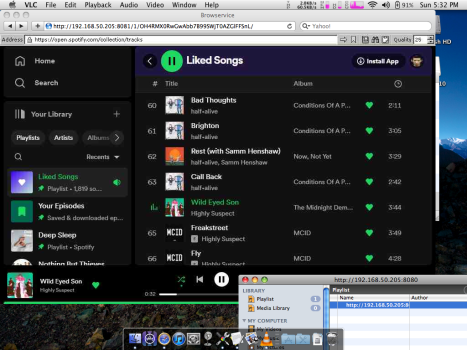Just for kicks, calibrated (sort of) my newly fitted to A1095 PowerBook G4 1440x960 display, while in OS9 
Boy, are these early CCFL LCD displays rubbish, compared to what I'm used to work with these days. Delta E is all over the place and so is the brightness across the screen. They won't pass UGRA tests either and are useless for serious Photoshop or color correction work.
EDIT. For the average user they will look 'just marvelous'

This is the best I could do with non-functioning Brightness control in OS9 Monitors CP.

Boy, are these early CCFL LCD displays rubbish, compared to what I'm used to work with these days. Delta E is all over the place and so is the brightness across the screen. They won't pass UGRA tests either and are useless for serious Photoshop or color correction work.
EDIT. For the average user they will look 'just marvelous'
This is the best I could do with non-functioning Brightness control in OS9 Monitors CP.
Code:
No. | Lab | dE94
-----+------------------+------
0 | 57.4 -27.3 -39.6 | 14.6
1 | 63.8 -26.5 -32.9 | 10.8
2 | 74.0 -16.9 -20.1 | 6.4
3 | 84.0 -8.7 -9.4 | 4.3
4 | 48.6 66.8 -2.3 | 7.3
5 | 56.4 53.0 -3.6 | 8.9
6 | 69.0 32.2 -2.5 | 8.1
7 | 82.7 14.0 -1.0 | 4.8
8 | 88.0 -4.5 76.1 | 5.4
9 | 89.4 -3.9 60.3 | 3.8
10 | 90.4 -3.7 38.1 | 3.4
11 | 91.9 -2.1 19.9 | 2.8
12 | 20.8 0.7 2.4 | 4.5
13 | 38.2 -0.1 -0.4 | 7.5
14 | 56.9 -0.4 -0.7 | 6.5
15 | 71.8 -0.7 -0.4 | 5.1
16 | 48.3 62.6 37.3 | 6.5
17 | 55.5 50.3 32.4 | 7.8
18 | 67.5 30.7 24.4 | 6.4
19 | 81.3 11.4 15.0 | 4.6
20 | 52.3 -56.5 24.2 | 10.7
21 | 59.8 -42.6 18.3 | 6.2
22 | 72.1 -24.3 13.2 | 3.7
23 | 83.3 -11.8 8.1 | 2.9
24 | 27.4 12.9 -42.9 | 7.5
25 | 36.9 16.0 -35.4 | 10.7
26 | 54.5 12.9 -22.3 | 9.7
27 | 74.3 5.2 -11.7 | 6.2
28 | 92.8 0.3 2.0 | 1.7
Average deviation 6.5 dE94
Maximum deviation 14.6 dE94
The systems does not comply to the SWOP(r) standards.
Last edited: