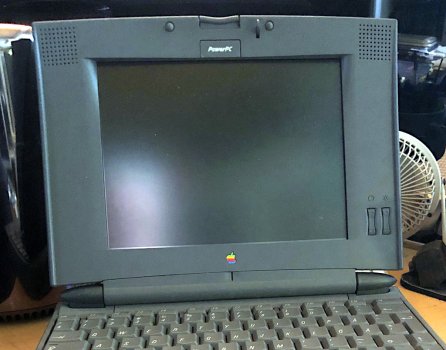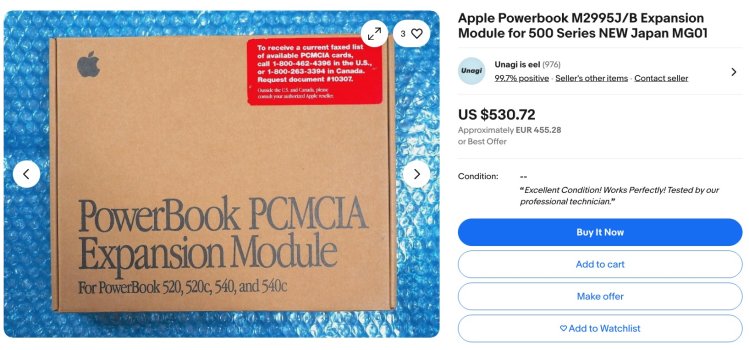Hi, I was yesterday at my storage unit and found my old PowerBook 540c. I haven't even seen the machine for 25+ years. I thought it would be nice to see if it still works so I took it home.
When I opened the lid it says PowerPC on top of the screen. I have no recollection if I upgraded it to PPC or not but I cannot see any other reason for that marking to be on the machine. At this point I need to state that I have owned 100+ Macs over the years and upgraded them hundreds or more ways, so I really cannot remember the details on all of them, especially the oldest ones I still have stocked somewhere.
I took the batteries out (I found 3 of them) and plugged it into power. It chimes, the screen comes on, mouse pointer appears on the screen and I can move it with the touchpad. But, then I can only hear sad hard disk noises, it seems like the head moves but the platters do not spin up.
At this time I also realized that I don't have any OS disks with me. I did spot some for Powerbook Duo and PowerMac 6100 at the storage but no general installation disks.
So, now I wonder that what could I replace the hdd with to make it bootable again? Something like BlueSCSI or something? Preferably plug and play solution with a CF or SD card or...?
And now I opened the machine to find it has a 603E 100MHz and a 16MB RAM upgrade in it!
 What OS disks or images I would need to make a compatible installation to the memory card? Did the PPC upgrades need some special drivers? I think the CPU upgrade is Apple stuff, so maybe not.
What OS disks or images I would need to make a compatible installation to the memory card? Did the PPC upgrades need some special drivers? I think the CPU upgrade is Apple stuff, so maybe not.
Any tips or search terms, video links etc. are most appreciated.
When I opened the lid it says PowerPC on top of the screen. I have no recollection if I upgraded it to PPC or not but I cannot see any other reason for that marking to be on the machine. At this point I need to state that I have owned 100+ Macs over the years and upgraded them hundreds or more ways, so I really cannot remember the details on all of them, especially the oldest ones I still have stocked somewhere.
I took the batteries out (I found 3 of them) and plugged it into power. It chimes, the screen comes on, mouse pointer appears on the screen and I can move it with the touchpad. But, then I can only hear sad hard disk noises, it seems like the head moves but the platters do not spin up.
At this time I also realized that I don't have any OS disks with me. I did spot some for Powerbook Duo and PowerMac 6100 at the storage but no general installation disks.
So, now I wonder that what could I replace the hdd with to make it bootable again? Something like BlueSCSI or something? Preferably plug and play solution with a CF or SD card or...?
And now I opened the machine to find it has a 603E 100MHz and a 16MB RAM upgrade in it!
Any tips or search terms, video links etc. are most appreciated.