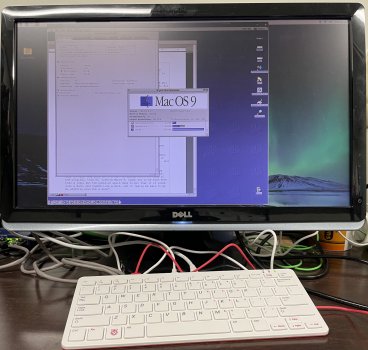Yanno I have vague recollection of someone on here having the same issue 2 or 3 years back. The titanium 7455cpu was clocking down and disabling the L3 with it. IIRC it was power related or perhaps heat? I wish I could recall more specifics. Perhaps a clean & repaste of CPU/GPU would help? Another thought is to reset the sys power management via PRAM reset.After checking to make sure Spotlight isn't doing anything undesireable, I reran GB, twice, and got a pair of 350s. While above the 303 in the picture, it's still far less than what it *should* be.
When I pulled up Apple System Profiler in OS 9, the CPU speed read '667 MHz/1000 MHz', which is telling me that the Titanium can run at both speeds. I wonder if it's downclocking itself for some reason. 🤔
e~ I also took a quick detour to EveryMac and found that a 350 is comparable to a 667 MHz Titanium. Coincidence?
Got a tip for us?
Let us know
Become a MacRumors Supporter for $50/year with no ads, ability to filter front page stories, and private forums.
What have you done with a PowerPC today?
- Thread starter 2984839
- Start date
- Sort by reaction score
You are using an out of date browser. It may not display this or other websites correctly.
You should upgrade or use an alternative browser.
You should upgrade or use an alternative browser.
Is your battery working? If it isn't, that's it.I wonder if it's downclocking itself for some reason. 🤔
Today, in between stuff I was supposed to be doing, I decided to start fresh with a new go at compiling Macports from source on my test Mac running the Snow Leopard DP Build 10A96 (i.e., the project on which I spend most of my time here because hey, why not?).
I wiped the previous build from source, which I think was 2.6.4, and I went ahead with the current iteration, 2.7.1.
As with the previous, compiling was successful. Unlike the previous, on which I couldn’t get any port to build — not even mpstats or neofetch — (because everything for darwin10 was intended to be Intel only), I had some success this time.
Once more, the first port I tried was mpstats (the default macports recommendation which lets the project know what ports are being requested on which platforms/versions, such as darwin10 on a ppc). I don’t know what I did differently this time, but I noticed promptly how macports, following its first run syncing its database with the repo server, was fetching a darwin10 repository for mpstats specified not for
Very quickly, I saw mpstats build successfully. Nice! Next up, I tried neofetch. It also grabbed a “noarch” version of the port and built successfully:

Then my troubles began when I tried building more complex ports with multiple dependencies — such as dp48, openssl, or irssi. This is when I learnt how only some ports have a “noarch” variant for darwin10. I did some reading in the macports documentation and found there is a keyword mention of “supported_archs”, but I was not really able to figure out whether keywords can be specified when running a “port install” command.
I thought I was on the right path when I found other references elsewhere mentioning how appending a “+noarch” flag to a port install might send a request for that repository, if one is available. I’m not sure whether that flag actually does anything — which here would only be useful if one already knew there was a “noarch” variant actually available for a particular port.
What I also can’t figure out is how to search for and figure out which ports are offered as both “noarch” and “darwin10”. So for now, finding the few ports which are “noarch” and also have no dependencies (when most darwin10 ports are only offered as i386/x86_64) is a bit like playing a boring game of pin-the-donkey.
But as someone who can’t code, at least I learnt this much. And now Snow Leopard for PowerPC can have little a neofetch, as a treat.
I wiped the previous build from source, which I think was 2.6.4, and I went ahead with the current iteration, 2.7.1.
As with the previous, compiling was successful. Unlike the previous, on which I couldn’t get any port to build — not even mpstats or neofetch — (because everything for darwin10 was intended to be Intel only), I had some success this time.
Once more, the first port I tried was mpstats (the default macports recommendation which lets the project know what ports are being requested on which platforms/versions, such as darwin10 on a ppc). I don’t know what I did differently this time, but I noticed promptly how macports, following its first run syncing its database with the repo server, was fetching a darwin10 repository for mpstats specified not for
i386, but for noarch — which I parsed to mean the port isn’t written for any CPU speciality. Quite honestly, this was the first time I had ever seen a “noarch” repository for any port, ever.Very quickly, I saw mpstats build successfully. Nice! Next up, I tried neofetch. It also grabbed a “noarch” version of the port and built successfully:
Then my troubles began when I tried building more complex ports with multiple dependencies — such as dp48, openssl, or irssi. This is when I learnt how only some ports have a “noarch” variant for darwin10. I did some reading in the macports documentation and found there is a keyword mention of “supported_archs”, but I was not really able to figure out whether keywords can be specified when running a “port install” command.
I thought I was on the right path when I found other references elsewhere mentioning how appending a “+noarch” flag to a port install might send a request for that repository, if one is available. I’m not sure whether that flag actually does anything — which here would only be useful if one already knew there was a “noarch” variant actually available for a particular port.
What I also can’t figure out is how to search for and figure out which ports are offered as both “noarch” and “darwin10”. So for now, finding the few ports which are “noarch” and also have no dependencies (when most darwin10 ports are only offered as i386/x86_64) is a bit like playing a boring game of pin-the-donkey.
But as someone who can’t code, at least I learnt this much. And now Snow Leopard for PowerPC can have little a neofetch, as a treat.
Hmm, the OpenSSL restriction is 100% artificial IMO. There is some specific setup you have to do when compiling it, but I always compile the latest official OpenSSL in my projects which target Mac OS X 10.3.9+. I’m sure these issues could be fixed.Today, in between stuff I was supposed to be doing, I decided to start fresh with a new go at compiling Macports from source on my test Mac running the Snow Leopard DP Build 10A96 (i.e., the project on which I spend most of my time here because hey, why not?).
I wiped the previous build from source, which I think was 2.6.4, and I went ahead with the current iteration, 2.7.1.
As with the previous, compiling was successful. Unlike the previous, on which I couldn’t get any port to build — not even mpstats or neofetch — (because everything for darwin10 was intended to be Intel only), I had some success this time.
Once more, the first port I tried was mpstats (the default macports recommendation which lets the project know what ports are being requested on which platforms/versions, such as darwin10 on a ppc). I don’t know what I did differently this time, but I noticed promptly how macports, following its first run syncing its database with the repo server, was fetching a darwin10 repository for mpstats specified not fori386, but fornoarch— which I parsed to mean the port isn’t written for any CPU speciality. Quite honestly, this was the first time I had ever seen a “noarch” repository for any port, ever.
Very quickly, I saw mpstats build successfully. Nice! Next up, I tried neofetch. It also grabbed a “noarch” version of the port and built successfully:
View attachment 1814386
Then my troubles began when I tried building more complex ports with multiple dependencies — such as dp48, openssl, or irssi. This is when I learnt how only some ports have a “noarch” variant for darwin10. I did some reading in the macports documentation and found there is a keyword mention of “supported_archs”, but I was not really able to figure out whether keywords can be specified when running a “port install” command.
I thought I was on the right path when I found other references elsewhere mentioning how appending a “+noarch” flag to a port install might send a request for that repository, if one is available. I’m not sure whether that flag actually does anything — which here would only be useful if one already knew there was a “noarch” variant actually available for a particular port.
What I also can’t figure out is how to search for and figure out which ports are offered as both “noarch” and “darwin10”. So for now, finding the few ports which are “noarch” and also have no dependencies (when most darwin10 ports are only offered as i386/x86_64) is a bit like playing a boring game of pin-the-donkey.
But as someone who can’t code, at least I learnt this much. And now Snow Leopard for PowerPC can have little a neofetch, as a treat.
Put Leopard back on my Sawtooth (with Radeon 9000 installed, so no Core Image) and tried out the Panther version of PPCMC 7.2.5. I previously used the Tiger version when this Mac last had Leopard without Core Image on it and videos would just randomly freeze in ffplay. I just played a video in the Panther version and the video played fine all the way through.
Wife took the kiddos to a toddler water part so had a few minutes to build a software raid0 in my Quicksilver and run it through Xbench. Results below. Quick refresher - the elderly single 75gb WDC spinner scored 44.6, the infant Netac 120gb SSD scored 138.61.OK, carved out some time over the past few days to get some spinner vs SDD Xbench scores.
View attachment 1813987View attachment 1813988
The score differential is impressive - as expected the SSD beats sequential and crushes the spinner at random writes, however in real world application (boot up, apps opening up etc.), I did not notice much difference at all. TFFx opened a few seconds faster maybe but nothing too exceptional.For now, I have the spinners back in there. Might be fun to do the 75gb spinners in there in software raid0. Right now, drive two has tiger and drive one has leopard. I rarely boot into Tiger on this box so would have no issue sacrificing it to do raid0. For giggles, I fired up Geekbench to see if the SSD had any effect and there was nominal improvement.
*Just realized the saved results require GB to open which I do not have on this macbook (saved from my QS to my NAS), so will need to add those later when Im down stairs.
View attachment 1814008View attachment 1814009
So running two of these WDC 75gb spinners in raid 0 yielded a 29.047% increase in score over the single drive. I'll take it and I think I will leave them in there as an era correct solution although for whatever reason they dont sound nearly as wicked cool as the raid 0 drives in my powermacg5. That thing just sounds vicous with those drives humming along.
What is really amusing to me is that on paper, the Netac produces a 260% lift in score. In real life application, while I admit fully that it is snapier and quieter, it's actually less of a noticeable difference than say when I upgraded a few white and aluminum imacs from spinner to SSD. That performance gap was much more noticeable there in daily use. Without diving down that rabbit hole, I rationalize this experience in that the more modern hardware surrounding those machines was better suited and designed to take fuller advantage of the SSD. Fun exercise none the less. Now I need to grab one of my flashed Sata controllers out of my other powermacs and test the SSD with that in place. More fun for another time. As it is I need to dive head first into some yardwork and crank that out before the kiddos get back.
Last edited:
I dug some of my RAID and SSD tests with G5 dual and G4 QS. Pics are in that same order in the grab;
G5 RAID 0 HDD (300Gt), G4 HDD, G4 SSD 768 RAM, G4 SSD 256 RAM.
It's not that it's spectacular in any other way but uncached random read. Something in between 3 times with write and 20 times the speed with read. So random read takes some good leap with PATA to SATA and just an ordinary samsung 840 SSD. Other tests show that PATA to SATA SSD does not necessarily beat an ordinary RAID 0 HDD setup (that would be the G5 test, others are G4 test results, sorry about that).
PATA to SATA converter and cross protocol insufficiencies or what not would make a lot of diference in here one would think?

G5 RAID 0 HDD (300Gt), G4 HDD, G4 SSD 768 RAM, G4 SSD 256 RAM.
It's not that it's spectacular in any other way but uncached random read. Something in between 3 times with write and 20 times the speed with read. So random read takes some good leap with PATA to SATA and just an ordinary samsung 840 SSD. Other tests show that PATA to SATA SSD does not necessarily beat an ordinary RAID 0 HDD setup (that would be the G5 test, others are G4 test results, sorry about that).
PATA to SATA converter and cross protocol insufficiencies or what not would make a lot of diference in here one would think?
The Quicksilver only has an ATA-4 (66 MB/s) IDE/PATA interface - the results you're getting show that the SSD is coming pretty close to that, after taking some overhead into account. I'd say this is totally expected.PATA to SATA converter and cross protocol insufficiencies or what not would make a lot of diference in here one would think?
Earlier tonight, I used my 667 MHz PowerBook G4 Titanium to wind down with a quick game of Galaxian.

For some reason, I've always somewhat preferred its slower gameplay to that of its younger sibling, Galaga's ...
Afterward, I also watched a bit of haunted mannequin man to round out the trip. In dark mode, no less.

Fancy.
Anyway, I figured that since quite a few of us here seem rather fond of "flexing" their own handiwork, I may as well join in on the parade too.
For some reason, I've always somewhat preferred its slower gameplay to that of its younger sibling, Galaga's ...
Afterward, I also watched a bit of haunted mannequin man to round out the trip. In dark mode, no less.
Fancy.
Anyway, I figured that since quite a few of us here seem rather fond of "flexing" their own handiwork, I may as well join in on the parade too.
Last edited:
I dug some of my RAID and SSD tests with G5 dual and G4 QS. Pics are in that same order in the grab;
So the last two are the same compuer but with different RAM? It looks like the L3 cache went away too?
Bare feats did a lot of drive speed tests and his results are still up. It seems like with RAID and a PCI card you can max out the PCI bus (133MB/s iirc). With two drives, it seems like there was a slight advantage to putting each drive on its own cable.
The Quicksilver has four 64-bit 33 MHz PCI slots that top out at 266 MB/s - if the PCI card is compatible with these slots.Bare feats did a lot of drive speed tests and his results are still up. It seems like with RAID and a PCI card you can max out the PCI bus (133MB/s iirc).
Putting RAIDed IDE drives on separate channels is always better.With two drives, it seems like there was a slight advantage to putting each drive on its own cable.
I am a Galaga man. Galaxian is like Galaga for stoners.Earlier tonight, I used my 667 MHz PowerBook G4 Titanium to wind down with a quick game of Galaxian.
View attachment 1816410
For some reason, I've always somewhat preferred its slower gameplay to that of its younger sibling, Galaga's ...
Afterward, I also watched a bit of haunted mannequin man to round out the trip. In dark mode, no less.
View attachment 1816411
Fancy.
Anyway, I figured that since quite a few of us here seem rather fond of "flexing" our own handiwork, I may as well join in on the parade too.
Last edited:
I get a 404 when I tried to goto this site. I like Galaxian too. Is there a way to bypass the 404 ?Earlier tonight, I used my 667 MHz PowerBook G4 Titanium to wind down with a quick game of Galaxian.
View attachment 1816410
For some reason, I've always somewhat preferred its slower gameplay to that of its younger sibling, Galaga's ...
Afterward, I also watched a bit of haunted mannequin man to round out the trip. In dark mode, no less.
View attachment 1816411
Fancy.
Anyway, I figured that since quite a few of us here seem rather fond of "flexing" their own handiwork, I may as well join in on the parade too.
@Macbookprodude Ensure you're entering the correct URL, and that Flash is installed and recognized by your browser to run the content. Here is a direct link:
Not with, but for: Ordered max RAM for iMac G4 as well as iBook clamshell.
And the iMac PRAM battery, so this will be the last time I open up that machine.
And the iMac PRAM battery, so this will be the last time I open up that machine.
I know this is slightly off topic, but because I use PPCMC 7 to burn most of my PS1 CD-Rs, I'll mention this here. I recently bought a brand new china reproduction replacement CD Drive unit for my super rare October 1995 Playstatation. Normal PS1 games read fine, but since I acquired this console I've had to resort to tilting the entire console vertical to more reliably play burned CD-R games (which still wasn't perfect!).
Wish me luck in replacing this CD drive! The cables/connecters are soo fragile for no reason I swear...
Wish me luck in replacing this CD drive! The cables/connecters are soo fragile for no reason I swear...
Well, finally. Raspberry Pi 400 on my desk, running MacOS 9. Admittedly, it isn't running 'full screen', so there's no escaping the fact it's a Pi, not a Mac, but it is very usable.
The system profiler reports that it's a 'PowerMac 9500 series' running at 100MHz - which wasn't exactly a real thing, but it's certainly fast enough for what I need.
No network, since it doesn't look like Sheepshaver can manage that, at least without some tweaks I haven't looked into the possibility of yet, but the Pi itself is still on the network, so I can download/upload what I want to and from the 'Unix' share on the 'Mac'. That'll do just fine for the moment anyway.
And it's easy to copy the install to a different card.
The purpose isn't simply for the sake of it, though it's been interesting to get even this far - it's that I use my old Macs quite extensively, and as I discovered when my PB1400cs died on me unexpectedly, it's probably wise to have a somewhat reliable platform to fall back on 'just in case'!
The system profiler reports that it's a 'PowerMac 9500 series' running at 100MHz - which wasn't exactly a real thing, but it's certainly fast enough for what I need.
No network, since it doesn't look like Sheepshaver can manage that, at least without some tweaks I haven't looked into the possibility of yet, but the Pi itself is still on the network, so I can download/upload what I want to and from the 'Unix' share on the 'Mac'. That'll do just fine for the moment anyway.
And it's easy to copy the install to a different card.
The purpose isn't simply for the sake of it, though it's been interesting to get even this far - it's that I use my old Macs quite extensively, and as I discovered when my PB1400cs died on me unexpectedly, it's probably wise to have a somewhat reliable platform to fall back on 'just in case'!
Attachments
I know this is slightly off topic, but because I use PPCMC 7 to burn most of my PS1 CD-Rs, I'll mention this here. I recently bought a brand new china reproduction replacement CD Drive unit for my super rare October 1995 Playstatation. Normal PS1 games read fine, but since I acquired this console I've had to resort to tilting the entire console vertical to more reliably play burned CD-R games (which still wasn't perfect!).
Wish me luck in replacing this CD drive! The cables/connecters are soo fragile for no reason I swear...
Sorry this reply is quite late, but I got gmail to work on entourage 04 running on panther. You need to allow gmail to connect to less secure appsThanks.. Its just not right that email ISP's like google will not allow us to use older email clients. I liked entourage a lot and its very sad. Really, security, SSL, etc is a waste of time in my opinion.
i will also post my entourage settings so you can get it set up
For any one caring: Rabiz7 thread - https://forums.macrumors.com/threads/why-is-there-such-a-hate-for-rabidz7.2308566/
Community forum of all places, not here.
Community forum of all places, not here.
Tratkazir - wot do you think of Gentoo? I guess youve got it running on a G5. Is it too heavy for a G4 do you think??Finally - Gentoo upgrade was finished after around 48 hours of compiling (I wonder what temperature CPUs had). But this is not all. Now I have run the build of LibreWolf browser (FireFox clone). It will be nice if it ever finishes this task, because all my attempts to builf FireFox failed. It's a pity that LibreWolf got in it's dependencies clang - it is installed but LW requires a bit another version in other slot (gentoo feature
). Hope it's work.
I did a search in their forums re on PPCs..but their guys seem to discourage people from trying it as its quite a process to set up.
Linux Format magazine did a small article on installation(not PPC) but did say it was one of the faster Linux distributions.
Still tinkering with the 12" PB. It's become my daily driver for basic tasks. Mainly it's my irc / discord and streaming music machine with some occasional light browsing. This way i don't miss anything when booting my other machines and swapping monitors etc. Really enjoying this machine. Thanks again @Raging Dufus

I think it doesn't worth it. Even G5 Quad is not very fast for building things like FireFox or some else heavy packages. AFAIK G4 would howl around a week, even upgraded to maxTratkazir - wot do you think of Gentoo? I guess youve got it running on a G5. Is it too heavy for a G4 do you think??
I did a search in their forums re on PPCs..but their guys seem to discourage people from trying it as its quite a process to set up.
nothing - I just wasted time reading mind numbing articles. - just what I needed after a crazy week.
Register on MacRumors! This sidebar will go away, and you'll see fewer ads.