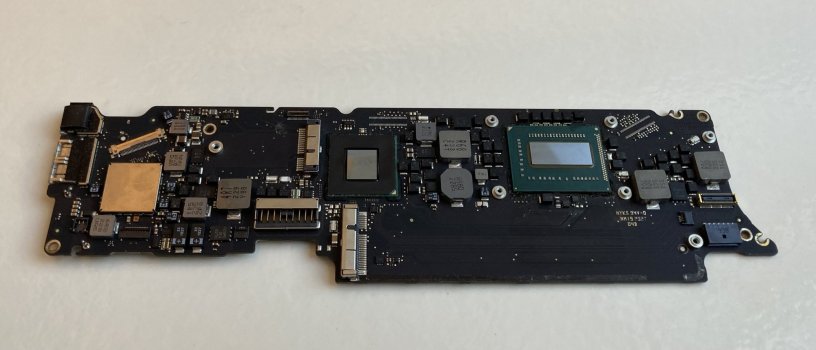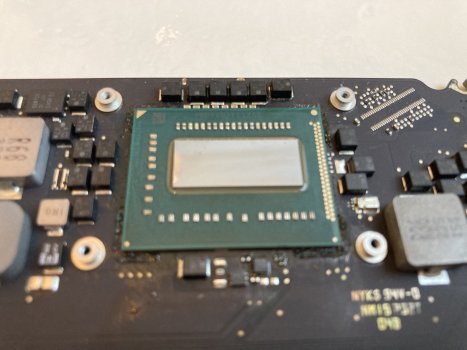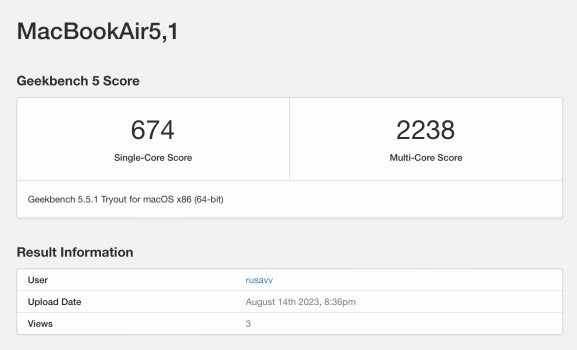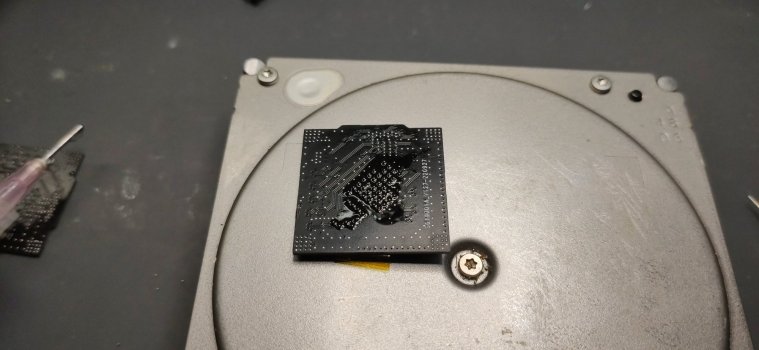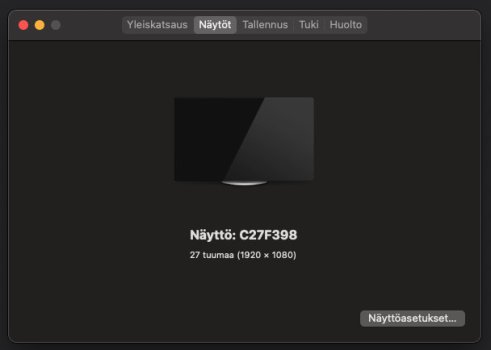Built Super Tux on Lion today. Official binaries only support 10.15 or higher for the latest 0.6.3 release.

Got a tip for us?
Let us know
Become a MacRumors Supporter for $50/year with no ads, ability to filter front page stories, and private forums.
What have you done with an early Intel recently?
- Thread starter Project Alice
- Start date
- Sort by reaction score
You are using an out of date browser. It may not display this or other websites correctly.
You should upgrade or use an alternative browser.
You should upgrade or use an alternative browser.
Well, I'm a big fan on @dosdude1, so I occasionally trying to repeat some of his projects. Let me introduce you the first-ever quad-core eqipped MacBook Air 11"! I've bought the same i7-3615QE and swapped it with a guy who knows how to use soldering station. Now this is the fastest 11" Air at the Geekbench's website.
I've installed Monterey with OCLP and it works very smooth apart from the fact it get very hot! The temperature is about 80 C even when idling. Now I'm thinking about drilling the holes in the bottom cover and use some thermal pads to get it cooler.
BTW, even it's twice faster now, my Geekbench score is about 25% lower than Colin's Unibody MacBook Pro - I don't know what it is - maybe it throttle?
I've installed Monterey with OCLP and it works very smooth apart from the fact it get very hot! The temperature is about 80 C even when idling. Now I'm thinking about drilling the holes in the bottom cover and use some thermal pads to get it cooler.
BTW, even it's twice faster now, my Geekbench score is about 25% lower than Colin's Unibody MacBook Pro - I don't know what it is - maybe it throttle?
Attachments
OCLP did its thing, and all works well, except I cannot get permission to run Garageband for some reason...The past couple of days playing with operating systems for the iMac 10,1 27":
There appears to be a problem in Linux, various flavours, where the mouse cursor disappears, usually when doing things in browsers. This is not apparently hardware-specific. Anyhow, it got old fast. Went from Mint 21.2 to 21.1 and no difference. Went completely sideways to MX Linux, which i like, but dammit, Jim, the bug is still there. Sod it. Re-installed High Sierra. Then patched it up, properly this time, to Catalina, and it's working well. So of course, I'll try and break it by OCLP to Big Sur...
Downloading as I type.
This is why I was afraid to use a 3615QE on a MacBook Air LOL... That is a 45W TDP CPU. A better option would be a 3612QE, which has a TDP of 35W. I think that would be much more suitable for the MacBook Air. You also should upgrade the RAM to 16GB to finish off the upgrade, which should help the Geekbench score a bit.Well, I'm a big fan on @dosdude1, so I occasionally trying to repeat some of his projects. Let me introduce you the first-ever quad-core eqipped MacBook Air 11"! I've bought the same i7-3615QE and swapped it with a guy who knows how to use soldering station. Now this is the fastest 11" Air at the Geekbench's website.
I've installed Monterey with OCLP and it works very smooth apart from the fact it get very hot! The temperature is about 80 C even when idling. Now I'm thinking about drilling the holes in the bottom cover and use some thermal pads to get it cooler.
BTW, even it's twice faster now, my Geekbench score is about 25% lower than Colin's Unibody MacBook Pro - I don't know what it is - maybe it throttle?
Last edited:
Did you have to use 32 bit Windows 7?
Nope, 64bit works just fine for Need for Speed and most of the BMW diagnostic software.
I have a IBM ThinkPad running Windows NT 4.0 for some other software which requires a 16 bit instruction set (needed to interface with a ’91 BMW).
I’m temped to replace HS on it and install 10.6, but I’m not sure what I’d do with it at that point, considering my 2011 iMac also dual boots SL and I have genuine PPC hardware.
OK, so I let OCLP do its thing again, and the iMac is running Monterey. And telling me I can upgrade to Ventura. Will it really allow an upgrade to happen normally? I'm optimistic, otherwise it surely wouldn't be saying I can, but still...OCLP did its thing, and all works well, except I cannot get permission to run Garageband for some reason...
I've installed Monterey with OCLP and it works very smooth apart from the fact it get very hot! The temperature is about 80 C even when idling. Now I'm thinking about drilling the holes in the bottom cover and use some thermal pads to get it cooler.
As for cooling, start first with the non-invasive approach: the thermal pads.
Take stock of the metal heatsink form factor (here, as I did with the A1261) and cut the thermal pads to accommodate. Look for any place where those thermal plates channel heat toward the fans, but are not themselves, by design, making physical contact with the aluminium case. That’s where you’re going to want to add the custom-cut thermal pad material: to bridge that metal-air-metal gap into a metal-pad-metal sandwich.
This will spread heat passively across the aluminium case, letting it handle dissipation. It should give skin contact (e.g., palm, lap) a wider area of warmth, but a lot less isolated hot spots (where skin scalding can happen). Ideally, this will give the fan a little more effectiveness (especially as you adjust it with Macs Fan Control).
Drilling ought to be a last-ditch remedy.
BTW, even it's twice faster now, my Geekbench score is about 25% lower than Colin's Unibody MacBook Pro - I don't know what it is - maybe it throttle?
I think @dosdude1’s suggestion, to bump to the 3612QE, will also help a lot here, as you’ll still have significant improvements in performance over the stock dual-core, but also ought to help bring down the temps slightly, as the TDP won’t run as high.
You have an impressive setup. That’s an 11-inch MBA I’d be delighted to use.
Well, couple of thoughts: you have a Core 2 Duo processor and a slow non Metal capable GPU with very little memory on it (if its the same HD4670 256MB I had on mine). Don't know how much RAM you have but you are stretching the machine quite a bit already. If I were you I might try to get my hands on some cheapish Metal capable GPU first...OK, so I let OCLP do its thing again, and the iMac is running Monterey. And telling me I can upgrade to Ventura. Will it really allow an upgrade to happen normally? I'm optimistic, otherwise it surely wouldn't be saying I can, but still...
...But, you can always try how it works and feels. Maybe first clone the working boot disk to external one and then do the upgrade. That way its quick to go back if you don't like it.
Happen to have an identical SSD in a caddy, so will do that. 8GB RAM is the biggest upgrade so far, will max it out at some point. Given the very basic use I give all my computers, I probably won't strain anything overmuch. Will see if I can pick up a GPU, any recommendations?Well, couple of thoughts: you have a Core 2 Duo processor and a slow non Metal capable GPU with very little memory on it (if its the same HD4670 256MB I had on mine). Don't know how much RAM you have but you are stretching the machine quite a bit already. If I were you I might try to get my hands on some cheapish Metal capable GPU first...
...But, you can always try how it works and feels. Maybe first clone the working boot disk to external one and then do the upgrade. That way its quick to go back if you don't like it.
No, sorry - not for cheap anyway. I paid a lot for mine, more than I paid for my present 2 2011 iMacs.Will see if I can pick up a GPU, any recommendations?
I suggest you browse the sticky 2011 gpu -thread. Lots of it applies also for the late 2009 iMacs. Read the first post at least to get some idea.
--------
I installed a new battery to the 27" MBP I mentioned few posts ago.
Last edited:
I want to see this dreadnought27" MBP
OK, cloned the drive, then Software Update have its way. All good until the reboot. After that, all USB functionality is gone. Can select a boot drive but nothing will boot. Looks like I might have to physically remove the drive, as I cannot even get to recovery to clone it back, because no USB......But, you can always try how it works and feels. Maybe first clone the working boot disk to external one and then do the upgrade. That way its quick to go back if you don't like it.
Here you go!I want to see this dreadnought.
Attachments
Just as I finished typing that, I realised that after selcting the one thing that WILL boot, the Opencore drive, the machine briefly shows a bootpicker which it turns out is 'live', so I'm currently in Disk Utility trying to erase the drive. We'll then see if the OCLP Monterey installer will work on a clean drive.
This reminds me of something.... I think one of the later OS:s screw up USB 1/2 (or something?) also in cMP 4.1 & 5.1. I guess it was the Ventura then.OK, cloned the drive, then Software Update have its way. All good until the reboot. After that, all USB functionality is gone. Can select a boot drive but nothing will boot. Looks like I might have to physically remove the drive, as I cannot even get to recovery to clone it back, because no USB...
What about booting from DVD and then starting the disk utility and erasing the drive or atleast the OCLP-partition? Or a Firewire-drive, if you have one?
These kind of things are one of the reasons why I feel like not upgrading my "vintage" Macs past Big Sur. At least at that point most of the stuff still works. I am sure most stuff work also with newer OS's but not keen on trying and learning all that just yet. In fact only one of my intel Macs is Big Sur, all others something older. They just all...work.
Last edited:
I'm flashing a new High Sierra Installer as we speak! Just hope the EFI isn't cooked, because everything I try to boot at the moment just gives me the Stop sign...
It all worked in Monterey, so if I can get it back to square one, I'll head back up the OCLP chain to that. Maybe.
It all worked in Monterey, so if I can get it back to square one, I'll head back up the OCLP chain to that. Maybe.
Take a look at this: https://dortania.github.io/OpenCore-Legacy-Patcher/VENTURA-DROP.html#I'm flashing a new High Sierra Installer as we speak! Just hope the EFI isn't cooked, because everything I try to boot at the moment just gives me the Stop sign...
It all worked in Monterey, so if I can get it back to square one, I'll head back up the OCLP chain to that. Maybe.
Yup, Ventura a step too far, methinks. I'll go back to Monterey, mainly to get some apps I want. Then maybe start yet again, and finish at Big Sur, and let the App Store give me compatible versions of the apps I just got.
It has to be said: if these machines weren't so nicely built, there's no way it would be worth this much effort!
Wonder if it's worth trying to patch the MAc Pro to Big Sur with a Radeon 2600XT?
(I'm kidding, not even going to think about it!
It has to be said: if these machines weren't so nicely built, there's no way it would be worth this much effort!
Wonder if it's worth trying to patch the MAc Pro to Big Sur with a Radeon 2600XT?
(I'm kidding, not even going to think about it!
What do you mean? Its 0", or something else? 🧐 😜 I measured it to be sure and both my 27" iMac and the MBP display beside it are about 68cm from corner to corner (visible area). So, I am pretty sure its 27".It isn't 27".
This MBP's only display at this moment of time is:
Attachments
Last edited:
I just started playing this again a few days ago! Such a fun game!Built Super Tux on Lion today. Official binaries only support 10.15 or higher for the latest 0.6.3 release.
View attachment 2245764
Register on MacRumors! This sidebar will go away, and you'll see fewer ads.