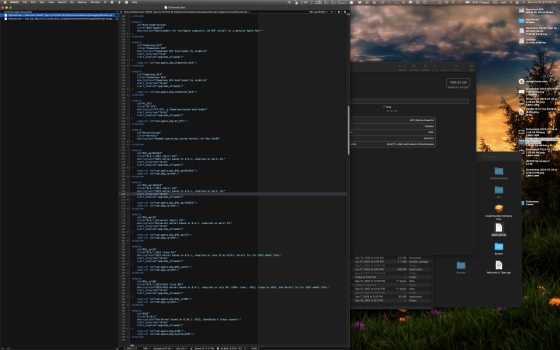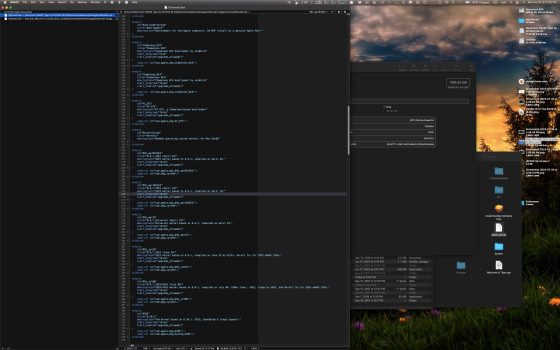Went on an adventure with trying to build PPCMC for Lion. I really like using Snow Leopard on the 2006 MBP, but Lion has more web browser options, so I wanted to take one of my favorite apps and build it so that it would work on Lion. I tried building it on Snow Leopard first and the program actually started up. I felt proud to have built something from source and see it start up. I tried a bunch of different combinations of enabling/disabling certain options in the build-all file, but in the end I made it so that it only built the app itself plus an updated version of Python, which I placed in the build directory. The newest source code I was able to find was 7.2.3, which meant no instructions for how to build for Intel, so I had to do a lot of trial and error. I then copied over the other components (ffmpeg, openssl, atomic parsley, etc.) from the official 7.2.6 Intel version into their respective folders inside the app. Because I didn't build openssl when I compiled the app, I got "missing _ssl module" errors whenever I tried to do things like update youtube-dlp or stream a video. Just as I was about to do a re-build, I decided to transfer the files over to my 2012 MBP and try to build under Lion on there. After tracking down Xcode, installing things via Macports to match the opt folder I have on Snow Leopard, attempting and failing to get an Intel version of Lame and ffmpeg to build, and figuring out switches in the build-all file, I was able to build the app with openssl and updated Python this time, but whenever I click on an option to choose a media player, the app hangs. I looked at the crash report, but I can't make sense of it. Something about a bunch of different processes that have unsigned longs or chars. I get the same problem trying to launch the official Intel build of PPCMC.
*sigh*
I've given up at this point. I really like PPCMC and much prefer dedicated apps like that over the browser plugins I have used in the past. Why does this hang in Lion, but be just fine in Snow Leopard? I don't know. Oh well. I've tried to find alternative video downloading apps for Lion, but no dice.
*sigh*
I've given up at this point. I really like PPCMC and much prefer dedicated apps like that over the browser plugins I have used in the past. Why does this hang in Lion, but be just fine in Snow Leopard? I don't know. Oh well. I've tried to find alternative video downloading apps for Lion, but no dice.