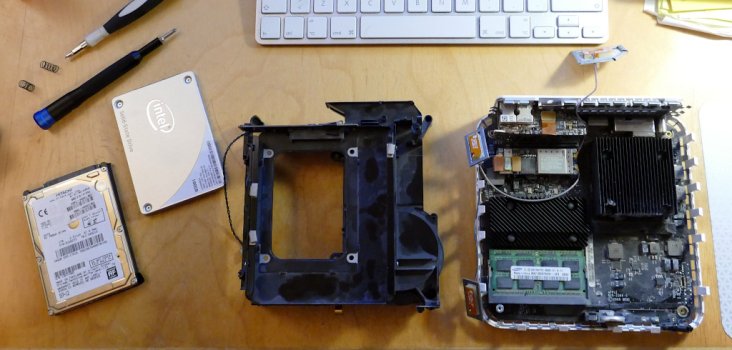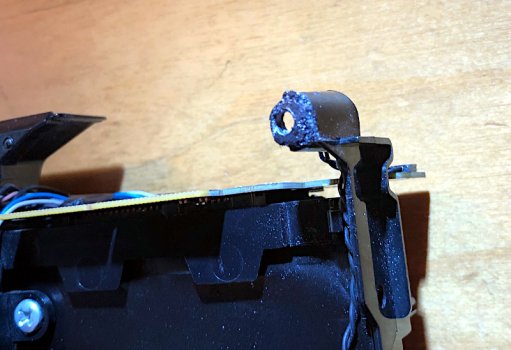I could not agree more. I have four old Macs here, total cost £155! Late 2009 27" iMac Core 2 Duo £60, Early 2008 Mac Pro 3,1, boxed, £20, early 2008 iMac 8,1 £10, mid-2011 21.5" iMac £65.That's the joy of machines of this age, still great for daily use, yet incredibly cheap at 125 euros!
Got a tip for us?
Let us know
Become a MacRumors Supporter for $50/year with no ads, ability to filter front page stories, and private forums.
What have you done with an early Intel recently?
- Thread starter Project Alice
- Start date
- Sort by reaction score
You are using an out of date browser. It may not display this or other websites correctly.
You should upgrade or use an alternative browser.
You should upgrade or use an alternative browser.
That's funny, I actually calculated the total costs of my second hand Macs as well a few days ago.I could not agree more. I have four old Macs here, total cost £155! Late 2009 27" iMac Core 2 Duo £60, Early 2008 Mac Pro 3,1, boxed, £20, early 2008 iMac 8,1 £10, mid-2011 21.5" iMac £65.
€465 for 5 of them. Granted they have all been purchased in different years so their actual value now would be way lower but you've definitely scored some greats, especially that Mac Pro for 20 quid! Was it in rough shape or something? That case alone sells for way more over here!
In great shape, boxed, with original manual and spare sled screws. 16GB RAM also in place. Just needed drives!especially that Mac Pro for 20 quid! Was it in rough shape or something? That case alone sells for way more over here!
I installed hard disks to my Mac Mini Server Late 2009 (bought it recently as it was very cheap). I hope to use it as an actual light use fileserver. Its a 2.53GHz C2D with 4GB RAM and MacOs Server 10.6 disks with serial and all.
It came with a 1TB HDD which was loose inside the case with absolutely zero HDD screws present. The drive seems to work fine though. I now installed an Intel Pro 180GB SSD and the 1TB HDD (for CCC-backups), cleaned out all the dust, attached the antennaes properly (one was loose when I got it) and replaced the BR2032 battery with a new one (the battery is under the HDD caddy).
While reassembling it I broke one of the 4 feet on the HD caddy assembly by being too careless with my screw driver. The "screw loop" just broke in 2. 🤬 I re-glued the tiny piece with gel super glue few times before I got it to stay in place but it was super fragile. I then used an old model makers trick and sprinkled some sodium bicarbonate on the joint and saturated it with some normal non gel superglue. The end product is very hard stuff that will make almost anything plastic super strong. I then filed the foot into rough shape and then redrilled the screw hole. Masked then the end product with a black permanent marker. Its not pretty with a loupe or zoomed camera but you cannot really tell its done by naked eye.
Now I need to figure out the best way to install the Server OS as I don't have an external DVD-drive and the servers do not have an internal either. I do have plenty of other macs with an internal Super Drive. Suggestions?
PS. is there a newer server version I could install with the same serial? This supports OS 10.11.6. I don't actually need a server os but I'd like to try it anyway. Basic Mac file and screen sharing is enough functionality for me.
It came with a 1TB HDD which was loose inside the case with absolutely zero HDD screws present. The drive seems to work fine though. I now installed an Intel Pro 180GB SSD and the 1TB HDD (for CCC-backups), cleaned out all the dust, attached the antennaes properly (one was loose when I got it) and replaced the BR2032 battery with a new one (the battery is under the HDD caddy).
While reassembling it I broke one of the 4 feet on the HD caddy assembly by being too careless with my screw driver. The "screw loop" just broke in 2. 🤬 I re-glued the tiny piece with gel super glue few times before I got it to stay in place but it was super fragile. I then used an old model makers trick and sprinkled some sodium bicarbonate on the joint and saturated it with some normal non gel superglue. The end product is very hard stuff that will make almost anything plastic super strong. I then filed the foot into rough shape and then redrilled the screw hole. Masked then the end product with a black permanent marker. Its not pretty with a loupe or zoomed camera but you cannot really tell its done by naked eye.
Now I need to figure out the best way to install the Server OS as I don't have an external DVD-drive and the servers do not have an internal either. I do have plenty of other macs with an internal Super Drive. Suggestions?
PS. is there a newer server version I could install with the same serial? This supports OS 10.11.6. I don't actually need a server os but I'd like to try it anyway. Basic Mac file and screen sharing is enough functionality for me.
Attachments
Last edited:
And today I picked up a 15" MBP A1286. Has no charger, and no screws in the bottom case. Won't boot, but might just be discharged. Or, depending on what model it actually is, it might have an incorrect RAM stick in it. There's a 4GB DDR3L-1600 in there at the moment. If that is correct, this is a mid-2012. Otherwise, it's one of the 2011s. The optical drive manufacturing date is April 2011.So, Early Intel Mac Fans, I might just dip a toe into Macbooks, and in particular, the Macbook Pro. Given that like everyone else on this thread, tinkering with it is a given, which model is the most easily upgradeable?
So, if, big if, I can find a way to power it up, as well as finding out exactly what it is without power, I might just have found a nice MBP for very little - £20.
Good luck. Lets keep our fingers crossed that its a 2012. If its one of those 2011s that have the GPU -problem you might have some studying to do how to fix it.
You can figure out what it is, if the bottom case is original. Look at the serial number and then google "mac serial number lookup". Also, if the EMC number is marked on the bottom case that could tell you roughly something about it. Here are the A1286 EMC -numbers.
I think I can use the same charger with all my 2010-2012 MBPs. The power output might be different with various MBP chargers but the Magsafe -connector is the same. So, they work. Charger alone can be surprisingly expensive, you can usually get them cheaper with a cheap MPB.
You can figure out what it is, if the bottom case is original. Look at the serial number and then google "mac serial number lookup". Also, if the EMC number is marked on the bottom case that could tell you roughly something about it. Here are the A1286 EMC -numbers.
I think I can use the same charger with all my 2010-2012 MBPs. The power output might be different with various MBP chargers but the Magsafe -connector is the same. So, they work. Charger alone can be surprisingly expensive, you can usually get them cheaper with a cheap MPB.
It's an earlyGood luck. Lets keep our fingers crossed that its a 2012. If its one of those 2011s that have the GPU -problem you might have some studying to do how to fix it.
You can figure out what it is, if the bottom case is original. Look at the serial number and then google "mac serial number lookup". Also, if the EMC number is marked on the bottom case that could tell you roughly something about it. Here are the A1286 EMC -numbers.
I think I can use the same charger with all my 2010-2012 MBPs. The power output might be different with various MBP chargers but the Magsafe -connector is the same. So, they work. Charger alone can be surprisingly expensive, you can usually get them cheaper with a cheap MPB.
Last edited:
Locate this button, its on left side and front. Press it. Its the battery charge indicator button and the tiny leds tell you if the battery is charged or not. If none light up then its empty/dead.It's a mid-2011. Put correct RAM in, but presume discharged. It's now a hunt gor power!
Attachments
Yup, dead/chargeless battery. Working to acquire a charger.Locate this button, its on left side and front. Press it. Its the battery charge indicator button and the tiny leds tell you if the battery is charged or not. If none light up then its empty/dead.
Make sure its compatible with the 2011.Yup, dead/chargeless battery. Working to acquire a charger.
There is
Last edited:
Make sure its compatible with the 2011.
There is atleast 4 different Magsafe -connectors. My 2010-2012 MBPs use one, MBP 2013-2014 use another, MBA 2010 use third kind and finally MBA 2012 fourth kind. Don't know how the different versions are named. Apple just being annoying again.
Intel Macs only have MagSafe 1 and MagSafe 2 - the way the cable attaches might look different, but the connector is the same. 2011 and older are MS1, 2013 and newer are MS2, 2012 is mostly MS2 minus the non-Retina MBPs, which are still the older chassis and kept MS1.
Exactly. Here’s a visual reference to add to this. Apple sold an adapter that allows MagSafe 2 devices to charge with a MagSafe 1 charger, so with one of those you could get by with just one charger.Intel Macs only have MagSafe 1 and MagSafe 2 - the way the cable attaches might look different, but the connector is the same. 2011 and older are MS1, 2013 and newer are MS2, 2012 is mostly MS2 minus the non-Retina MBPs, which are still the older chassis and kept MS1.
The only issue the first versions of the MacBook Air might face is lack of space for the original straight plug. But the connector itself is the same as the angled MagSafe 1.
One more thing to get hold of. A set of screws for the bottom case, and presumably pegs to fit to the drive/SSD.
And I'm thinking: my Windows 10 notebook is an 11.6" Asus with 4GB RAM and an i3-2365M, and that's reasonably usable with an SSD. This has an i7-2635QM and up to 16GB and a discrete GPU, it should make a very nippy machine with High Sierra or Linux.
Hope that bump hasn't seen off the battery. Do macbooks work without batteries? Whatever, if this thing works, I'll get it a new battery when needed.
Yes, I was mistaken on the MBA 2012. It seems to use MS2 just like my Retina MBPs.Intel Macs only have MagSafe 1 and MagSafe 2 - the way the cable attaches might look different, but the connector is the same. 2011 and older are MS1, 2013 and newer are MS2, 2012 is mostly MS2 minus the non-Retina MBPs, which are still the older chassis and kept MS1.
It seems like the MBA 2010 connector is compatible with MS1 even though it looks different.
So, basically only 2 versions then. Thanks for the correction!
I bought this kit recently: https://www.ebay.co.uk/itm/394687955584One more thing to get hold of. A set of screws for the bottom case, and presumably pegs to fit to the drive/SSD.
I am sure similar and single set kits are available in Europe & USA too.
Do you have the bracket for the HD? That is often missing on MB side.
They run at 50% speed without a battery.View attachment 2269504
Hope that bump hasn't seen off the battery. Do macbooks work without batteries? Whatever, if this thing works, I'll get it a new battery when needed.
Yes, I was mistaken on the MBA 2012. It seems to use MS2 just like my Retina MBPs.
It seems like the MBA 2010 connector is compatible with MS1 even though it looks different.
So, basically only 2 versions then. Thanks for the correction!
2010 may have used the funky looking cable that had strain relief (obviously Apple reversed on that 'mistake' quickly), but yeah, still MS1.
When I had my 2009 MacBook with High Sierra in late 2017 - 2018, it was a very usable experience. And that machine was a Core 2 Duo. Those 2nd/3rd gen (Sandy/Ivy Bridge) i processors are some of the best Intel has ever made. Very usable today. In fact, I think I have an HP laptop with that exact processor. Constant fan noise and heat, but good performance.And I'm thinking: my Windows 10 notebook is an 11.6" Asus with 4GB RAM and an i3-2365M, and that's reasonably usable with an SSD. This has an i7-2635QM and up to 16GB and a discrete GPU, it should make a very nippy machine with High Sierra or Linux.
This is what got me confused with the connectors: My original MBA 2010 psu broke and I tried the MBA 2012 psu which obviously does not fit (MS2). Wrongly assumed that the MBP MS1 connectors would be different too as they didn't fit the 2012 and I didn't have the 2014 at the time, so I don't think I even tried the MS1 to the MBA 2010. This led me to wrong path assuming MBA and MBP used different connectors, which I thought was quite typical to Apple.2010 may have used the funky looking cable that had strain relief (obviously Apple reversed on that 'mistake' quickly), but yeah, still MS1.
I then ordered an aftermarket cable which was marketed to fit the MBA 2010. It looks so different I assumed it really is different to any of the others. It is actually a good fit to the MBA 2010 and quite loose to 2010-2012 MBPs but now I see it works on both types.
Well, live and learn! 👍🏻
From top: aftermarket MS1, Apple MS2, Apple MS1
Attachments
Last edited:
The brackets are there, just need to source the peg stubs. Case screws and drive pegs just ordered, charger will be here later today.I bought this kit recently: https://www.ebay.co.uk/itm/394687955584
I am sure similar and single set kits are available in Europe & USA too.
Do you have the bracket for the HD? That is often missing on MB side.
Last edited:
Try this search term in ebay: "macbook pro hard disk screws"The brackets are there, just need to source the peg stubs. Case screws just ordered, charger will be here later today.
Done!Try this search term in ebay: "macbook pro hard disk screws"
Register on MacRumors! This sidebar will go away, and you'll see fewer ads.