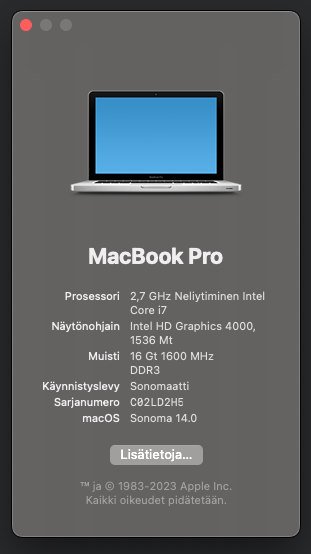Yup, will not rush into Sonoma just yet. On Monterey: wifi and BT are working fine, using Magic Mouse/Keyboard with no issues. Graphics have shown no issues either, although I've not tried anything particularly heavyweight.If I were you I would use the Monterey for a month or more to get a good feeling how it all really works on your machine, before updating it further. If you go to Sonoma right away and it doesn't work to your satisfaction and you decide to downgrade you don't know if Monterey works either.
BTW. how does Monterey work with the 2011 stock (non Metal supported) GPU in your experience this far? Do wifi and BT work ok?
Got a tip for us?
Let us know
Become a MacRumors Supporter for $50/year with no ads, ability to filter front page stories, and private forums.
What have you done with an early Intel recently?
- Thread starter Project Alice
- Start date
- Sort by reaction score
You are using an out of date browser. It may not display this or other websites correctly.
You should upgrade or use an alternative browser.
You should upgrade or use an alternative browser.
A little update on this. It's been holding up really well for school tasks. I've upgraded to Ventura from Monterey and that's been running rather well too. It's plenty fast, lightweight, the battery is pretty good and has for some reason been climbing to 70% of its capacity from 60.I went 'back to school' a few weeks ago after years of just working and deciding it was time for me to study again. So today was the first time I took my 'new' 2013 Macbook with me and it was such a joy compared to my Windows laptop. I can actually use this one on my lap! And the Retina screen beats my pretty pathetic 1080p display on my normal laptop.
But I did have to install Monterey on it instead of Sonoma, for stability. It's running really well now
That's the joy of machines of this age, still great for daily use, yet incredibly cheap at 125 euros!
This has been an amazing buy for just €125,-
And yes, I've had some people tell me what a shame it is that I've stickered this good looking laptop (with more stickers to come), but I can't imagine living the student life without my laptop looking like a ricer's rear windshield
All else being equal, will be down to 4 Macs by tonight. Had the A1224 2008 iMac up for sale for a while now, and I have a bite. I had bought a caddy for it in case it didn't sell and I wanted to put an SSD in it. I'll use that caddy on the 27" 2009 to tidy up the bodge job I did first time round.So the jobs when inside the 27" are caddy, replace CPU with E8500, and replace dead optical drive. If the CPU replacement then allows the use of 1333MHz DRAM, I'll start to swap some in as pennies allow.
WhydwaeIr? Sold one. The lovely Cheesegrater has a new home with a software engineering student, and is off to college! He's lucky enough to also have a brand new M2 MBP, but he's a bit of a vintage freak, and this gives him something that satisfies that itch while remaining entirely capable of doing what he needs it to do. Win-win.
Updated my 27" iMac from 2011 using OCLP.
Very nice to see how this 12 year old machine is still able to run both the newest version of macOS as well as Windows without any issues! And still feels very fast! Even some light gaming is possible.


Very nice to see how this 12 year old machine is still able to run both the newest version of macOS as well as Windows without any issues! And still feels very fast! Even some light gaming is possible.
Today, I gritted my teeth and went into the 27" C2D to do various bits. Put a proper caddy on the drive. Replace the optical drive. Put in a 3.16GHz E8500 CPU. Was the the usual horror story, but I got it done. New optical drive doesn't work. Oh well, never needed to use one much. If I need to go in again, I'll replace it with another SSD. Despite not being able to use 1333MHz RAM, it still feels a bit quicker. RAM up to 16GB soon, along with up to 32GB in this (2011) machine.
One thing I noticed, having given everything as good a clean as I could while in there: silent start. Usually, there's a short zweep from, presumably, fans, but that is now absent. All fans definitely working, having wound each one up individually with Macs Fans Control.
Also, before I buy a bunch of 4GB RAM sticks for this, is there any way to get it to accept 1333 MHz RAM? EFI hack? Seems a stupid oversight on Apple's part to enable 1333 MHz processors but not let the memory run synchronously.
Also, before I buy a bunch of 4GB RAM sticks for this, is there any way to get it to accept 1333 MHz RAM? EFI hack? Seems a stupid oversight on Apple's part to enable 1333 MHz processors but not let the memory run synchronously.
That your machine is specced for 1066 is nuts. Not surprised at all that it will run 1333, with those processors that's essentially the proper speed.I can't remember anymore what memory speed I did have in my Late 2009 C2D 27" iMac but my i5-model does run 1333 MHz RAM (official RAM support is 1066MHz, just like the C2D -models).
Having had a good search through this forum, it seems I *could* hack the EFI on mine to get 1333 support, but the work required makes my head spin, so I'll just max it out and be happy.
In addition to clock speeds, RAM sticks also have latency ratings (CL#). The 1333 MHz will often have a higher latency (counted in number of clock cycles) than the 1066 MHz sticks do that the higher clock speed can compensate for, but when reducing the clock to 1066 MHz it'll be slower.I did try to use 1333 MHz RAM in my 2009 (or was it 2010) C2D 13" MBP specced for 1066. It worked, but it ran slower with it. GeekBench tests confirmed that.
Saw that OCLP 1.0.1 is out. Decided to try it and installed Sonoma to my mid 2012 MBP. Haven't found any problems yet. Not a big fan of the new System settings format though.
I made a new APFS-volume for Sonoma so the Catalina-installation is intact and I can go back if needed.
Will test it further tomorrow.
I made a new APFS-volume for Sonoma so the Catalina-installation is intact and I can go back if needed.
Will test it further tomorrow.
Attachments
Last edited:

Just when I thought that I'd seen the end of my HDD woes, they return to cause me further grief.
Yet again, I'm setting up a new 4TB HDD in a USB 3.0 enclosure and I felt confident that the solution I'd devised here would see me through future episodes of reformatting and configuring partitions on external drives. How wrong I was!
Dispensing with Disk Utility in favour of NTFS for Mac on my MBP 2011 running High Sierra, I attempted to format the drive to NTFS.

Arggghhhh it failed!

I switched over to my 2010 C2D MBA, booted to Snow Leopard and connected the drive.

Snow Leopard to the rescue once more! As you can see, the drive was partitioned into 4x 1TB portions. However, I was unable to convert them to NTFS ones because I don't have the software installed on the MBA (need to sort that out!) so I returned to the 2011 MBP in the hope that if the partitions can be recognised by High Sierra then NTFS for Mac will be able to reformat them.


It worked. NTFS for Mac converted the partitions from Mac OS Extended (Journaled) to NTFS but having to bounce a HDD between two different machines and operating systems for one task is insane. I'm going to contact Paragon Software and see what they have to say because what's the point of paying for a software licence for a product that doesn't fulfil its purpose?
More work on my main template background for my MacPro.
What you see here is a representation of the seven displays that are on my desk. That is the combined screen resolutions of all seven and how they relate (spatially) to each other. The background behind the characters is the entire width and height. I finally got around to just doing the background in its own template file so that it is ONE large image. That keeps it all in one piece at the correct resolution. Tired of the background looking blown out because I was scaling it up in the main template file.

The image below shows a gray boxy area around things. This gray area is all of the area outside of the individual monitors. I.e., the stuff that won't show up when I slice this thing up for each monitor.

Right now it's wonky because I have that 23" monitor on the far left and a 20" monitor on the far right. There's going to be a redo of this at some point because I will finally break down and reposition monitors.. I like to have my displays match resolutions equally. So the outside monitors both need to be 23". In and of itself that's going to require the purchase of at least one additional display, most likely two. The 23" monitor on the far left is that new 23" resolution too, not the old type from the Aluminum Cinema Displays. So, it's already out of whack there as well.
Just need the money, LOL!
EDIT: This should explain things better…CD, being Cinema Display, Mon being Monitor (in this case a Dell) and Vert being vertical. HDTV I think should be self-explanatory.

What you see here is a representation of the seven displays that are on my desk. That is the combined screen resolutions of all seven and how they relate (spatially) to each other. The background behind the characters is the entire width and height. I finally got around to just doing the background in its own template file so that it is ONE large image. That keeps it all in one piece at the correct resolution. Tired of the background looking blown out because I was scaling it up in the main template file.

The image below shows a gray boxy area around things. This gray area is all of the area outside of the individual monitors. I.e., the stuff that won't show up when I slice this thing up for each monitor.

Right now it's wonky because I have that 23" monitor on the far left and a 20" monitor on the far right. There's going to be a redo of this at some point because I will finally break down and reposition monitors.. I like to have my displays match resolutions equally. So the outside monitors both need to be 23". In and of itself that's going to require the purchase of at least one additional display, most likely two. The 23" monitor on the far left is that new 23" resolution too, not the old type from the Aluminum Cinema Displays. So, it's already out of whack there as well.
Just need the money, LOL!
EDIT: This should explain things better…CD, being Cinema Display, Mon being Monitor (in this case a Dell) and Vert being vertical. HDTV I think should be self-explanatory.

Last edited:
Pushed my 2009 Mac Mini to its limit. Streaming to Youtube in 720p, but this time with two video feeds, the USB 1.1 webcam + an Apple iSight. I think the CPU was bottlenecked trying to do both feeds, but reducing the iSight from its native 480p down to 240p fixed that, while the quality remains acceptable (much better than the USB webcam actually).
Also swapped to using Ethernet instead of Wifi to stream.
Also swapped to using Ethernet instead of Wifi to stream.
Installed Dosbox & dropped in some old dos games onto my A1342 (Sat. 07.10). Played Prehistorik 2 with son (he is nearly 5 years). Never thought that this game will make him nearly literally ROFL  . (Side effect - I've been bombed with questions to play more all the Sunday
. (Side effect - I've been bombed with questions to play more all the Sunday  ).
).
I've been testing the fresh OCLP-installation and the Sonoma seems to running very smoothly in mid 2012 MBP (i7 2.7GHz, 16GB, SSD). It takes about 4.4GB of RAM after boot (Activity monitor, Surfshark, Macs fan control and Malwarebytes loaded).
About CPU-temps: its weird, for example watching 1080P video on youtube temps seem to stay below or around 60°C but if I download something from App Store temps soar to ~100°C. 🧐 I expected the downloading would be much lighter duty but obviously its not. Haven't noticed that before. CPU idle temps are in the 40°C's.
EDIT: high temps and CPU utilization might be caused by Spotlight indexing. There are bunch of MD-processes running and hogging CPU resources. I turned the indexing off and now it seems better. I have never used Spotlight so this is ok solution for me.
About CPU-temps: its weird, for example watching 1080P video on youtube temps seem to stay below or around 60°C but if I download something from App Store temps soar to ~100°C. 🧐 I expected the downloading would be much lighter duty but obviously its not. Haven't noticed that before. CPU idle temps are in the 40°C's.
EDIT: high temps and CPU utilization might be caused by Spotlight indexing. There are bunch of MD-processes running and hogging CPU resources. I turned the indexing off and now it seems better. I have never used Spotlight so this is ok solution for me.
Last edited:
I've been quite excited about the new OCLP 1.0.1 and now digged out an old iMac 2011 (27", i5 2.7GHz 4-core, 16GB RAM), took out the spinner and installed a SSD. Vacuumed out all the dust and replaced the BR2032. And then I installed OCLP + Sonoma. I did this because I had the USB stick ready from previous installation. I just changed the machine type and tweaked the setup a bit (fw-boot + dark menu bar). I thought I'll give Sonoma a try again as this machine is not used for anything (bought 2 iMac 2011's for 150€ last year, use the other one) so I have nothing to lose.
Installation was easy again. No problems at all. And I am surprised how well it runs. Youtube 1080P and it uses low RAM, low CPU utilization, CPU and GPU temps all in the 40-47°C region. 😳
Wifi works, BT works (needed PRAM reset), most other things work too. One thing I have found this far that does not work: Apple maps -app. I guess it needs a newer GPU or something. And there is some minor flickering when moving windows but not always.
I'll keep on testing... 😎
Installation was easy again. No problems at all. And I am surprised how well it runs. Youtube 1080P and it uses low RAM, low CPU utilization, CPU and GPU temps all in the 40-47°C region. 😳
Wifi works, BT works (needed PRAM reset), most other things work too. One thing I have found this far that does not work: Apple maps -app. I guess it needs a newer GPU or something. And there is some minor flickering when moving windows but not always.
I'll keep on testing... 😎
Attachments
Last edited:
these OCLP posts on a MacBook Pro 2012 are fun and interesting to read!
the laptop is incredible but bulky compared to the newer MacBooks, but great non the less!
I returned the DVD drive back since I don't use that as much,
my MBP'12 is sitting in a box on a shelve running Mojave and PS4 along with CS4 adobe.
I have not used that since September 3rd and might OCLP Sonoma on that.
the other MacBook Air from 2010 is running Mojave thanks to dosdude!
he rules!
have fun everyone!
the laptop is incredible but bulky compared to the newer MacBooks, but great non the less!
I returned the DVD drive back since I don't use that as much,
my MBP'12 is sitting in a box on a shelve running Mojave and PS4 along with CS4 adobe.
I have not used that since September 3rd and might OCLP Sonoma on that.
the other MacBook Air from 2010 is running Mojave thanks to dosdude!
he rules!
have fun everyone!
Glad you find it interesting. I do too.these OCLP posts on a MacBook Pro 2012 are fun and interesting to read!
the laptop is incredible but bulky compared to the newer MacBooks, but great non the less!
Yes, the 2012 MBP is bit on the fat side (thickness 23.9mm) but not anything special when comparing to my Lenovos which are even thicker, like the Thinkpad P50 (30.9mm). Sure, my newest, the MBP 2014 is way thinner at 18mm. And of course the Airs are probably even thinner.
Luckily i don't have to lug any of them around for long at a time. Or at least not without a car.
Installed Sonoma on my mid-2009 white Macbook. Will test-drive it later...
Wow, that is brave! Isn't that a Core 2 Duo machine? How much RAM? SSD? Let us know how it turns out. 😎Installed Sonoma on my mid-2009 white Macbook. Will test-drive it later...
Register on MacRumors! This sidebar will go away, and you'll see fewer ads.