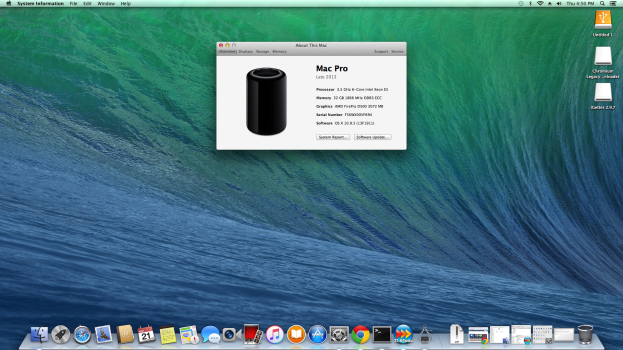i finally found a green dot motherboard for a good price, so i can repair my early 2008 mbp soon =)
Got a tip for us?
Let us know
Become a MacRumors Supporter for $50/year with no ads, ability to filter front page stories, and private forums.
What have you done with an early Intel recently?
- Thread starter Project Alice
- Start date
- Sort by reaction score
You are using an out of date browser. It may not display this or other websites correctly.
You should upgrade or use an alternative browser.
You should upgrade or use an alternative browser.
My all time favorite MBP. I'm still looking for a clean early 08 with a glossy display to add to my collection.View attachment 2361431
i finally found a green dot motherboard for a good price, so i can repair my early 2008 mbp soon =)
My all time favorite MBP. I'm still looking for a clean early 08 with a glossy display to add to my collection.
The only two things to make my A1261 the perfect setup: the glossy HR display being traded for an anti-glare HR display, and an OEM, NOS battery.
mine is the A1260, matte display and i have a near-perfect newertech battery for it, so it gets good battery life. only thing i needed was the green dot motherboard since the original gpu diedThe only two things to make my A1261 the perfect setup: the glossy HR display being traded for an anti-glare HR display, and an OEM, NOS battery.
mine is the A1260, matte display and i have a near-perfect newertech battery for it, so it gets good battery life. only thing i needed was the green dot motherboard since the original gpu died
Yah. Aside from the display size, the A1260 and A1261 are fraternal twins in every way.
How do you install a lower version than the minimum required?Ahem Ahem i installed Mavericks on a made after 2017 2013 Mac Pro 6 Core
Mavericks was the original OS when the 2013 Mac Pro was released, so it is technically the minimum required version.How do you install a lower version than the minimum required?
It seems to be a Dino today...Mavericks was the original OS when the 2013 Mac Pro was released, so it is technically the minimum required version.
Why do you say it's your all-time favourite MBP? Just curious, have you tried other Intel MBPros? I've had several A1260's and although an interesting model and enjoyed mine, imho - as a collector - there are other slightly later models that are far superior (especially to get inside and work on).My all time favorite MBP. I'm still looking for a clean early 08 with a glossy display to add to my collection.
When my workplace gets an Apple Time Capsule I have to wipe and reset, I hook it up to a 13" unibody 2012 MacBook Pro we keep around via Ethernet and do a 7-pass wipe of the Time Capsule's hard drive using the Mac OS's AirPort Utility...

With these Time Capsules, I have to hard-reset it, create a temporary network profile on it, and THEN wipe the drive. For legal reasons, whenever we erase a hard drive, we have to do a multi-pass wipe that can take hours, so we often have such a job start before leaving for the day. When we return the next morning (or after a weekend or holiday) we can label the drive as being reset. Then I can hard-reset the Time Capsule's network settings again and label it as wiped and reset, so we can re-sell it on our eBay store.
With these Time Capsules, I have to hard-reset it, create a temporary network profile on it, and THEN wipe the drive. For legal reasons, whenever we erase a hard drive, we have to do a multi-pass wipe that can take hours, so we often have such a job start before leaving for the day. When we return the next morning (or after a weekend or holiday) we can label the drive as being reset. Then I can hard-reset the Time Capsule's network settings again and label it as wiped and reset, so we can re-sell it on our eBay store.
I finally did what I've been mentioning I'd do for a while now.

 forums.macrumors.com
forums.macrumors.com
14 hours, 20 minutes. Two tables, eight screens. Way more room!
Two of my favorite things (Early Intel Mac edition).
Finished. That took 14 hours and 20 minutes to complete. That included the help of my 20yr old son. In the process I seem to have lost either the KVM or the power supply for it. Going to try replacing the power supply first. In the mean time I will have to manually swap my two displays until...
14 hours, 20 minutes. Two tables, eight screens. Way more room!
Something fun to realize with Barrier too.Two tables, eight screens. Way more room!
Six screens: three running Linux, two Windows and one macOS.
All network-controlled from a single mouse / keyboard connected to a master OS.
No KVM-switch required.
Yeah, I was using Barrier for a while with the two Minis in my garage. For some reason it stopped working and I can't figure out why.Something fun to realize with Barrier too.
Six screens: three running Linux, two Windows and one macOS.
All network-controlled from a single mouse / keyboard connected to a master OS.
No KVM-switch required.
However, Barrier only works for Macs that already have screens attached (unless I am missing something?). My two 30" Cinema Displays are shared between my Mac Pro and my 13 MBP (work Mac, M2). That Mac needs special adapters to use my 30" Cinemas and a dock using DisplayLink because the 13" will only support ONE external display.
Things have been going really well on Sonoma (14.3.1) on the 2012 MBP. Seriously makes me consider selling the M2 Mini. I did have one issue though when I updated OCLP. I updated from 1.3.0 to 1.4.1 and after I did that I wasn't able to boot into Windows anymore. I tried reinstalling Windows, but the same problem occurred. Linux, Sonoma and Lion still worked though. I experimented with Proton on Linux during this time and while I could get Train Simulator Classic started using Proton 7, I couldn't load any scenarios. So, once again I have fallen out of love with Linux. I tend to go in cycles between loving Linux and wanting to daily drive it for the rest of my life and being disappointed in it and going back to Windows/macOS. I am currently on the latter end of this cycle.
Once OCLP 1.4.2 came out, I updated to that and reinstalled Windows again and now I have a working Windows partition again. One difference between OCLP 1.4.2 and 1.3.0 though, is that Windows won't install if the installer is booted from OCLP 1.4.2. I had to boot the installer via Apple Boot Picker instead. Windows, once installed to the SSD, will boot up when selected from the OCLP 1.4.2 boot menu though.
Been doing quite a bit of Windows gaming on here. I get good performance on Train Simulator Classic and Pinball FX on low settings. I initially experienced really bad flipper lag in Pinball FX, but once I turned off anti-aliasing in the Intel HD graphics control panel (installed with the Bootcamp drivers), the lag was greatly reduced. There's still a tiny bit of flipper lag, but the game is playable. Both games run much more smoothly with anti-aliasing turned off.
One thing I don't get with modern Bootcamp is why I can't see HFS+ volumes like I can on older versions. On my 2006 MBP, XP's explorer can see my Snow Leopard volume just fine and I can move files from Snow Leopard to XP, but on the 2012, Windows 10's explorer can't see my Lion volume (or my Sonoma volume for that matter). The Boot Camp control panel can see both Lion and Sonoma, but explorer can't. I wonder why this is?
Once OCLP 1.4.2 came out, I updated to that and reinstalled Windows again and now I have a working Windows partition again. One difference between OCLP 1.4.2 and 1.3.0 though, is that Windows won't install if the installer is booted from OCLP 1.4.2. I had to boot the installer via Apple Boot Picker instead. Windows, once installed to the SSD, will boot up when selected from the OCLP 1.4.2 boot menu though.
Been doing quite a bit of Windows gaming on here. I get good performance on Train Simulator Classic and Pinball FX on low settings. I initially experienced really bad flipper lag in Pinball FX, but once I turned off anti-aliasing in the Intel HD graphics control panel (installed with the Bootcamp drivers), the lag was greatly reduced. There's still a tiny bit of flipper lag, but the game is playable. Both games run much more smoothly with anti-aliasing turned off.
One thing I don't get with modern Bootcamp is why I can't see HFS+ volumes like I can on older versions. On my 2006 MBP, XP's explorer can see my Snow Leopard volume just fine and I can move files from Snow Leopard to XP, but on the 2012, Windows 10's explorer can't see my Lion volume (or my Sonoma volume for that matter). The Boot Camp control panel can see both Lion and Sonoma, but explorer can't. I wonder why this is?
According to this, the HFS+ driver is incompatible with recent Windows 10.One thing I don't get with modern Bootcamp is why I can't see HFS+ volumes like I can on older versions.
I would not buy a working 2008 MBP for 40$View attachment 2361431
i finally found a green dot motherboard for a good price, so i can repair my early 2008 mbp soon =)
Getting started again… Template layout for monitors, done in InDesign CC21 and exported to Photoshop. This time around, most if not all, the elements have already been placed and sized because I was anticipating a similar layout. So mainly just some decisions on where to move stuff.
You might notice that the SCEPTRE TV box on the top is off center to the 20" Cinema box (which is now my 'center' display'. That's because the two tables I have all my monitors sitting on are not dead center under the TV. Although it slightly irks me, I'm not moving a TV or a main support beam to center two tables under a TV. It's close enough for me to 'eat it'. And I want the panorama artworks across all displays to match up. That means the Photoshop document has to also reflect a slightly off center layout.
Also, the displays on the left are vertical now, so I have to account for that, plus the unexpected size of the new HDTV.
Lastly the LG HDTV box area is going to have to largely reflect art with a blue color. The red and green LEDs on the display are failing (which is why it was only $10 at Goodwill) so I have a blue cast I can't get rid of. Better to work with it. Art will be minimal here as the display is being used for Finder windows.

You might notice that the SCEPTRE TV box on the top is off center to the 20" Cinema box (which is now my 'center' display'. That's because the two tables I have all my monitors sitting on are not dead center under the TV. Although it slightly irks me, I'm not moving a TV or a main support beam to center two tables under a TV. It's close enough for me to 'eat it'. And I want the panorama artworks across all displays to match up. That means the Photoshop document has to also reflect a slightly off center layout.
Also, the displays on the left are vertical now, so I have to account for that, plus the unexpected size of the new HDTV.
Lastly the LG HDTV box area is going to have to largely reflect art with a blue color. The red and green LEDs on the display are failing (which is why it was only $10 at Goodwill) so I have a blue cast I can't get rid of. Better to work with it. Art will be minimal here as the display is being used for Finder windows.

Isn't the second-from-right ACD a 23"? Your template says 27".Template layout for monitors, done in InDesign CC21 and exported to Photoshop.
First time I've seen a three-screen LPL (i.e. landscape-portrait-landscape) setup I think. I've seen plenty of PLP's though.You might notice that the SCEPTRE TV box on the top is off center to the 20" Cinema box (which is now my 'center' display'.
LOL, yes a 23". I always get that mixed up!Isn't the second-from-right ACD a 23"? Your template says 27".
First time I've seen a three-screen LPL (i.e. landscape-portrait-landscape) setup I think. I've seen plenty of PLP's though.
So, I decided to go with Imogen S'Jet from Homeworld 3. She's the successor to Karan S'Jet from the other Homeworld games. Both Karan and Imogen are connected to massive motherships (spaceships) via neural links - hence the cables in the background you see connected to Imogen. What is not obvious because I've extracted her from the background is that she is floating in some sort of liquid tank.
Work done on MacPro, Photoshop CC21.

Work done on MacPro, Photoshop CC21.

Last edited:
Today, the EIM count goes up from two to four, with addition of a 2007 Macbook and a late-2009 Mini.
What have you done with a PowerPC today?
Powered up Canister for some tests + my Mac Pro (main home system) in Target mode. I couldn't even imagine resulting picture... Even NMVE SSD's are here (953 Gb).
Register on MacRumors! This sidebar will go away, and you'll see fewer ads.