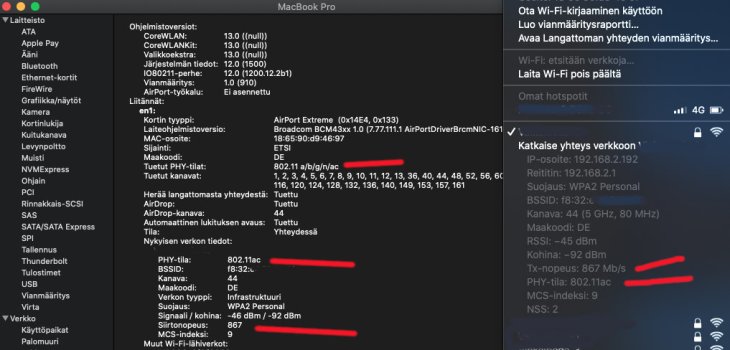That is quite easily solved: do not buy from ebay or Aliexpress or any other place where fakes are sold.
Yes! If it's too good be true, it usually is.
I've learned this lesson the hard way with storage devices generally. Though if you come across a potential bargain on eBay and feel like taking a risk, you can
run F3XSwift on the card when it arrives and if it fails the test, file a complaint with eBay and get your money back.
Recently, someone I know raved about buying dirt cheap 1TB USB sticks from Temu - a marketplace that I hadn't heard of before. Even without the opportunity to carry out research into the quality of Temu's products (and when I did, my worst fears were confirmed), I questioned whether you'd actually receive anything close to the purported capacity and
how long those sticks will last at such a low price.
Unfortunately my warnings fell on deaf ears and this person was blinded by the allure of short-term savings - as I imagine, is the case for many other consumers who come across these seeming deals of the century.
Buy from reputable vendors within your own country (ask manufacturer for quidance), if possible. Sometimes buying direct from the manufacturer is also possible.
Agreed.
As I discovered this week, many manufacturers refuse to honour a warranty on their products unless they were either purchased directly from them or an approved reseller.
I kinda think the USB to ADB interface doesn't have to do much writing or even updating to the card while doing its job. And I suspect the Wordtris is not that storage intensive either.

In that case I shall enjoy my Wordtris sessions without fear.

Well, anyways - the problem with the cards in active us is real, not a matter of opinion. One can get lucky and never have problems or unlucky and face them in most inconvenient situations. I've had several (~10) MicroSD cards in use over the last few years and have lost 2 cards of same brand ie. Transcend. No problems this far with other brands but one cannot draw direct conclusions as cards are used in different ways so the write frequency between them is not the same.
Again, it raises the question why so many of these people opt for the MicroSD format with their products. SCSI emulators are a popular choice for digital sampler owners and saving/loading files on a daily basis
definitely involves heavy reading and writing activity. This is something that I'll have to enquire about.
I have dreamed about Colour Classic since late 90's (when I got interested in them) but never got my hands on one. They were very rare here originally and even more so today.

I also coveted the Performa 5xxx during that period (till someone from Steinberg informed me that I needed a Power Mac). On a collector/curiosity level it would be nice to track one down now but I can't justify it in terms of space issues.