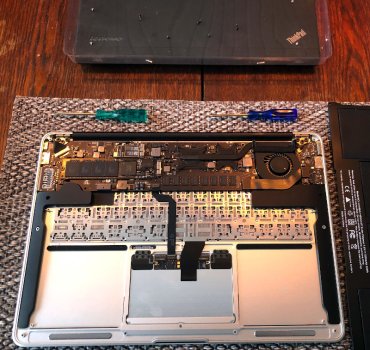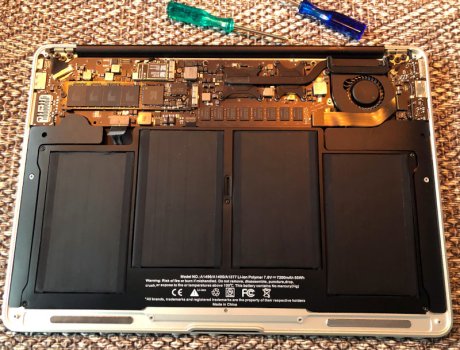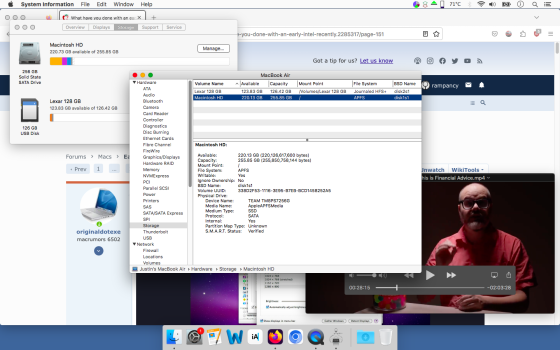Testing USB2.0 DisplayLink (connecting a monitor over USB 2.0), it surprisingly works just fine with seemingly decent FPS and no artifacting. The plan is to use this to connect two monitors to the 2007 Mac Mini once it's fixed.
Got a tip for us?
Let us know
Become a MacRumors Supporter for $50/year with no ads, ability to filter front page stories, and private forums.
What have you done with an early Intel recently?
- Thread starter Project Alice
- Start date
- Sort by reaction score
You are using an out of date browser. It may not display this or other websites correctly.
You should upgrade or use an alternative browser.
You should upgrade or use an alternative browser.
Ok, thanks for the info. Bye bye iMac!Thunderbolt TDM only works using another TB-equipped Intel Mac as source. No PCs, no Apple Silicon silicon, no kerosene-powered cheese graters.
Have devised a plan to have macOS in some form available. Mac Mini connected to the other port on the PC monitor and just switch source. 2009 MM @dosdude1 - patched to Catalina. Will set that up and see how it goes.
iTunes 12.8.3.1 was the last version for High Sierra, while Mojave had 12.9.5.5.Considering putting High Sierra/Mojave back on the MBP since they have the last versions of iTunes for Mac (according to Wikipedia, High Sierra's last version of iTunes is more recent than Mojave's last version of iTunes) and doesn't require any patches.
Used my 2009 MacPro and Vivaldi browser to query Google about startup beeps on a Dell Optiplex GX620. I acquired the latter PC about two weeks ago for $15 at the Goodwill - the first complete PC I've seen at my local Goodwill in YEARS! My Google search revealed some options, but it turned out that the ram just needed to be reseated.

Has a 2.8Ghz Pentium, 1GB ram and an 80GB SATA HD. Running Windows XP, 2005 vintage.
Now, here's the kicker. This is the EXACT model of PC that I was supporting in my old job. In 2005, the boss bought new Dell Optiplex computers and this would have been the one he bought for Editorial - specifically the editor. It would have come with XP. So, all the way around this machine I am totally familiar with.
My intent with this computer is to install the games I used to play with my kids back when the PCs we had in the house were running XP. My Thinkpad runs Windows 7 and doesn't like running these games. Now to get it hooked up to the network.

Has a 2.8Ghz Pentium, 1GB ram and an 80GB SATA HD. Running Windows XP, 2005 vintage.
Now, here's the kicker. This is the EXACT model of PC that I was supporting in my old job. In 2005, the boss bought new Dell Optiplex computers and this would have been the one he bought for Editorial - specifically the editor. It would have come with XP. So, all the way around this machine I am totally familiar with.
My intent with this computer is to install the games I used to play with my kids back when the PCs we had in the house were running XP. My Thinkpad runs Windows 7 and doesn't like running these games. Now to get it hooked up to the network.
My intent with this computer is to install the games I used to play with my kids back when the PCs we had in the house were running XP. My Thinkpad runs Windows 7 and doesn't like running these games. Now to get it hooked up to the network.
My first impulse was to warn you about that - viruses and all - but I get the impression you know what you're doing.
Seeing that Windows XP desktop always makes me smile. That was long before my Mac time and I have fond memories of that OS.
The standard error sound still manages to scare the crap out of me, though.
My first impulse was to warn you about that - viruses and all - but I get the impression you know what you're doing.
Seeing that Windows XP desktop always makes me smile. That was long before my Mac time and I have fond memories of that OS.
The standard error sound still manages to scare the crap out of me, though.
It'll be connected to the network yes, but it won't be getting on the internet much. Most of the games I intend to install are on CD or have long since been downloaded and used in VMs and on other PCs. Not that I won't be vigilant, but in the grand scheme of things this computer will in no way be doing anything serious online. Mainly, I just needed a real PC rather than a VM.
As to experience…well from May 2004 to October 2018 it was part of my job to support 20+ PCs and two Windows servers. Thursday mornings used to be devoted to defragging and checking for malware/viruses. Once, I had to reformat and reinstall the OS and apps due to ransomware. But that wasn't me that introduced it to the system. Another time was a virus, which my boss allowed into his system by stupidly clicking on an email link. That reformat and reinstall he had to suck up and have someone else come and do - I didn't have the time.
No, I was limited only by the resources (read funds) my boss would give me. Despite him, I made do.
It'll be connected to the network yes, but it won't be getting on the internet much. Most of the games I intend to install are on CD or have long since been downloaded and used in VMs and on other PCs. Not that I won't be vigilant, but in the grand scheme of things this computer will in no way be doing anything serious online. Mainly, I just needed a real PC rather than a VM.
One option to consider if you want to download stuff directly onto the Dell is to put it behind an old/redundant PC with two NICs running IPFire. I've done this in the past and I'm considering setting up a spare P4 for this task so that my air-gapped Vista computer can obtain updates for its PVR software.
I may even extend its usage to protecting my cMP during Windows 10 sessions because I have no faith in any software firewall to adequately safeguard a Microsoft OS - supported or not.
Thank you!One option to consider if you want to download stuff directly onto the Dell is to put it behind an old/redundant PC with two NICs running IPFire. I've done this in the past and I'm considering setting up a spare P4 for this task so that my air-gapped Vista computer can obtain updates for its PVR software.
I may even extend its usage to protecting my cMP during Windows 10 sessions because I have no faith in any software firewall to adequately safeguard a Microsoft OS - supported or not.
I don't intend to download to it directly however. Usually, I do all my searching for stuff on my MacPro, then download it, then copy it over. Which is why I want it on the network (for copying over). And probably VNC to control it from partway across the room.
I have everything I intend to install already and in order to run all of it this PC needs to stay on XP. So, zero plans really to go on the internet with it. If I need to do that with an actual PC, I have my Lenovo Thinkpad running Widows 7 already. That's my primary PC and I use that to cover anything I can't get the MacPro to do or for Windows specific stuff.


There just isn't any need for this Dell to go anywhere outside my home network.
Nagging away at the two 2011 MBPs again. Have successfully returned the early to High Sierra, and it updated without a hitch, so far. On the late, I got it to install and run, but updating has caused it to bootloop. More work needed!
As previously mentioned, L2009 Mini patched up to Catalina and output to the VGA port on the PC monitor. Runs well.
As previously mentioned, L2009 Mini patched up to Catalina and output to the VGA port on the PC monitor. Runs well.
Nope. Both boot looping, so abandoned. Both back on MX Linux.Nagging away at the two 2011 MBPs again. Have successfully returned the early to High Sierra, and it updated without a hitch, so far. On the late, I got it to install and run, but updating has caused it to bootloop. More work needed!
As previously mentioned, L2009 Mini patched up to Catalina and output to the VGA port on the PC monitor. Runs well.
Today I reactivated an old, but in perfect condition, iPhone 5S with my iMac 2011 (OCLP+Monterey). Had initially some difficulties and could not get the Apple ID authorization thing to go through. After trying for many minutes it always failed with error. This is the kind where you get a 6 number code on all of your other Apple gear to allow this new device access to your Apple ID. I do not know but I suspect the modern system is no longer 100% compatible with IOS 10?
Then I tried if I could make the iPhone to appear in the Music App (no longer iTunes in modern OS's) but no, it didn't appear even when I tried the key press combo on the phone. I guess the Music app doesn't do iTunes role with iPhones anymore? Well, it was a strange thing from the start IMO.
Third way was successful: after boot I directly plugged it into USB port and the phone appeared in Finder "Locations". From that window I then could reset it again and then choose an option to update the os to IOS 12.5.7. After that everything went smoothly. I prefer this approach to the old iTunes -way.
BTW. the iPhone didn't want to connect to the machine through my TB dock USB but no problem when plugged directly to the iMacs USB port.
I just love how small this phone is vs. IP 6, 8 or 11! Much more convenient with light summer clothing. And Spotify, iMessages and email work just fine. I need no more. Whatsapp loads, installs, runs but I am having a bit difficulty in configuring it (cannot find the button to accept use terms).
Then I tried if I could make the iPhone to appear in the Music App (no longer iTunes in modern OS's) but no, it didn't appear even when I tried the key press combo on the phone. I guess the Music app doesn't do iTunes role with iPhones anymore? Well, it was a strange thing from the start IMO.
Third way was successful: after boot I directly plugged it into USB port and the phone appeared in Finder "Locations". From that window I then could reset it again and then choose an option to update the os to IOS 12.5.7. After that everything went smoothly. I prefer this approach to the old iTunes -way.
BTW. the iPhone didn't want to connect to the machine through my TB dock USB but no problem when plugged directly to the iMacs USB port.
I just love how small this phone is vs. IP 6, 8 or 11! Much more convenient with light summer clothing. And Spotify, iMessages and email work just fine. I need no more. Whatsapp loads, installs, runs but I am having a bit difficulty in configuring it (cannot find the button to accept use terms).
Last edited:
It's alive!
A few weeks back I snagged a base-spec'd Late-2010 13" MacBook Air for $50, including a pair of Mini DP-to-HDMI adapter cables and a MagSafe adapter, all in almost pristine shape. Remarkably the original battery was still in semi-decent condition with ~400 cycles. The only thing that wasn't in good condition was the SSD...
I replaced the dying stock 128 GB SSD today with a cheap 256 GB TeamGroup m.2 MS30 SSD plugged into a Sintech MacBook Air adapter. I had some doubts because according to Amazon reviews, the adapter apparently isn't the most reliable. But lo and behold, it works perfectly.
Sure, it's not a barnstormer by any means, but I'm just glad to have an SSD in this Mac that isn't lighting up DriveDx like a Christmas tree. And I didn't have to pay through the nose for a natively supported SSD.
Also, I really want to say how much for me the 2010-era MacBook Air still stands up today, even in the glorious era of Apple Silicon. For such a limited, low-spec'd machine, it performs remarkably well on light tasks.
A few weeks back I snagged a base-spec'd Late-2010 13" MacBook Air for $50, including a pair of Mini DP-to-HDMI adapter cables and a MagSafe adapter, all in almost pristine shape. Remarkably the original battery was still in semi-decent condition with ~400 cycles. The only thing that wasn't in good condition was the SSD...
I replaced the dying stock 128 GB SSD today with a cheap 256 GB TeamGroup m.2 MS30 SSD plugged into a Sintech MacBook Air adapter. I had some doubts because according to Amazon reviews, the adapter apparently isn't the most reliable. But lo and behold, it works perfectly.
Sure, it's not a barnstormer by any means, but I'm just glad to have an SSD in this Mac that isn't lighting up DriveDx like a Christmas tree. And I didn't have to pay through the nose for a natively supported SSD.
Also, I really want to say how much for me the 2010-era MacBook Air still stands up today, even in the glorious era of Apple Silicon. For such a limited, low-spec'd machine, it performs remarkably well on light tasks.
Last edited:
It's alive!
A few weeks back I snagged a base-spec'd Late-2010 13" MacBook Air for $50, including a pair of Mini DP-to-HDMI adapter cables and a MagSafe adapter, all in almost pristine shape. Remarkably the original battery was still in semi-decent condition with ~400 cycles. The only thing that wasn't in good condition was the SSD...
I replaced the dying stock 128 GB SSD today with a cheap 256 GB TeamGroup m.2 MS30 SSD plugged into a Sintech MacBook Air adapter. I had some doubts because according to Amazon reviews, the adapter apparently isn't the most reliable. But lo and behold, it works perfectly.
Congrats! I took a similar path with my 2010 MBA by replacing the stock SSD with a 256 GB drive.
Sure, it's not a barnstormer by any means, but I'm just glad to have an SSD in this Mac that isn't lighting up DriveDx like a Christmas tree.
What are you going to use it for?
And I didn't have to pay for the nose for a natively supported SSD.
Ditto.
Also, I really want to say how much for me the 2010-era MacBook Air still stands up today, even in the glorious era of Apple Silicon. For such a limited, low-spec'd machine, it performs remarkably well on light tasks.
My model has an even lower spec than yours and I love it. I've pushed mine way beyond what Apple's engineers would've ever envisaged and I'm delighted with the results.
I wouldn't get too involved with the GX620, that model is known for commonly having chipset failures. Back in 2017, I got one on craigslist and in the first couple days of use it was dead. A few years back, I got another one which also died almost immediately.Used my 2009 MacPro and Vivaldi browser to query Google about startup beeps on a Dell Optiplex GX620. I acquired the latter PC about two weeks ago for $15 at the Goodwill - the first complete PC I've seen at my local Goodwill in YEARS! My Google search revealed some options, but it turned out that the ram just needed to be reseated.
View attachment 2382875
Has a 2.8Ghz Pentium, 1GB ram and an 80GB SATA HD. Running Windows XP, 2005 vintage.
Now, here's the kicker. This is the EXACT model of PC that I was supporting in my old job. In 2005, the boss bought new Dell Optiplex computers and this would have been the one he bought for Editorial - specifically the editor. It would have come with XP. So, all the way around this machine I am totally familiar with.
My intent with this computer is to install the games I used to play with my kids back when the PCs we had in the house were running XP. My Thinkpad runs Windows 7 and doesn't like running these games. Now to get it hooked up to the network.
@eyoungren I don't see why games that were made for XP shouldn't work on Windows 7 (unless you're talking about games that were made for 9x but worked on XP). If there's an issue with it not wanting to run due to the system version, the extended kernel I develop for Windows 7 has version spoofing functionality: https://www.dotexe.cf/extended
Just set the system version settings to:
(XP SP3 x86)
For games that are meant for 9x, you may have luck running them with NTVDMx64 or OTVDM/WineVDM on Windows 7 (if they are Win16 binaries), or you should be able to just run them in a VM on your Mac Pro. There is an open-source GPU driver for Windows 9x running in VirtualBox/VMware now.
Just set the system version settings to:
Code:
MajorVersion=5
MinorVersion=1
BuildNumber=2600For games that are meant for 9x, you may have luck running them with NTVDMx64 or OTVDM/WineVDM on Windows 7 (if they are Win16 binaries), or you should be able to just run them in a VM on your Mac Pro. There is an open-source GPU driver for Windows 9x running in VirtualBox/VMware now.
It was $15. I will essentially be using it as a gaming console to play games that have long since been played and beaten and by 2018 I had been supporting this same machine at my job for 13 years. If it dies on me today I have no real attachment.I wouldn't get too involved with the GX620, that model is known for commonly having chipset failures. Back in 2017, I got one on craigslist and in the first couple days of use it was dead. A few years back, I got another one which also died almost immediately.
But I doubt it will. It's survived this long. Something, I didn't mention is that is has a school district property sticker on it. So, it was used daily at a local school somewhere as someone's work PC.
Given how long I rocked the 2010-2017-era MacBook Air models with just the default SSD, I'm asking myself why I didn't do an upgrade like this sooner. I remember hearing a lot about how you had to get a certain type of adapter, and how confused I was about NVME m.2/NGFF SSDs vs. SATA m.2/NGFF SSDs.Congrats! I took a similar path with my 2010 MBA by replacing the stock SSD with a 256 GB drive.
I honestly don't know. Maybe as a spare for testing if I come across another cheap 2010-2012-era MacBook Air. I certainly wouldn't use it for storage as according to DriveDx it's a little over halfway to the end of its lifespan.What are you going to use it for?
Absolutely! For about five years or so I had the base spec 11" 2010 MacBook Air as my daily driver (1.4 Ghz ULV Core 2 Duo!) and I was just amazed by how well it performed vs. my MacBook and MacBook Pro, which were older, but had faster CPUs and much more memory. I still have a very soft spot for that Mac. It was my travelling companion all over South Korea, and it never let me down.My model has an even lower spec than yours and I love it. I've pushed mine way beyond what Apple's engineers would've ever envisaged and I'm delighted with the results.
As you don't have any hurry I suggest you keep your eyes open and try to find a MBA 2012 model i5 or i7 cheaply. These can be had for around 100€ here in northern Europe. They are roughly twice as fast as the 2010, can have max 8GB RAM and run Catalina natively. USB 3.0 too.Maybe as a spare for testing if I come across another cheap 2010-2012-era MacBook Air.
I bought one new (MBA 5,2 13", i5 1.8GHz, only 4GB RAM) and its been a good laptop. It runs just fine with that memory too but I should have bought it with max RAM anyway for principle.
Man, I wish prices were like that for those Macs here. Maybe it's just me but I generally still see people asking upwards of $200-300 (or even more) for those machines. I have started to see more pop up though in the $120-$150 price range.As you don't have any hurry I suggest you keep your eyes open and try to find a MBA 2012 model i5 or i7 cheaply. These can be had for around 100€ here in northern Europe. They are roughly twice as fast as the 2010, can have max 8GB RAM and run Catalina natively. USB 3.0 too.
For me the main issue is the battery, as that's the most expensive thing for me to replace right now.
Yeah, when I inherited my dads MBA 2010 it had a dead battery. I replaced it but it did cost about the same as the machine was worth at the time but I wanted to get the machine running again properly for sentimental reasons. IIRC it was an easy job.For me the main issue is the battery, as that's the most expensive thing for me to replace right now.
Attachments
Yeah, when I inherited my dads MBA 2010 it had a dead battery. I replaced it but it did cost about the same as the machine was worth at the time but I wanted to get the machine running again properly for sentimental reasons. IIRC it was an easy job.
...and I didn't know just how easy it would be until I replaced the battery in my venerable 2017 MacBook Air last year.
A part of me still wonders if I could have just not gotten my refurb M2 Air this spring and instead kept going with an SSD upgrade until the M4 Air or refurb M3 Airs came along.
You know, I used to be averse to tinkering with and restoring these Macs, as I always thought battery replacements were so user-unfriendly compared to the non-unibody MacBook/Pro generation and the 2008 Aluminum MacBook.
Oh, if only I'd known what Apple would end up unleashing on us all...
Last edited:
...and I didn't know just how easy it would be until I replaced the battery in my venerable 2017 MacBook Air last year.
A part of me still wonders if I could have just not gotten my refurb M2 Air this spring and instead kept going with an SSD upgrade until the M4 Air or refurb M3 Airs came along.
You know, I used to be averse to tinkering with and restoring these Macs, as I always thought battery replacements were so user-unfriendly compared to the non-unibody MacBook/Pro generation and the 2008 Aluminum MacBook.
Oh, if only I'd known what Apple would end up unleashing on us all...
TBH for me the unibody machines have always been far easier to work on than the older models, since you just remove the bottom panel and everything's there, rather than having to pull the top case with all those easily damaged screw tabs, and deal with trackpad cabling and such, and then pull the whole logic board, just to redo thermal paste. Yes, later models brought glued batteries, but getting to them still felt like less of a hassle. But the OG-2017 Airs are practically a cakewalk, as you've found.
Granted, even the pre-Unibodies were easier than iBook G3/G4s...
Fair enough, just speaking from experience.It was $15. I will essentially be using it as a gaming console to play games that have long since been played and beaten and by 2018 I had been supporting this same machine at my job for 13 years. If it dies on me today I have no real attachment.
But I doubt it will. It's survived this long. Something, I didn't mention is that is has a school district property sticker on it. So, it was used daily at a local school somewhere as someone's work PC.
In other news, the power supply for my 2007 Mac Mini is coming today, so I'm gonna try to get that thing working.
Upgraded my 11"MBA (2013; i7; 1,7GHz; 8GB RAM) with a 2TB NVMe Blade & Adapter.
Built a TripleBoot machine with:
- Mojave (and dosdude1's MojaveInstaller on a tiny 12GB HFS+ partition at the very end of the SSD)
- OCLP/Ventura as main OS (and Ventura-Backup on a separate Volume to test further Updates prior to applying them to the main Ventura-System)
- OCLP/Sonoma (currently meant as test-drive)
All macOS-System-Volumes were stripped off most personal Data, VirtualMachines, media etc.,
except stuff, that is synched through the cloud (e.g. like iCloud, OneDrive, Dropbox etc.)
to keep System-Volumes as small as possible, avoid redundancy, and ease up updates, backups and data-migration.
The big chunk of personal data and also personal data, that are unidirectionally synched from my stationary mid2012_MBPs to the 11"MBA are located in two additional volumes:
- MyData
- SyncDateMBP
Todays OCLP-Update to 1.5.0 also worked flawless.
Im pretty happy about the decision to spend 150 bucks onto this project,
since it offers some 5-6y of additional life to my tiny fellow companion.


Built a TripleBoot machine with:
- Mojave (and dosdude1's MojaveInstaller on a tiny 12GB HFS+ partition at the very end of the SSD)
- OCLP/Ventura as main OS (and Ventura-Backup on a separate Volume to test further Updates prior to applying them to the main Ventura-System)
- OCLP/Sonoma (currently meant as test-drive)
All macOS-System-Volumes were stripped off most personal Data, VirtualMachines, media etc.,
except stuff, that is synched through the cloud (e.g. like iCloud, OneDrive, Dropbox etc.)
to keep System-Volumes as small as possible, avoid redundancy, and ease up updates, backups and data-migration.
The big chunk of personal data and also personal data, that are unidirectionally synched from my stationary mid2012_MBPs to the 11"MBA are located in two additional volumes:
- MyData
- SyncDateMBP
Todays OCLP-Update to 1.5.0 also worked flawless.
Im pretty happy about the decision to spend 150 bucks onto this project,
since it offers some 5-6y of additional life to my tiny fellow companion.
Last edited:
So I thought I'd add a little more oomph to the plucky little Late-2010 MacBook Air I've restored with a cheap SD card slot storage adapter, effectively turning a micro SD card into a removable storage device that I can leave permanently plugged into my Mac. The last time I tried doing this, I grossly overpaid for a Transcend JetDrive for my refurb 2017 MacBook Air; that product always had issues with unmounting itself, until eventually it just died altogether after barely a month of use.
My only complaint is that the adapter doesn't have a 100% flush fit. Apparently that's because a certain other company (BaseQi, one would assume?) has the patents on a flush fit micro SD card storage adapter for the MacBook Air's SD card slot. Go figure.
Even with BaseQi's current sale pricing on their website, their adapter costs $35, whereas this adapter cost only a little under $15.
If it works well on a long-term basis, I might get another one for my other MacBook Air.
My only complaint is that the adapter doesn't have a 100% flush fit. Apparently that's because a certain other company (BaseQi, one would assume?) has the patents on a flush fit micro SD card storage adapter for the MacBook Air's SD card slot. Go figure.
Even with BaseQi's current sale pricing on their website, their adapter costs $35, whereas this adapter cost only a little under $15.
If it works well on a long-term basis, I might get another one for my other MacBook Air.
Attachments
As an Amazon Associate, MacRumors earns a commission from qualifying purchases made through links in this post.
Register on MacRumors! This sidebar will go away, and you'll see fewer ads.