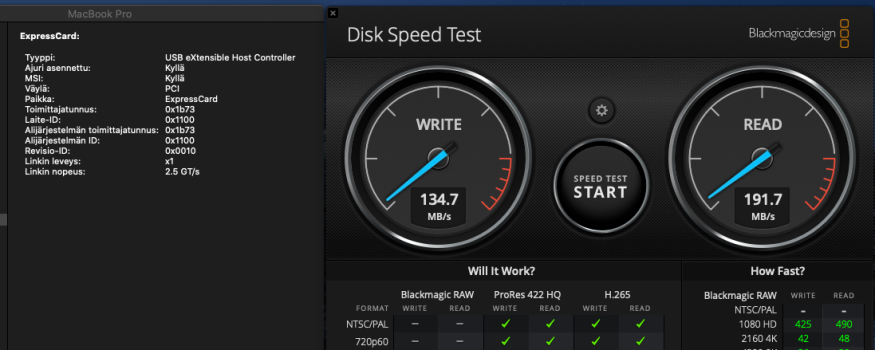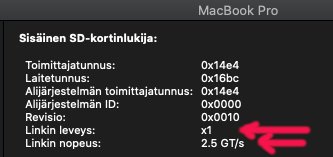Are the actual SATA III drives any faster than the specced 6Gbps for the SATA bus ie. is there any advantage in using the TB vs. internal SATA?
The SATA III interface on the SSDs itself is already a bottleneck, so no matter if you connect them to the host using native SATA or TB/PCIe-to-SATA you can't exceed that. Additionally, depending on what controller the TB/PCIe-to-SATA adapter uses and how many PCIe lanes it uses (TB provides four lanes and a device can be configured to use one, two or four) it may be another bottleneck.
Or is the advantage only against USB-connected drives?
It's against USB connected drives or when using an SSD that has a
native PCIe interface, using either the AHCI or NVMe protocol (an
AHCI PCIe SSD is not the same as a SATA SSD even though both use AHCI!). See
here and
here.
What about NVMe in a SATA-adapter plugged into Seagate TB-adapter? Would that break the SATA -speed barrier?
No, because a genuine PCIe SSD, whether AHCI or NVMe, won't work in a m.2-to-SATA adapter. This kind of adapter only works for m.2 SSDs that use a SATA interface, and they're just a plain ol' SATA SSD in a different form factor.
Or is there some protocol conversion happening too?
There is.
I usually would just try but this is one of those cases where I have no real need and the parts are too expensive to satisfy my curiosity.
I have quite a collection of PCIe SSDs

Anything you want me to test?
I don't see the point of the Kanex adapter as TB docks do the pretty much same thing (+many more connections) except maybe the eSATA -connection which seems quite rare anyway.
Back in the day, the Kanex ($100?) was cheaper than a full-fledged TB dock (≥$200). It doesn't need an external power supply either.
Not all TB docks are created equal. The Kanex adapter outperforms my Belkin F4U055's USB 3.0 data transfer rates. See the discussion
here.

That Belkin's USB 3.0 rates
suck. The controller only gets 2.5 GT/s (≈250 MB/s) of bandwidth to begin with but doesn't even come close to that.
DisplayPort uses a different video signal, but most devices can operate in dual-mode and output an HDMI/DVI signal to a passive adapter as well.
Correct, but I
think a TB dock's DP output might be one of those rare non-dual-mode examples. I've never tested it though.
3. Delock TB external enclosure , 1/2 full Samsung EVO860 250GB connected to the same MBP - 380 MB/s reads, 350 MB/s writes.
4. LaCie orange TB external enclosure Samsung EVO860 500GB, almost full, connected to the same MBP - 380 MB/s reads. 325 MB/s writes at the moment.
These setups are at the mercy of the TB enclosure's PCIe-to-SATA controller. A native PCIe SSD can do way better than SATA III even on TB1. See
hier und
hier.