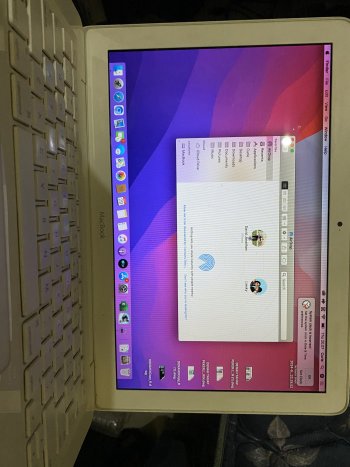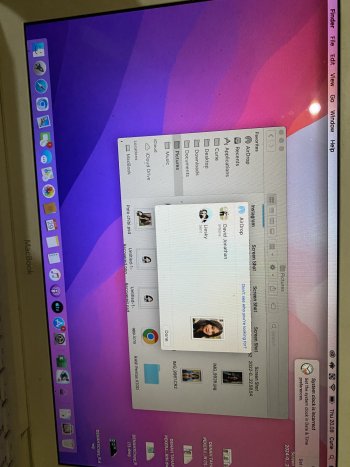I just had an epiphany....
instead software to measure the speed of a computer, like geek-bench,
what if there was software that measures the boringness of a system?
I'm sure the early Intels would fail a boring test since there are more open and expandable,
but the M1 OS would pass with flying purple, blue yellow colors!
instead software to measure the speed of a computer, like geek-bench,
what if there was software that measures the boringness of a system?
I'm sure the early Intels would fail a boring test since there are more open and expandable,
but the M1 OS would pass with flying purple, blue yellow colors!