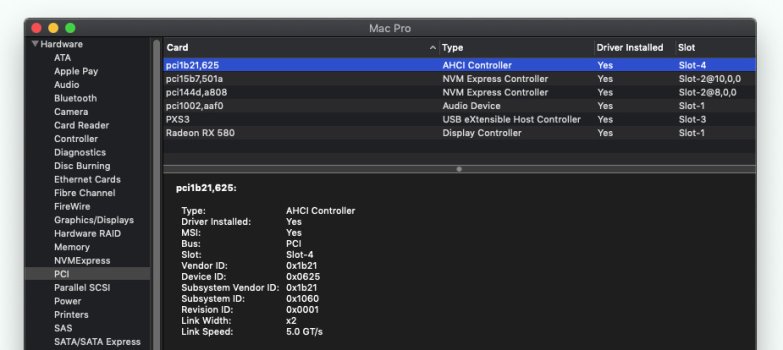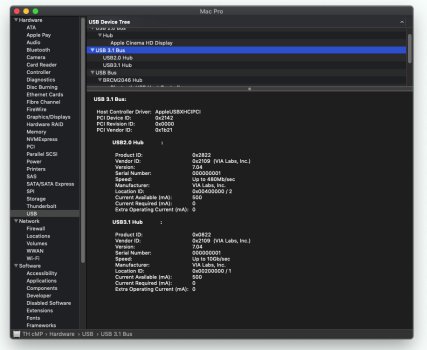Some of you might remember that I replaced the funky behaving keyboard in my MBA 2015 a few weeks ago.
(This was my first ever MBA, all other machines being MBPs).
Now, just for kicks, I decided to calibrate the display of the said machine using professional tools - GretagMacbeth (X-Rite) spectrophotometer i1Pro and proper software.
Well, the gamut of the MBA 2015 display is a huge disappointment.
Take a look. Yellow - sRGB, white - MBA. What you pay is what you get, I guess. If you want a thin MacBook with a thin display, be prepared that the color reproduction will suffer.
When it comes to gamut volume, the 2009-2011 MacBook Pros, even with their TN type panels run circles around this MacBook Air.

(This was my first ever MBA, all other machines being MBPs).
Now, just for kicks, I decided to calibrate the display of the said machine using professional tools - GretagMacbeth (X-Rite) spectrophotometer i1Pro and proper software.
Well, the gamut of the MBA 2015 display is a huge disappointment.
Take a look. Yellow - sRGB, white - MBA. What you pay is what you get, I guess. If you want a thin MacBook with a thin display, be prepared that the color reproduction will suffer.
When it comes to gamut volume, the 2009-2011 MacBook Pros, even with their TN type panels run circles around this MacBook Air.