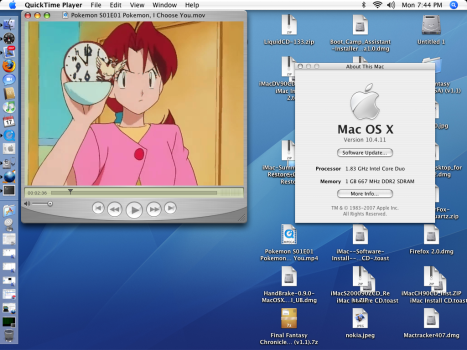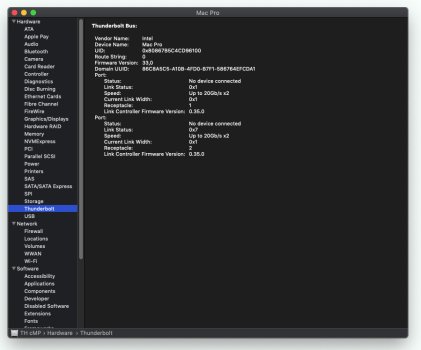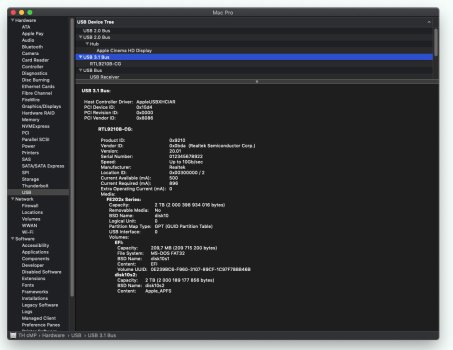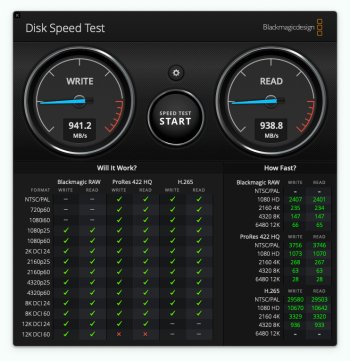Okay.

I'm currently trying to get the driver to install
and work with Ventura. When I succeed, I'll post an update.
After browsing through the Blackmagic forum, I tried an earlier version of the software - which then updated the Mini Recorder's firmware and from there, it then sprang into life after a hot unplug and re-plug on my 13" 2012 MBP.

I switched from SDI to HDMI input so that the Mini Recorder to could capture the Trash Can's HDMI signal and opened QuickTime where I selected New Movie Recording.
With the driver installed, the Mini Recorder became available as an A/V device within macOS, which allowed me to select it in QT.
Voila! Behold the HDMI signal being captured from the Mac Pro.

Well, the video signal anyway. The audio side didn't work, despite everything being correctly set up on both sides. In the past, I was able to capture the audio and video from my Xbox 360's HDMI so I don't understand what's going on. With a bit of fiddling, I'm sure I'll figure out what's wrong.
I’d be interested to hear what the performance/latency is like when displaying another system via the unit? Basically using it as an external monitor for another box.

The results vary from what I saw during short-term tests. At points it
seemed 1:1 and at other times there was a noticeable delay that was significant enough to sap my reaction times whilst gaming. It might be worth trying again using the bundled software and/or QuickTime in full-screen instead of windowed and to reverse the machines by capturing on the Mac Pro instead and seeing if the higher specced computer delivers better results.