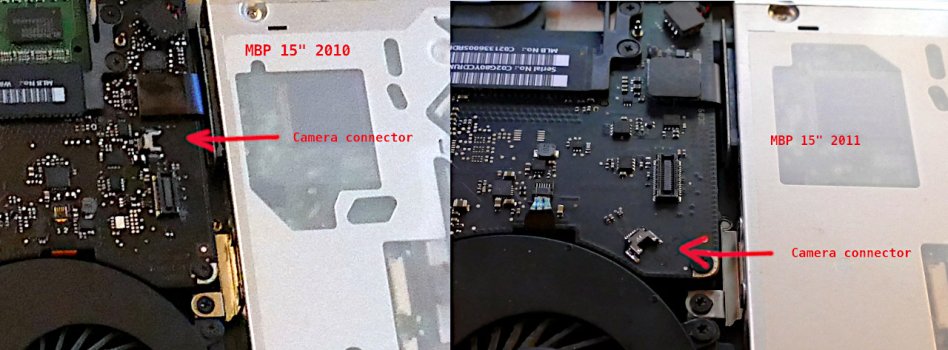Yes, I would not buy anything older than 2012 and would aim for 2015 with 13" and 8GB. With the minimum amount of connections being the Air thing - USB 3 is a must, AC wifi and Metal support are nice to have and all else is a plus. 👍Keep in mind 2008/2009s are limited to 2 GB RAM (unless you’re dosdude1) and prone to throttling. Not worth it IMHO. If I were in the market for a classic MBA today it would be a 2015 11inch. Thunderbolt 2 and 4K — nuff said.
I've never really warmed to 11"s. Too small IMO. Middle aged eye sight and 40+ years of looking at computer screens => bigger is better IMHO!
Ps. I updated the OCLP and Sonoma to the latest versions on the 2012, now it runs 1080P youtube videos without dropping frames. But, starting programs etc. is clearly slower than it was before with older OS-versions.
Last edited: