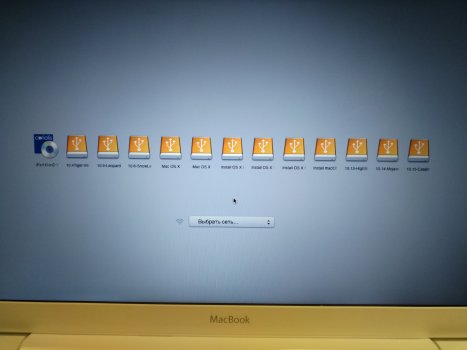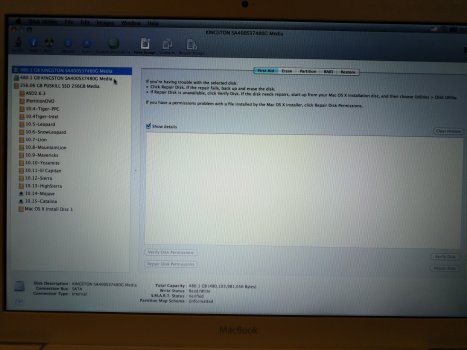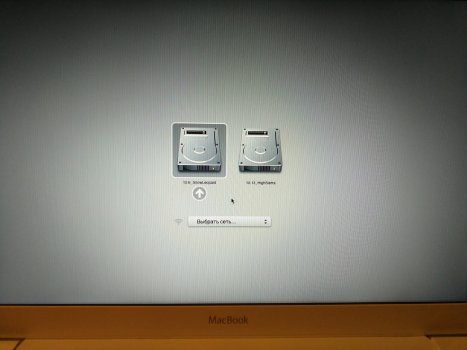Use them as coasters?I can recall bringing some Red Hat discs home in 2002 or so and not having any clue what to do with them.
Yep. Some might even be inclined to say “too many options” but there’s no such thing. Choose your path and then follow it through.There seem to be enough options out there with Linux that I can choose my path.
I know that feeling — I bought my first Mac a couple of months before the Intel switch was announced. I don’t quite remember when rumours considering the ARM transition solidified.So I bought a (refurb) high speced 8 core 16" MacBook Pro, thinking "ha, they just changed the form factor and moved to 8 cores in a laptop, I'm set for years to come." Two months later the switch to ARM was announced.
The question is, what is the foreseeable future? Five years, ten years, …?Now here I am just two and a half years later hoping my machine will support the latest Mac OS - and with it the latest version of DaVinci Resolve for the foreseeable future.
The Mac mini G4 I bought in February 2005 was replaced by a much more powerful Intel model (in Apple’s lineup, not in my place) less than a year later, and by late 2009, was stuck with an obsolete version of Mac OS X.
Last edited: