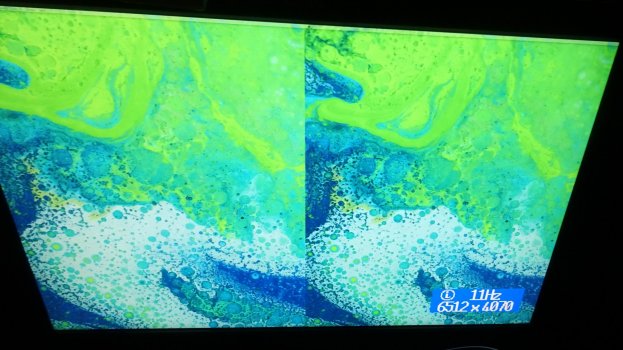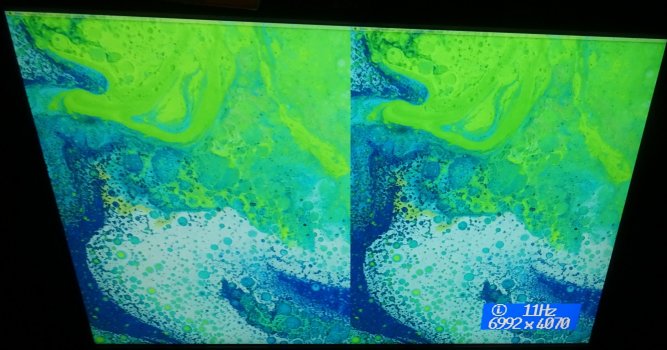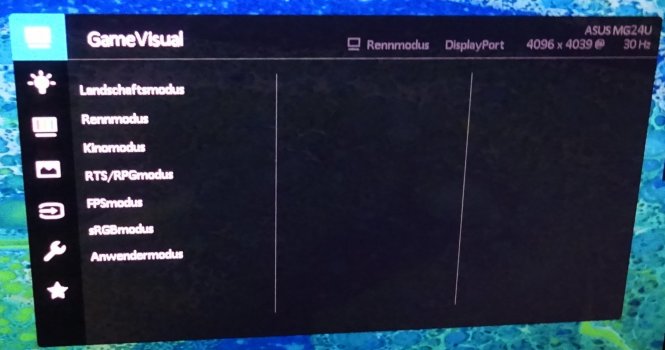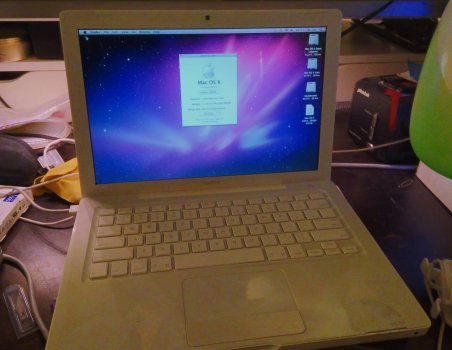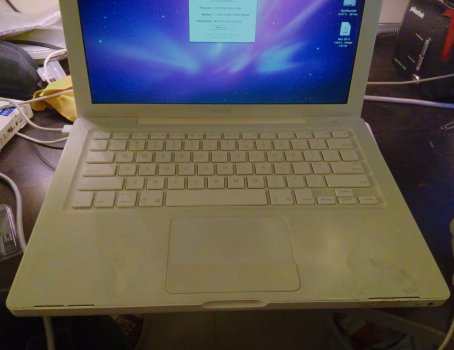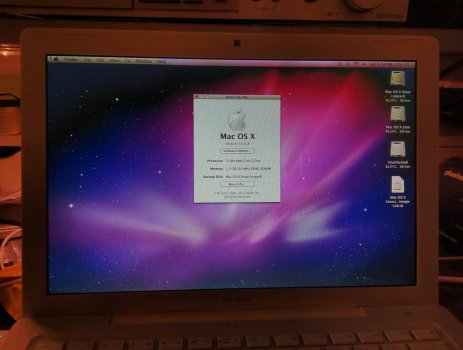The GTX 680 shouldn't need that - my 660 Ti and NVS 510 work fine using the built-in driver.
Correct.
Does that mean 7680, 8000, or...?
I didn't try more than 7680 until now. Doing tests with my W5700 and XV273K:
8192x4096 21Hz works. I can screen share it.
8192x4608 20Hz works. I can screen share it.
5120x5120 20Hz works. I can screen share it.
5120x8110 21Hz works. I can screen share it.
5120x8112 21Hz no signal (8192 total vertical pixels)
6016x6016 21Hz works. I can screen share it.
6016x7680 20Hz works. I can screen share it.
6016x8000 21Hz works. I can screen share it. blinking garbage in the top tenth of the display every second.
1000x8192 30Hz no signal. I can screen share it.
1000x8224 30Hz no signal. I can screen share it.
4096x8192 21Hz no signal. I can screen share it.
4096x8224 21Hz no signal. I can screen share it.
8192x8192 15Hz no signal. I can screen share it.
8224x4096 21Hz is detected by the display but the display is black. I can screen share it.
8224x4626 20Hz is detected by the display but the display is black. I can screen share it.
8224x1000 30Hz is detected by the display but the display is black. I can screen share it. The display shows masked text 32x1000
10000x1000 30Hz is detected by the display but the display is black. I can screen share it. The display shows truncated text 0000x1000
16000x1000 30Hz is detected by the display but the display is black. I can screen share it. The display shows truncated text 6000x1000
Wait - does that mean dual-link isn't kicking in, so if you were to hook up e.g. a 30" Cinema Display it wouldn't work? No DP and no DL-DVI on Kepler pretty much ruins the show in Catalina.
Maybe Dual Link doesn't kick in because the display doesn't have Dual Link specified in the EDID.
Dual Link works fine with my 30" Cinema Display in any macOS.
I guess Mavericks or the Nvidia web driver doesn't look for the Dual Link info in the EDID - and assumes anything > 165 MHz is Dual Link.
On macOS at least; until a patch is come up with - I've seen reports of it going higher on Windows.
I suppose if it can Single Link up to 300+ MHz then it could Dual Link up to 600+ MHz?
Just out of interest - can you do some testing with Maxwell and Pascal on macOS? I'd be interested in max scaled resolutions.
I do have Maxwell and Pascal in hackintoshes (High Sierra with Nvidia web drivers). I'll try testing them later.
The display I'd use for these tests is the Iiyama XB2779QQS (single-cable 5K 60Hz via DP 1.4). Or the Dell UP3218K.
I like the Acer XV273K - it seems to be able to do all the single cable stuff that those 5K and 8K displays can do. The downscaling ability is nice for emulating larger displays - I don't know if any Dell can do that. It would be nicer if I could get lower than 20Hz though.
I did some testing with an
Atlona AT-DP400 (DL-DVI to mDP) hooked up to the GTX 660 Ti and Dell P2415Q today.
Looks like it hits a wall at 267 MHz pixel clock, since 266.81 is fine (as far as I can see) but 267.06 is not. I'm seeing one or more flashing green pixels. The frequency of the flashing and the number of flashing pixels increases as the pixel clock increases, and at 325 MHz I'm seeing dozens.
It's only specced for 2560×1440 at 60 Hz (241.5 MHz) so does what it's meant to do, and 3840×2160 at 30 Hz (262.75 MHz) also works - however, my tests suggest it won't do 2560×1600 at 60 Hz (268.5 MHz).
(Are there many 30" 2560×1600 displays that do
not have dual-link DVI though? I can only find the Dell UP3017.)
I have the Gefen GTV-DVIDL-2-MDP
https://www.amazon.ca/Gefen-GTV-DVI...01LZT2Z15/ref=cm_cr_srp_d_product_top?ie=UTF8
I think it works well. I can try doing higher clocks if you like.
The Gefen GTV-DVIDL-2-MDP converts to DisplayPort various single link and dual link DVI resolutions, refresh rates, and aspect ratios, from 640x480 60Hz to 1792x1008 144Hz to 3840x2160 30Hz. This allows connecting modern displays to older GPUs. It also converts analog stereo audio to DisplayPort. It has a couple minor errors in the EDIDs for Mode 1 (2560x1600) and Mode 2 (2560x1440). For example, Mode 1 is missing the 1280x800 mode. Mode 3 (pass-through EDID) doesn't work with some GPU/display combinations. You'll probably want to override the EDID with additional modes anyway using whatever methods are supported by your OS. The USB connection not only provides power for the adapter, it also connects a built-in "USB-Serial Controller D" (from Prolific Technology, Inc.). You can connect to it with serial terminal software using settings 19200.8.N.1 to see messages about the DVI to DisplayPort connection and conversion. The serial controller also accepts commands but I don't know what they are ("READ 10" reads 16 things).