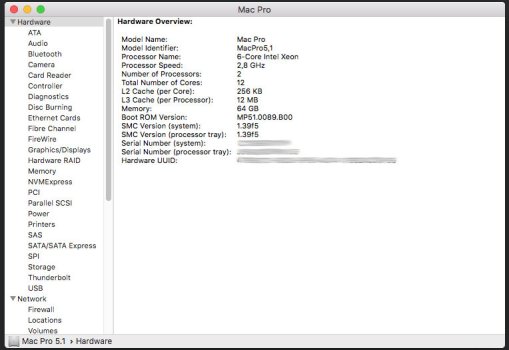So, the Mac Pro 2009 (4.1->5.1) I mentioned previously. I did buy it. Specs: X5660x2, 16GB RAM, 240SSD, HD4870, 10.13.x. Very clean machine.
I upgraded the RAM to 64GB 1333 ECC -sticks I had in my box of old memory. Went smoothly. Also updated the 10.13 with all Apple had to offer.
I'll continue this in the Mac Pro -section where its maybe more at home.
I upgraded the RAM to 64GB 1333 ECC -sticks I had in my box of old memory. Went smoothly. Also updated the 10.13 with all Apple had to offer.
I'll continue this in the Mac Pro -section where its maybe more at home.
Attachments
Last edited: