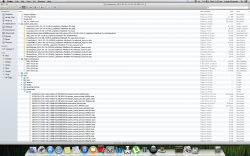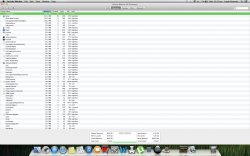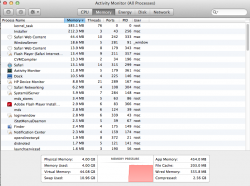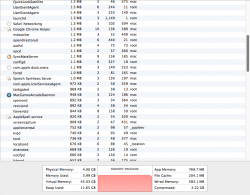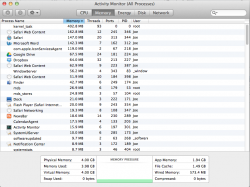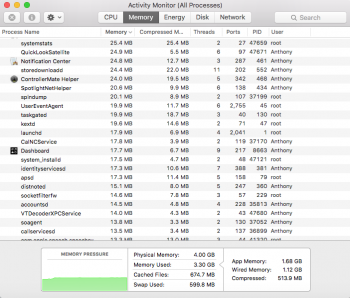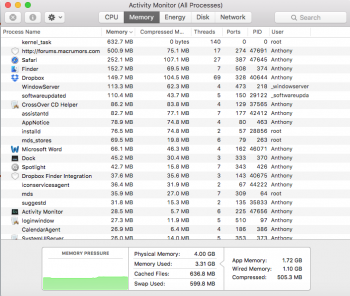Aaaaannnnddd...problems gone...
I took off those four login items (Drop Box, Google Drive, Music Manager, and Magic Menu) and then began to tack them on, one-by-one, testing the system by launching Google Chrome (because I know if I can handle that, I'm good to go) and I was able to web browse just as well as I did before the system suddenly starting going at a sloth's pace.
I even did a system restart between each item added, and when I got to having all four...yeah, it was a little slow at startup, but that went away after a minute or so, and the slowness was not nearly as bad as what had been going on.
So...I'll still probably go to the Apple Store just to see if they can run some advanced diagnostics and see if there was some kind of underlying problem. That, and just to give them a status report on how semi-crappy Mavericks seems to be. I personally don't have too big of a problem with Mavericks, other than what they did with QuickTime...but that has its upsides as well.
Anyways...I digress...problem solved...for now...
I took off those four login items (Drop Box, Google Drive, Music Manager, and Magic Menu) and then began to tack them on, one-by-one, testing the system by launching Google Chrome (because I know if I can handle that, I'm good to go) and I was able to web browse just as well as I did before the system suddenly starting going at a sloth's pace.
I even did a system restart between each item added, and when I got to having all four...yeah, it was a little slow at startup, but that went away after a minute or so, and the slowness was not nearly as bad as what had been going on.
So...I'll still probably go to the Apple Store just to see if they can run some advanced diagnostics and see if there was some kind of underlying problem. That, and just to give them a status report on how semi-crappy Mavericks seems to be. I personally don't have too big of a problem with Mavericks, other than what they did with QuickTime...but that has its upsides as well.
Anyways...I digress...problem solved...for now...