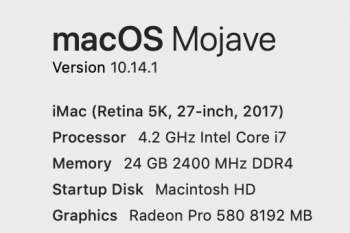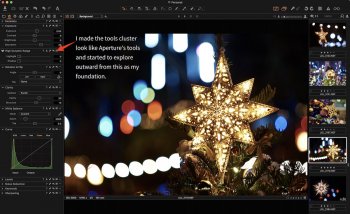Got a tip for us?
Let us know
Become a MacRumors Supporter for $50/year with no ads, ability to filter front page stories, and private forums.
What mac hardware do you use for your Photography?
- Thread starter Donka
- Start date
- Sort by reaction score
You are using an out of date browser. It may not display this or other websites correctly.
You should upgrade or use an alternative browser.
You should upgrade or use an alternative browser.
Rather than start a new thread I will ask here:
What is more important RAM or graphics? So I've decided on the i7 MBP 2.6. The question is do I need the extra graphics power of the Vega series, or should I spend it on more RAM, or do I even need to max out the RAM?
What is more important RAM or graphics? So I've decided on the i7 MBP 2.6. The question is do I need the extra graphics power of the Vega series, or should I spend it on more RAM, or do I even need to max out the RAM?
Back in July when the refreshed MBPs were released, I immediately started lusting after one, and just needed to get my financial ducks in a row before purchasing..... Right about the time I was ready to stroll into my nearest Apple store and get me a 15" MBP with i9/32 GB RAM/1 TB /Radeon Pro 560X, Apple made the announcement about the new Vega graphics options coming later in November..... A friend counseled me to wait, see what difference the new options might make.....so I did. Upshot of this is that a few days ago I strolled into the Apple store and came home with an i9/32 GB RAM/1 TB/Vega 20.
Wow, this baby is FAST!!!! Did I really, really need all this power under the hood? Honestly, most likely not, very probably not, but I went for it anyway. Bank account is still squealing in pain! As for the question about RAM, in my mind it has always been important to max out the RAM when possible. Through the many years in which I've been using and purchasing computers, I have always gone for the gusto when it comes to RAM. My motto: one can never be too rich or have too much RAM. .
.
I've gone from 16 GB RAM in my 2015 MBP to 32 GB RAM in this new one. I notice a difference in the overall speediness of this machine, but of course it's hard to be sure what is the strongest contributing factor: the processor, the RAM or the Vega graphics. Since at this point I have not yet really challenged my new machine with intensive activity of any sort, I think I can rule out the Vega graphics. Processor in the 2015 machine is a Haswell. I'm sure that the one in the new machine (the Intel nickname of which I've forgotten) is going to be a contributor to the speediness, but I also really think that the additional 16 GB RAM I've got now is also a fairly significant factor.
Given the choice between the Vega graphics option OR upping the RAM to 32 GB, frankly, I would go with the RAM.
Wow, this baby is FAST!!!! Did I really, really need all this power under the hood? Honestly, most likely not, very probably not, but I went for it anyway. Bank account is still squealing in pain! As for the question about RAM, in my mind it has always been important to max out the RAM when possible. Through the many years in which I've been using and purchasing computers, I have always gone for the gusto when it comes to RAM. My motto: one can never be too rich or have too much RAM.
I've gone from 16 GB RAM in my 2015 MBP to 32 GB RAM in this new one. I notice a difference in the overall speediness of this machine, but of course it's hard to be sure what is the strongest contributing factor: the processor, the RAM or the Vega graphics. Since at this point I have not yet really challenged my new machine with intensive activity of any sort, I think I can rule out the Vega graphics. Processor in the 2015 machine is a Haswell. I'm sure that the one in the new machine (the Intel nickname of which I've forgotten) is going to be a contributor to the speediness, but I also really think that the additional 16 GB RAM I've got now is also a fairly significant factor.
Given the choice between the Vega graphics option OR upping the RAM to 32 GB, frankly, I would go with the RAM.
Last edited:
Thinking about purchasing a monitor for mainly Lightroom editing.
Looking at decent size, 27" maybe, ultra wide curved monitors with 4k resolution.
Anyone using something like that that could share some insights and recommendations of what exact model to get?
Looking at decent size, 27" maybe, ultra wide curved monitors with 4k resolution.
Anyone using something like that that could share some insights and recommendations of what exact model to get?
I just went for the same configuration for photography based work. I pick it up tomorrow.Back in July when the refreshed MBPs were released, I immediately started lusting after one, and just needed to get my financial ducks in a row before purchasing..... Right about the time I was ready to stroll into my nearest Apple store and get me a 15" MBP with i9/32 GB RAM/1 TB /Radeon Pro 560X, Apple made the announcement about the new Vega graphics options coming later in November..... A friend counseled me to wait, see what difference the new options might make.....so I did. Upshot of this is that a few days ago I strolled into the Apple store and came home with an i9/32 GB RAM/1 TB/Vega 20.
Wow, this baby is FAST!!!! Did I really, really need all this power under the hood? Honestly, most likely not, very probably not, but I went for it anyway. Bank account is still squealing in pain! As for the question about RAM, in my mind it has always been important to max out the RAM when possible. Through the many years in which I've been using and purchasing computers, I have always gone for the gusto when it comes to RAM. My motto: one can never be too rich or have too much RAM..
I've gone from 16 GB RAM in my 2015 MBP to 32 GB RAM in this new one. I notice a difference in the overall speediness of this machine, but of course it's hard to be sure what is the strongest contributing factor: the processor, the RAM or the Vega graphics. Since at this point I have not yet really challenged my new machine with intensive activity of any sort, I think I can rule out the Vega graphics. Processor in the 2015 machine is a Haswell. I'm sure that the one in the new machine (the Intel nickname of which I've forgotten) is going to be a contributor to the speediness, but I also really think that the additional 16 GB RAM I've got now is also a fairly significant factor.
Given the choice between the Vega graphics option OR upping the RAM to 32 GB, frankly, I would go with the RAM.
I think much the same as you in regard to specs chosen. I also do some video work but also future proofing in case photography continues to evolve motion etc. I believe augmented/motion/virtual reality are all areas photography will merge into in the next few years, I think photography is still figuring itself out with all the advances in tech.
Who knows really, but future proofing with more power I think is a smart move.
I don't think I need to go to the i9, I will most likely take it to 32 Gb and 1 TB, do we know the differences between the Vega 16 and 20. Is the 20 worth the added cost.Back in July when the refreshed MBPs were released, I immediately started lusting after one, and just needed to get my financial ducks in a row before purchasing..... Right about the time I was ready to stroll into my nearest Apple store and get me a 15" MBP with i9/32 GB RAM/1 TB /Radeon Pro 560X, Apple made the announcement about the new Vega graphics options coming later in November..... A friend counseled me to wait, see what difference the new options might make.....so I did. Upshot of this is that a few days ago I strolled into the Apple store and came home with an i9/32 GB RAM/1 TB/Vega 20.
Wow, this baby is FAST!!!! Did I really, really need all this power under the hood? Honestly, most likely not, very probably not, but I went for it anyway. Bank account is still squealing in pain! As for the question about RAM, in my mind it has always been important to max out the RAM when possible. Through the many years in which I've been using and purchasing computers, I have always gone for the gusto when it comes to RAM. My motto: one can never be too rich or have too much RAM..
I've gone from 16 GB RAM in my 2015 MBP to 32 GB RAM in this new one. I notice a difference in the overall speediness of this machine, but of course it's hard to be sure what is the strongest contributing factor: the processor, the RAM or the Vega graphics. Since at this point I have not yet really challenged my new machine with intensive activity of any sort, I think I can rule out the Vega graphics. Processor in the 2015 machine is a Haswell. I'm sure that the one in the new machine (the Intel nickname of which I've forgotten) is going to be a contributor to the speediness, but I also really think that the additional 16 GB RAM I've got now is also a fairly significant factor.
Given the choice between the Vega graphics option OR upping the RAM to 32 GB, frankly, I would go with the RAM.
Once the Vega graphics options had been released I started looking for comments about both the Vega 16 and the Vega 20, initially thinking I would go with the 16, but it seemed as though most the reviews and comments were about the Vega 20 and finally I decided to do the easy thing and just go with that. Yes, when I first began contemplating a 2018 15" MBP I was thinking in terms of i7, 32 GB RAM and 1 TB SSD, but the i9 sounded just so tempting (once the problems in the beginning were resolved). I also liked the idea that I could just go right to the Apple store and get one out of their inventory, no need to order online and wait for a delivery either to my home or to the store. I'd no sooner made up my mind about that then Apple added the two Vega options and so once again I was waiting and trying to make the best decision not just for now but also for the future, three or more years ahead..... I'll admit that what finally made my choice easier was when Apple began offering the configuration of i9/32 GB RAM/1 TB SSD/Vega 20 Graphics in their retail stores. I spent more money than I had initially started out thinking I would but I am happy, very happy, with my choices!
Ugh I really don't feel like spending $8k on goodies. But I also hold on to said goodies for at least 8-10 years, and I am due for a major technology upgrade.Once the Vega graphics options had been released I started looking for comments about both the Vega 16 and the Vega 20, initially thinking I would go with the 16, but it seemed as though most the reviews and comments were about the Vega 20 and finally I decided to do the easy thing and just go with that. Yes, when I first began contemplating a 2018 15" MBP I was thinking in terms of i7, 32 GB RAM and 1 TB SSD, but the i9 sounded just so tempting (once the problems in the beginning were resolved). I also liked the idea that I could just go right to the Apple store and get one out of their inventory, no need to order online and wait for a delivery either to my home or to the store. I'd no sooner made up my mind about that then Apple added the two Vega options and so once again I was waiting and trying to make the best decision not just for now but also for the future, three or more years ahead..... I'll admit that what finally made my choice easier was when Apple began offering the configuration of i9/32 GB RAM/1 TB SSD/Vega 20 Graphics in their retail stores. I spent more money than I had initially started out thinking I would but I am happy, very happy, with my choices!
I’m using a BenQ SW271 for my photo editing. An ultra wide monitor would be a strange aspect ratio for photo editing in my opinion. Unless you specialise in panoramas!Thinking about purchasing a monitor for mainly Lightroom editing.
Looking at decent size, 27" maybe, ultra wide curved monitors with 4k resolution.
Anyone using something like that that could share some insights and recommendations of what exact model to get?
I recently purchased a 2018 Mac Mini i7/32GB/1TB to replace a Late 2012 iMac. My main use is photo editing.
I paired the Mini to a ViewSonic 32" 4K monitor.
I use ON1 Photo Raw 2019, DxO Photo Lab, Luminar, Fast Raw Viewer, Graphic Converter and a few other utilities.
With the integrated GPUs on the Mini, I was a little concerned that I'd suffer a bit with the editing process.
I'm happy to say, my fears were alleviated. I've processed a few hundred raw files from my Olympus EM5 Mk2, used all the apps extensively in the last few weeks. No issues at all. I'm very pleased with my decision.
Now I may or may not decide to purchase an eGPU - still researching the pros and cons of having one.
I paired the Mini to a ViewSonic 32" 4K monitor.
I use ON1 Photo Raw 2019, DxO Photo Lab, Luminar, Fast Raw Viewer, Graphic Converter and a few other utilities.
With the integrated GPUs on the Mini, I was a little concerned that I'd suffer a bit with the editing process.
I'm happy to say, my fears were alleviated. I've processed a few hundred raw files from my Olympus EM5 Mk2, used all the apps extensively in the last few weeks. No issues at all. I'm very pleased with my decision.
Now I may or may not decide to purchase an eGPU - still researching the pros and cons of having one.
I’d hold offfor now. I’ll buy one in a year or two if I need one. I think for photo the integrated graphics seem to be working fine.I recently purchased a 2018 Mac Mini i7/32GB/1TB to replace a Late 2012 iMac. My main use is photo editing.
I paired the Mini to a ViewSonic 32" 4K monitor.
I use ON1 Photo Raw 2019, DxO Photo Lab, Luminar, Fast Raw Viewer, Graphic Converter and a few other utilities.
With the integrated GPUs on the Mini, I was a little concerned that I'd suffer a bit with the editing process.
I'm happy to say, my fears were alleviated. I've processed a few hundred raw files from my Olympus EM5 Mk2, used all the apps extensively in the last few weeks. No issues at all. I'm very pleased with my decision.
Now I may or may not decide to purchase an eGPU - still researching the pros and cons of having one.
I’d hold offfor now. I’ll buy one in a year or two if I need one. I think for photo the integrated graphics seem to be working fine.
I'm in no rush to purchase one. So far, I seem to be doing just fine with the integrated GPU.
Ugh I really don't feel like spending $8k on goodies. But I also hold on to said goodies for at least 8-10 years, and I am due for a major technology upgrade.
The fully maxed-out 2018 MBP with 4 TB SSD storage would definitely have been out of my reach! I'm content with 1 TB. So for the configuration I wanted in the end I stretched the budget a little more than originally intended; that new camera and lenses will have to wait a while now, probably until spring...... Yes, I'm planning to hang on to this machine for a few years! I haven't yet decided about adding an external monitor -- that would be the next purchase.
I want to buy new camera gear but I need the new computer first. My older stuff won't support the new software needed to handle new gear. So Im looking at probably 7k in computer and gear. I'll probably get the i7 2.6 with 32/1tb Vega20. Then another 3k on gear. My eye is on the A7iii B&H bundle, with Tamron 28-75.The fully maxed-out 2018 MBP with 4 TB SSD storage would definitely have been out of my reach! I'm content with 1 TB. So for the configuration I wanted in the end I stretched the budget a little more than originally intended; that new camera and lenses will have to wait a while now, probably until spring...... Yes, I'm planning to hang on to this machine for a few years! I haven't yet decided about adding an external monitor -- that would be the next purchase.
Suggestion.....only get an internal SSD large enough for boot/OS/apps/catalog. Put the previews and folders of images on an external drive which can have much greater capacity and much lower cost.
In our work in the field, we import to iPad Pros. There we can cull and do basic edits as needed in the field. When we get home we us Image Capture on our iMacs to bring in the images. Then we can import to Lr or other DAM. With the iMac we have the screen real estate, CPU & GPU, memory, and storage that is not available in a laptop. You might be surprised that a maxed out rMBP is about what you spend on an iMac and an iPad. Your mileage may vary.
In our work in the field, we import to iPad Pros. There we can cull and do basic edits as needed in the field. When we get home we us Image Capture on our iMacs to bring in the images. Then we can import to Lr or other DAM. With the iMac we have the screen real estate, CPU & GPU, memory, and storage that is not available in a laptop. You might be surprised that a maxed out rMBP is about what you spend on an iMac and an iPad. Your mileage may vary.
I want to buy new camera gear but I need the new computer first. My older stuff won't support the new software needed to handle new gear. So Im looking at probably 7k in computer and gear. I'll probably get the i7 2.6 with 32/1tb Vega20. Then another 3k on gear. My eye is on the A7iii B&H bundle, with Tamron 28-75.
Yes, when I started thinking about what I needed vs what I wanted, establishing priorities, I realized that I really needed the new computer first, as indeed there are increasing demands from new camera gear and new image processing software. My 2015 15" MBP was handling things OK but I realized that it would probably struggle somewhat if I suddenly jumped into with a Sony A7R III and images from the 90mm macro lens that I want plus other lenses...... I also was concerned about the 2015 MBP's limited storage as well. 512 GB SSD is fine for everyday emails and documents, my iTunes library and such, but when I started tossing in more and more images files a few months ago I realized that I was going to need more storage capacity, especially if I were going to be adding a camera with as high resolution as the A7R III!
The i7/32/1TB/Vega 20 should serve you well -- I don't think there is THAT much difference between the i7 and the i9 processors. If Apple had had that configuration available at the store I would have probably gone for it.
For another $100 it seems worth it to go with the 20. Anything under 1tb of storage is just useless. And since I will be moving to full frame it will add up. And you can never go wrong with more RAM. My 2010 MBP has served me well but it's aging now and it can't handle the new software easily. Plus a 512 hd is not going to cut it. I will miss the keyboard and extra ports, but I don't feel like jumping to Windows. Looking at Apple's roadmap this might be my last Apple laptop.Yes, when I started thinking about what I needed vs what I wanted, establishing priorities, I realized that I really needed the new computer first, as indeed there are increasing demands from new camera gear and new image processing software. My 2015 15" MBP was handling things OK but I realized that it would probably struggle somewhat if I suddenly jumped into with a Sony A7R III and images from the 90mm macro lens that I want plus other lenses...... I also was concerned about the 2015 MBP's limited storage as well. 512 GB SSD is fine for everyday emails and documents, my iTunes library and such, but when I started tossing in more and more images files a few months ago I realized that I was going to need more storage capacity, especially if I were going to be adding a camera with as high resolution as the A7R III!
The i7/32/1TB/Vega 20 should serve you well -- I don't think there is THAT much difference between the i7 and the i9 processors. If Apple had had that configuration available at the store I would have probably gone for it.
Suggestion.....only get an internal SSD large enough for boot/OS/apps/catalog. Put the previews and folders of images on an external drive which can have much greater capacity and much lower cost.
In our work in the field, we import to iPad Pros. There we can cull and do basic edits as needed in the field. When we get home we us Image Capture on our iMacs to bring in the images. Then we can import to Lr or other DAM. With the iMac we have the screen real estate, CPU & GPU, memory, and storage that is not available in a laptop. You might be surprised that a maxed out rMBP is about what you spend on an iMac and an iPad. Your mileage may vary.
Actually, I've been doing something similar over the past three years -- keeping as little as was practical on the machine's internal drive and putting a lot of files that I don't need to use on a regular basis into what I call "supplementary" drives, which can quickly be accessed by plugging in the external SSD. This is different from doing backups, which I also do, of course. I prefer to keep my iTunes library on the computer's internal drive rather than putting it on an external, and ditto for image processing software. Once images are processed, I shift them to an external drive and then later to another external drive for archiving.
Like MacNut, I need and prefer the portability and flexibility of a notebook computer as opposed to a desktop. I'm using my new 2018 MBP as a desktop replacement, essentially, with it on a stand so that the screen is positioned at just the right height for comfortable viewing (no more neck problems such as I was experiencing with my last iMac) and with an external keyboard and mouse. Works a treat for me! If I eventually decide to add an external monitor I can do so, or I may choose not to bother. If for some reason I need and want to take the 15" MBP somewhere with me or just move it around the house, that's significantly easier to do than with an iMac!
[doublepost=1544296644][/doublepost]
For another $100 it seems worth it to go with the 20. Anything under 1tb of storage is just useless. And since I will be moving to full frame it will add up. And you can never go wrong with more RAM. My 2010 MBP has served me well but it's aging now and it can't handle the new software easily. Plus a 512 hd is not going to cut it. I will miss the keyboard and extra ports, but I don't feel like jumping to Windows. Looking at Apple's roadmap this might be my last Apple laptop.
You are arriving at the same conclusion I did: that, hey, for another $100 now, over the long term of several years it would be worth it to just go with the Vega 20! I'm not sorry that I did..... Definitely anything under 1 TB storage is not going to be good when one is using the machine to process and at least temporarily store images from a full-frame camera with greater resolution! My system with the 512 GB storage over the past three years has worked fine.....up until I started shooting more and processing more images again. That's when I realized that, hey, before I took any action in the direction of buying a new camera that I needed to first be sure I had a computer which could handle everything successfully. In your situation, yes, with a 2010 MBP, you're definitely ready for a new machine! You're gonna love how fast these new MBPs are -- WOW!!!! Definitely a difference between this machine and my 2015. MBP with 17, 16 GB RAM and 512 GB storage! Noticeable speed increase, which I can assume is due to the faster processor and the faster, increased amount of RAM. Haven't done anything extensive enough yet to kick in the Vega 20 graphics but I know I'll appreciate it, too.
Last edited:
I maxed our iMacs last year in two areas, CPU and GPU. For the SSDs I went with 512GB. I ordered the iMacs with 8GB of memory and put in additional 16GB before I powered up the first time. Got that 16GB for less than Apple was charging for an additional 8GB.
Attachments
As for what I use for editing and processing images..... I have been using Aperture since its inception and arrival on the scene and I have been clinging to it even as Apple...I've been trialling various programs and so far have purchased two -- Luminar 2018 and Capture One Pro 11 for Sony.
Are you still clinging to Aperture? If you were really comfortable with Aperture, I'd advocate for fully jumping in with Capture One Pro. To me it feels like what Aperture would have been had Apple kept developing it and made it more and more "pro worthy". I found it to be very intuitive based on what I had known about Aperture and the additional tools allowed me to breathe new life into photos that I had cast away as outtakes. Having to give up Aperture has been one of the best things to happen to my photography in the past three years.
Like you, I also tried just about every program under the sun first. At first I was just using Capture One Pro the way I used Aperture, which yielded no impressive results, but once I got used to it, I started weaving in some new edit tools and my edits started to really stand out.
I may give Luminar another look once the DAM features mature.
Are you still clinging to Aperture? If you were really comfortable with Aperture, I'd advocate for fully jumping in with Capture One Pro. To me it feels like what Aperture would have been had Apple kept developing it and made it more and more "pro worthy". I found it to be very intuitive based on what I had known about Aperture and the additional tools allowed me to breathe new life into photos that I had cast away as outtakes. Having to give up Aperture has been one of the best things to happen to my photography in the past three years.
Like you, I also tried just about every program under the sun first. At first I was just using Capture One Pro the way I used Aperture, which yielded no impressive results, but once I got used to it, I started weaving in some new edit tools and my edits started to really stand out.
I may give Luminar another look once the DAM features mature.
Back in the summer I downloaded and installed Capture One 11 Pro for Sony and..... the learning curve seemed pretty steep to me! To be honest I had a lot of other stuff going on at the same time, too, and was feeling overwhelmed with a bunch of images I wanted to process RIGHT NOW. That didn't happen, couldn't happen with trying a new editing program. I fumbled around with it for a while but just couldn't get comfortable..... Luminar right out of the gate seemed more intuitive and worked better for me and my editing style and I found myself using Luminar more and more and ignoring Capture One. Now Capture One has moved on to a new version but I am not going to purchase and install it on my new computer since I never really was at home with v. 11! I'll keep the earlier version in my older MBP and tinker with it some more now that winter is setting in and I am likely to be spending more time at home on the computer and won't have a lot of other things pressing on me. I think you are quite right, though, that trying to use C1 Pro the way in which one used Aperture just isn't going to work out well, and I suspect that this indeed is part of my problem.
Even with Luminar, there are times when I've still gone back to familiar, comfortable Aperture to just do a little tweaking, an adding of a finishing touch here-and-there on an image....
Looking forward to seeing what happens with Luminar and its new DAM, and I hope it is something which will be intuitive, successful and really work well for a lot of users!
I think you are quite right, though, that trying to use C1 Pro the way in which one used Aperture just isn't going to work out well, and I suspect that this indeed is part of my problem.
That's interesting that you found Capture One Pro to be foreign from what you were used to in Aperture. I actually found it to be quite similar, but that might be because I setup it to mimic my Aperture interface. See the attached screenshot. Try creating a Favorites tools panel in the editing tools column and add into it all of your most used Aperture type of adjustments.
I did this and spent the first six months like I owned an updated version of Aperture and didn't get any deeper into the color editing capabilities of Capture One Pro. Eventually I started to wander off of my "Aperture Favorites" tools cluster and little by little, I really came to love what I had in Capture One Pro.
The two things I loved the most about Aperture was the ease of catalog management and being able to make two or three simple slider adjustments to most photos to get it as I wanted it. I find Capture One Pro to be slightly less easy to use in both of these regards, but what you get in return is very sophisticated color and exposure editing that will allow you to make edits direct in Capture One Pro without having to send it to Photoshop or another program. So the basic edits take a little bit more time, but most of the advanced edits that used to take forever or not at all only take a modest amount of time.
One thing you'll want to be aware about with Capture One Pro though is that it's basically on a subscription basis. They come out with a new version about once a year and it's always a paid upgrade and you're only allowed to skip one version before you're not eligible for upgrade pricing. I expected that I'd buy one version and sit on it, but I've come to appreciate the new features so much that I've quickly upgraded when given the opportunity. I didn't expect to be using it so much. I don't mind paying a subscription for something I use all the time.
Looking forward to seeing what happens with Luminar and its new DAM, and I hope it is something which will be intuitive, successful and really work well for a lot of users!
I'm interested in seeing that as well, but I'm a bit tempered in my expectations. Like you, I'm a programmer (if my memory serves me right) so I know very well that an easy to use and easy to administer cataloging tool that is also performant is very hard to do. Skylum has made more promises than it should have and has a lot of catching up to do. I'm not holding my breath in the near term, but would welcome having more options in the future should I tire of Capture One Pro's annual upgrades.
Attachments
Last edited:
Register on MacRumors! This sidebar will go away, and you'll see fewer ads.