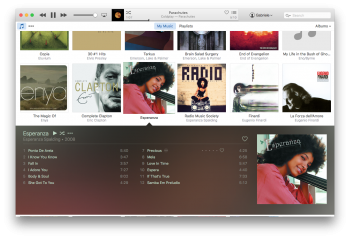iTunes is still bloated.
Well, you can just ignore what you don't see.
See the screenshot. Two tabs: My Music and Playlist. You can hide everything else.
Is this in Yosemite or El Capitan?
I think it was introduced in Mountain Lion, or even before.
It needs to be a button next to the backwards/forwards buttons.
There is a path toolbar item too.
You shouldn't have to download these apps though, mouse acceleration is widely disliked.
I think the 99% of the mac users doesn't really care about that. And 70% of Apple sales are laptop with a trackpad.