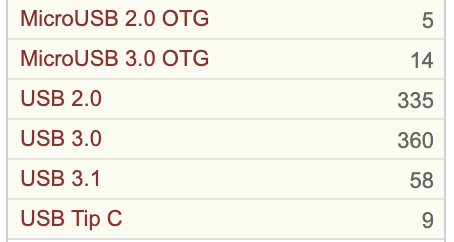Got a tip for us?
Let us know
Become a MacRumors Supporter for $50/year with no ads, ability to filter front page stories, and private forums.
What ports should make a return to the 2021 Macbook Pro?
- Thread starter senttoschool
- Start date
- Sort by reaction score
You are using an out of date browser. It may not display this or other websites correctly.
You should upgrade or use an alternative browser.
You should upgrade or use an alternative browser.
broken 3 past 3 year so work fine is not practical for me . And it's hot . normal hdmi is not.
If you break 3 of the same thing in 3 years perhaps consider that either you’re buying cheap ****** products or you’re mistreating said products.
If available official usb c even $$$ i would , dont worry if mention china because mostly from there. Why would you said mistreating ? it just a mess product long time ago usb c . Even original apple camera kit usb not work in ipad mini 2019. Work in beta and now nothing work. So to smoothline all apple product no choice "air drop","air play". Air play for connecting macbook to apple tv to tv/monitor at client site .If you break 3 of the same thing in 3 years perhaps consider that either you’re buying cheap ****** products or you’re mistreating said products.
Last edited:
If available official usb c even $$$ i would , dont worry if mention china because mostly from there. Why would you said mistreating ? it just a mess product long time ago usb c . Even original apple camera kit usb not work in ipad mini 2019. Work in beta and now nothing work. So to smoothline all apple product no choice "air drop","air play". Air play for connecting macbook to apple tv to tv/monitor at client site .

Let me answer this poll by telling my story. I was the happy owner of a 2015 15" Macbook Pro, until I decided to upgrade to a 16" one year ago.
I struggled with the 16" for 8 months, until I sold it and got an iMac. The port situation was just one of the things that was driving me crazy about it.
I had to get a hdmi -> usb c cable (using external monitor).
I had to get a usb a -> usb c adapter for my mouse.
Every time I needed to print something, I had to disconnect the mouse to free the adapter slot, connect the printer, open the lid so I can use the trackpad instead, print, then disconnect, close the lid and reconnect the mouse. Same for connecting any other USB-A device.
Don't even get me started on the fan noise, the touch bar and other stuff, but we're going offtopic.
So to summarize:
- USB-A would be a much welcome, even needed addition. USB-C didn't have the success Apple was expecting; 5 years have passed and almost nothing has changed. I don't have a single friend who owns a single USB-C device other than phones. Everything else is still USB-A: mice, keyboard, printers, flash drives, security tokens, etc.
- HDMI would be useful but not as important
- MagSafe is nice, but I prefer the added value of using a universal charging standard
- SD is a niche port for a niche audience and it's no longer that relevant. Most amateurs are shooting with their phones today
- Ethernet - the nichest of all, extremely few need it.
Sorry, but this sounds like a really lousy setup.
For permanently connected devices you buy a cheap hub for $20 and leave stuff (mouse, printer, monitor) connected and then just connect a single USB-C to your computer when needed. USB-C to USB-A adapters are a few bucks and you had just one for two USB-A devices, which is rather weird.
Let me answer this poll by telling my story. I was the happy owner of a 2015 15" Macbook Pro, until I decided to upgrade to a 16" one year ago.
I struggled with the 16" for 8 months, until I sold it and got an iMac. The port situation was just one of the things that was driving me crazy about it.
I had to get a hdmi -> usb c cable (using external monitor).
I had to get a usb a -> usb c adapter for my mouse.
Every time I needed to print something, I had to disconnect the mouse to free the adapter slot, connect the printer, open the lid so I can use the trackpad instead, print, then disconnect, close the lid and reconnect the mouse. Same for connecting any other USB-A device.
I'm unclear on why you didn't solve this with a couple more USB A-to-C adapters at under $9 a pair?
Alternately a simple desktop hub such as this one works well.
Amazon.com: LENTION 3.3FT Long Cable USB C Multiport Hub with 4K HDMI, 4 USB 3.0, Type C Charging Adapter Compatible 2020-2016 MacBook Pro 13/15/16, New Mac Air/Surface, Chromebook, More (CB-C35-1M, Space Gray): Electronics
Biggest benefit IMHO of USBC on the Macs is single-cable docking. Keep your monitor and power and printer etc all connected to the hub and then use a single cable to connect to your computer.
Fan noise is presently a non-issue with the M1 line so that's not relevant.Don't even get me started on the fan noise, the touch bar and other stuff, but we're going offtopic.
As for touchbar, it seems a lot of folks never explored the SystemPrefs->Keyboard panel to discover they can enable the F1-F12 and hot keys row functionality just like the pre-touchbar - only difference being (a) gain ability to move/change hotkeys¹ and (b) lose the tactile feedback of physical keys - something important to those who touchtype the fn row, but not so much for the rest of us who don't (despite decades of touchtyping the rest of the keybd).
So to summarize:
- USB-A would be a much welcome, even needed addition. USB-C didn't have the success Apple was expecting; 5 years have passed and almost nothing has changed. I don't have a single friend who owns a single USB-C device other than phones. Everything else is still USB-A: mice, keyboard, printers, flash drives, security tokens, etc.
- HDMI would be useful but not as important
- MagSafe is nice, but I prefer the added value of using a universal charging standard
- SD is a niche port for a niche audience and it's no longer that relevant. Most amateurs are shooting with their phones today
- Ethernet - the nichest of all, extremely few need it.
*shrug* Inertia is no reason to maintain backwards compatibility IMHO.
I converted my frequently-used stuff to USBC quite some time ago. USBC to USB3 micro-B cables are cheap and work with the external drives I still use periodically. USBC/A combo flash drives are readily available or stick an adapter on an existing drive. My printers are wireless/network. Apple Magic Keyboard & Trackpad are both bluetooth; hardwired keyboard/mouse is easily switched with an adapter such as I linked above.
-------
¹ - which IMHO is very nice given Apple's replaced Launchpad & Keyboard Backlight Brightness controls with the (useless to me) Do-Not-Disturb, Dictation, and Spotlight hotkey functions.
Last edited:
As an Amazon Associate, MacRumors earns a commission from qualifying purchases made through links in this post.
Alternately a simple desktop hub such as this one works well.
Amazon.com: LENTION 3.3FT Long Cable USB C Multiport Hub with 4K HDMI, 4 USB 3.0, Type C Charging Adapter Compatible 2020-2016 MacBook Pro 13/15/16, New Mac Air/Surface, Chromebook, More (CB-C35-1M, Space Gray): Electronics
Biggest benefit IMHO of USBC on the Macs is single-cable docking. Keep your monitor and power and printer etc all connected to the hub and then use a single cable to connect to your computer.
In my country there was simply no dock available at a reasonable price with the ports I wanted. I think the cheapest dock with the ports I needed (2 USB, 1 HDMI, 1 USB C) was 100$ ++.
As for touchbar, it seems a lot of folks never explored the SystemPrefs->Keyboard panel to discover they can enable the F1-F12 and hot keys row functionality just like the pre-touchbar - only difference being (a) gain ability to move/change hotkeys¹ and (b) lose the tactile feedback of physical keys - something important to those who touchtype the fn row, but not so much for the rest of us who don't (despite decades of touchtyping the rest of the keybd).
Of course I did that, that's the first thing I changed. But you still cannot use that area for resting your fingers, like you can do on a normal keyboard without actually pressing the key. Even an accidental touch with my fingers on certain keys was driving me crazy.
I converted my frequently-used stuff to USBC quite some time ago. USBC to USB3 micro-B cables are cheap and work with the external drives I still use periodically. USBC/A combo flash drives are readily available or stick an adapter on an existing drive. My printers are wireless/network. Apple Magic Keyboard & Trackpad are both bluetooth; hardwired keyboard/mouse is easily switched with an adapter such as I linked above.
It's not just about YOU/ME. It's about everyone else, the entire computing landscape. I can change my own flash drive, but occasionally you may need to insert stuff that's not your own (friends, etc). Here's an anecdotal screenshot from my country's biggest computer store, with the number of flash drives available for each connector type. And that's in 2021, 5-6 years later than Apple's (or the industry's) attempted transition started.
P.S. The "9" available USB-C flash drives are actually only 2, but in different colors/sizes. And none of them are actually in stock, ETA for delivery is Feb. 3rd...
So that's the story of USB-C so far, for me.
Attachments
Last edited:
As an Amazon Associate, MacRumors earns a commission from qualifying purchases made through links in this post.
@wave84
I'm intrigued to know which country you're in where you cannot buy something like this cheaply:
USB C Adapter, Type C Adapter, TechRise 3-Pack High-Speed USB Type C to USB 3.0 Adapter Converter for MacBook, ChromeBook Pixel, Nexus 5X, Nexus 6P, Nokia N1 Table and Any Other USB Type-C Devices
This would solve many of your percieved connection issues, and help you while you save up for the dock you want.
Can’t help you with the touch bar issue. I touch type, took me about a week to stop accidently hitting it - now it’s fine.
I'm intrigued to know which country you're in where you cannot buy something like this cheaply:
USB C Adapter, Type C Adapter, TechRise 3-Pack High-Speed USB Type C to USB 3.0 Adapter Converter for MacBook, ChromeBook Pixel, Nexus 5X, Nexus 6P, Nokia N1 Table and Any Other USB Type-C Devices
This would solve many of your percieved connection issues, and help you while you save up for the dock you want.
Can’t help you with the touch bar issue. I touch type, took me about a week to stop accidently hitting it - now it’s fine.
As an Amazon Associate, MacRumors earns a commission from qualifying purchases made through links in this post.
In my country there was simply no dock available at a reasonable price with the ports I wanted. I think the cheapest dock with the ports I needed (2 USB, 1 HDMI, 1 USB C) was 100$ ++.
Of course I did that, that's the first thing I changed. But you still cannot use that area for resting your fingers, like you can do on a normal keyboard without actually pressing the key. Even an accidental touch with my fingers on certain keys was driving me crazy.
It's not just about YOU/ME. It's about everyone else, the entire computing landscape. I can change my own flash drive, but occasionally you may need to insert stuff that's not your own (friends, etc). Here's an anecdotal screenshot from my country's biggest computer store, with the number of flash drives available for each connector type. And that's in 2021, 5-6 years later than Apple's (or the industry's) attempted transition started.
P.S. The "9" available USB-C flash drives are actually only 2, but in different colors/sizes. And none of them are actually in stock, ETA for delivery is Feb. 3rd...
So that's the story of USB-C so far, for me.
I find it interesting that you mention "It's about everyone else, the entire computing landscape" yet the rest of your commentary relates to what's available to you in your country and your practice of resting your fingers on the function key row which is contrary to general convention of the ASDF/JKL;" home-row typing position. I just know that I don't have issues hitting keys I don't intend to hit, and thus haven't had any problems with touchbar other than the pre-2019 lack of a physical escape key.
Here in the US I have several combination USBA/C flash drives available at retail or within a couple days in myriad sizes from Sandisk, PNY, Samsung, etc - and that's just looking at one brick-and-mortar retailer (BestBuy) and not counting what's available within 2-3 days via online order.
Net of all this is that your niche situation (country with limited technology choices, unconventional typing posture) isn't really applicable to "the entire computing landscape" you say that this is all about.
FYI - check out current Lenovo and HP models - they utilize USBC power and docks on the couple of business class systems I have experience with - and while they retain (fewer than before) legacy ports, the transition to USBC is clearly in progress. Even if you're not seeing it yet in your corner of the world.
Cheers.
Last edited:
@wave84
I'm intrigued to know which country you're in where you cannot buy something like this cheaply:
USB C Adapter, Type C Adapter, TechRise 3-Pack High-Speed USB Type C to USB 3.0 Adapter Converter for MacBook, ChromeBook Pixel, Nexus 5X, Nexus 6P, Nokia N1 Table and Any Other USB Type-C Devices
This would solve many of your percieved connection issues, and help you while you save up for the dock you want.
Can’t help you with the touch bar issue. I touch type, took me about a week to stop accidently hitting it - now it’s fine.
Europe, Romania.
I did get those. But you are limited by the number of ports. You can use one for charging, one for monitor, one for mouse, and I always keep my security token plugged in. That's already 4. (Before you ask, no, I don't use a magic mouse, because I hate it
Anyway, I wrote in my original post that I don't have a problem anymore, I sold my macbook and got an iMac instead.
The 2015 simply covered way more use cases, with all its ports. You had magsafe, old usb, hdmi, and thunderbolt with all the versatility it provides.
I find it interesting that you mention "It's about everyone else, the entire computing landscape" yet the rest of your commentary relates to what's available to you in your country and your practice of resting your fingers on the function key row which is contrary to general convention of the ASDF/JKL;" home-row typing position. I just know that I don't have issues hitting keys I don't intend to hit, and thus haven't had any problems with touchbar other than the pre-2019 lack of a physical escape key.
Here in the US I have several combination USBA/C flash drives available at retail or within a couple days in myriad sizes from Sandisk, PNY, Samsung, etc - and that's just looking at one brick-and-mortar retailer (BestBuy) and not counting what's available within 2-3 days via online order.
Net of all this is that your niche situation (country with limited technology choices, unconventional typing posture) isn't really applicable to "the entire computing landscape" you say that this is all about.
FYI - check out current Lenovo and HP models - they utilize USBC power and docks on the couple of business class systems I have experience with - and while they retain (fewer than before) legacy ports, the transition to USBC is clearly in progress. Even if you're not seeing it yet in your corner of the world.
Cheers.
I consider an entire country to be a vast computing landscape, enough so to make a case about it. They are not only selling these things in the US. (The price for a 16" i9 is exactly 4072$ here, btw).
I normally stay at ASDF, when I'm on my desk. But if I was staying in bed with the laptop in my lap I remember having issues with the touchbar. In my opinion it creates additional problems with minimal benefits. Apple seems to agree, with all the rumours about it being removed.
Also, I can't help notice the hypocrisy: Apple removes the iPhone's charging brick for environmental concerns. But not including at least a normal USB port on their laptops means that tens of millions of adapters and docks are being sold all over the world, which could have so easily been avoided. Rant over.
As an Amazon Associate, MacRumors earns a commission from qualifying purchases made through links in this post.
You should dial it back. Accusing people who have different work environments than you of lacking integrity, being unprofessional, and not valuing their career is inappropriate. Lots of people, myself included, have informal meetings where teams discuss information from a shared screen. It might even just be two people for 5 minutes. PreCOVID, I would do up to four one hour long informal meetings spread across a day. My battery lasts just fine so I don’t pack any bag, let alone one with a bunch of adapters. My work laptop has HDMI and our projectors are all new enough to have it too. Then at my desk, I use the USB-C port into a docking station for my external monitors, full-size keyboard, etc. It’s great to be able to just unplug one cable and go without the hassle of packing a bag. My projects are big enough that if I am doing a formal presentation, we have a dedicated person to consolidate individual sections and drive the computer. I don’t EVER use my own computer to do a formal presentation.All this talk of ‘needing’ hdmi because of all the meetings attended etc. Well. I’m absolutely sure non of you who value your careers, integrity and professionalism turn up to ANY meeting where you’re required to give a presentation, with just your MacBook.
At the very least you’ll have a replacement hdmi cable ‘just in case’ the 20 year old one in the random meeting room doesn’t work well. More likely you’ll have adapters and cables for every eventuality. So to suggest that carrying a tiny usb c adapter in the bag is some sort of hinderance is an obvious and terrible argument.
All the ‘pro’ photographers whinging about the lack of SD card slot is the other thing. Most professional dslrs don’t use SD cards. If they do they’re part of a two card system and the SD is for redundancy. On top of that I dont know any photographer that does it for a living that hasn’t invested in a couple of fast external readers. Internal readers are rarely good even when they exist on the machine. The single biggest annoyance after a full shoot is the time it takes to get the photos from the card to the computer. If said posters were anywhere near to being the pro photographers they claim, they would know this.
This thread is laughably full of people that claim to do something, but clearly don’t know anything about it.
That’s my use case. Yours is obviously different, but that doesn’t mean that you care about your career or work more than I do. Or that I care more than you. Or that either the way people at my multi-billion dollar company do work or the way you do work is laughable. In my opinion, this kind of attitude that the Mac Pro lines are only for specific types of work/workflow prevents Apple from gaining broader acceptance.
The way I see it, the ports built into a portable should be what you need when you are away from your desk. It’s like why we have a battery built in instead of just an external power supply. So that we can leave it behind. If something is only used while stationary at my desk, it can go on a docking station.
I voted for HDMI because I use it often for work (as I described above). I also voted for SD card because I want to use it to avoid the Apple tax on soldered-in hard drive space. I don’t do any photo or video work, but there are some great microSD adapters for earlier MacBooks which sit flush in the slot. I have not found USB-C drives which are close to flush. Even then, anything sticking out of a laptop is a liability. If Apple put in some other standard data card slot that professional photographers or videographers prefer, I would like it just as much as SD. USB-A could be nice as there are still tons of devices, but realistically I don’t use any while undocked. It’s low priority for me.
Of humorous note to me... when getting an iPhone fixed at the Genius Bar this past fall, the tech needed to daisy chain three dongles in a row to do it. She was frustrated by it and had to search around the store for the right ones. Even Apple can’t escape dongle nightmares for their own stuff.
You are less limited by 4 multipurpose ports on modern MacBooks than you are trying to suggest. Each one of those ports can be what you want it to be. That’s never ever been the case with MacBooks before. I’ll agree a couple more usbc ports wouldn’t go amiss, but why waste space with an extra usba or hdmi port, when the usbc port will do either. You talk about versatility yet you’re missing the point of the true nature of the word. Usbc is way way more versatile than any single use port.I did get those. But you are limited by the number of ports. You can use one for charging, one for monitor, one for mouse, and I always keep my security token plugged in. That's already 4. (Before you ask, no, I don't use a magic mouse, because I hate it)
Anyway, I wrote in my original post that I don't have a problem anymore, I sold my macbook and got an iMac instead.
The 2015 simply covered way more use cases, with all its ports. You had magsafe, old usb, hdmi, and thunderbolt with all the versatility it provides.
You are less limited by 4 multipurpose ports on modern MacBooks than you are trying to suggest. Each one of those ports can be what you want it to be. That’s never ever been the case with MacBooks before. I’ll agree a couple more usbc ports wouldn’t go amiss, but why waste space with an extra usba or hdmi port, when the usbc port will do either. You talk about versatility yet you’re missing the point of the true nature of the word. Usbc is way way more versatile than any single use port.
Agreed. Only if you have the right adapter for it. You no longer have a laptop, you have a laptop and a few dongles which you have to carry everywhere.
True but living the dongle life is not the best user experience for many people.You are less limited by 4 multipurpose ports on modern MacBooks than you are trying to suggest. Each one of those ports can be what you want it to be. That’s never ever been the case with MacBooks before. I’ll agree a couple more usbc ports wouldn’t go amiss, but why waste space with an extra usba or hdmi port, when the usbc port will do either. You talk about versatility yet you’re missing the point of the true nature of the word. Usbc is way way more versatile than any single use port.
I don’t need to dial anything down. I make sure I’m prepared when I go to meetings where I’m not sure about the connections available.You should dial it back. Accusing people who have different work environments than you of lacking integrity, being unprofessional, and not valuing their career is inappropriate. Lots of people, myself included, have informal meetings where teams discuss information from a shared screen. It might even just be two people for 5 minutes. PreCOVID, I would do up to four one hour long informal meetings spread across a day. My battery lasts just fine so I don’t pack any bag, let alone one with a bunch of adapters. My work laptop has HDMI and our projectors are all new enough to have it too. Then at my desk, I use the USB-C port into a docking station for my external monitors, full-size keyboard, etc. It’s great to be able to just unplug one cable and go without the hassle of packing a bag. My projects are big enough that if I am doing a formal presentation, we have a dedicated person to consolidate individual sections and drive the computer. I don’t EVER use my own computer to do a formal presentation.
That’s my use case. Yours is obviously different, but that doesn’t mean that you care about your career or work more than I do. Or that I care more than you. Or that either the way people at my multi-billion dollar company do work or the way you do work is laughable. In my opinion, this kind of attitude that the Mac Pro lines are only for specific types of work/workflow prevents Apple from gaining broader acceptance.
The way I see it, the ports built into a portable should be what you need when you are away from your desk. It’s like why we have a battery built in instead of just an external power supply. So that we can leave it behind. If something is only used while stationary at my desk, it can go on a docking station.
I voted for HDMI because I use it often for work (as I described above). I also voted for SD card because I want to use it to avoid the Apple tax on soldered-in hard drive space. I don’t do any photo or video work, but there are some great microSD adapters for earlier MacBooks which sit flush in the slot. I have not found USB-C drives which are close to flush. Even then, anything sticking out of a laptop is a liability. If Apple put in some other standard data card slot that professional photographers or videographers prefer, I would like it just as much as SD. USB-A could be nice as there are still tons of devices, but realistically I don’t use any while undocked. It’s low priority for me.
Of humorous note to me... when getting an iPhone fixed at the Genius Bar this past fall, the tech needed to daisy chain three dongles in a row to do it. She was frustrated by it and had to search around the store for the right ones. Even Apple can’t escape dongle nightmares for their own stuff.
The people I was referring to earlier in the thread instead shifted the blame to the meetings they attended. On top of that, the premise was meeting rooms *anywhere*, not only going to a meeting in your own building, multi zillion dollar or not.
You already said you never use your own computer for presentations - so I’m not sure why you’re even taking issue to what I said.
I’ll give your that your niche case use of an sd card slot is now impossible in its former manner. That’s a shame, but I’m sure you’ll find a way. Or go for a different manufacturer which offers what you need.
Well that’s the problem with fast paced technology, not everyone gets what they think they should be getting.True but living the dongle life is not the best user experience for many people.
I consider an entire country to be a vast computing landscape, enough so to make a case about it. They are not only selling these things in the US. (The price for a 16" i9 is exactly 4072$ here, btw).
The landscape I was considering is the more global amalgam of the north america, western europe, asia/pacific, etc -- not just the US as you incorrectly assumed. Let's also not forget that Apple is a US company, so that market will of course factor heavily into their planning.
Last edited:
You’re making a judgement about the character of people who disagree with you and using that as the basis for why they are wrong. It’s ad hominem and the forum rules here require that we respect other posters. We can disagree about what computer ports we want without calling into question each other’s integrity. I’m sorry that trying to explain how I use the HDMI port didn’t exactly match what you were arguing against. I can only speak to my experience.I don’t need to dial anything down. I make sure I’m prepared when I go to meetings where I’m not sure about the connections available.
The people I was referring to earlier in the thread instead shifted the blame to the meetings they attended. On top of that, the premise was meeting rooms *anywhere*, not only going to a meeting in your own building, multi zillion dollar or not.
You already said you never use your own computer for presentations - so I’m not sure why you’re even taking issue to what I said.
I’ll give your that your niche case use of an sd card slot is now impossible in its former manner. That’s a shame, but I’m sure you’ll find a way. Or go for a different manufacturer which offers what you need.
I hear you that you and others are happy with just USB-C and don’t want any other ports. I respect that and don’t think it says anything about you as a person even though I disagree with you. Please extend that same courtesy to the other posters on this thread. It’s just a laptop.
I didn’t quote anyone- therefore it’s a general observation. Stop being so inflammatory. I’m perfectly entitled to my opinion, and my opinion is that rather than it’s the computers fault that it doesn’t contain the necessary ports that one desires (even though it contains usbc/tb multipurpose ports), it’s the users fault for either; not going to the job appropriately equipped or, for buying a computer that doesn’t fit their needs in the first place.You’re making a judgement about the character of people who disagree with you and using that as the basis for why they are wrong. It’s ad hominem and the forum rules here require that we respect other posters. We can disagree about what computer ports we want without calling into question each other’s integrity. I’m sorry that trying to explain how I use the HDMI port didn’t exactly match what you were arguing against. I can only speak to my experience.
I hear you that you and others are happy with just USB-C and don’t want any other ports. I respect that and don’t think it says anything about you as a person even though I disagree with you. Please extend that same courtesy to the other posters on this thread. It’s just a laptop.
Couldn’t agree more with this post if I tried to. There’s no need to be insulting to people just because they disagree with you...over ports on a laptop, of all things.You’re making a judgement about the character of people who disagree with you and using that as the basis for why they are wrong. It’s ad hominem and the forum rules here require that we respect other posters. We can disagree about what computer ports we want without calling into question each other’s integrity. I’m sorry that trying to explain how I use the HDMI port didn’t exactly match what you were arguing against. I can only speak to my experience.
I hear you that you and others are happy with just USB-C and don’t want any other ports. I respect that and don’t think it says anything about you as a person even though I disagree with you. Please extend that same courtesy to the other posters on this thread. It’s just a laptop.
I’ve worked at both small and large international companies over the past 10+ years. Never once have I encountered anyone bringing their own cable(s) with them. I’ve worked with people from Microsoft, Google and other tech providers who’ve come in to present multiple times. I wouldn’t think any more or less of them if they did or didn’t bring their own cables, and definitely wouldn’t think that they don’t value their career if they didn’t bring a cable or two with them. Seriously! Why such animosity over people’s port preferences, I just don’t understand it.
My above comment should clarify my original comment, for those that haven’t understood or read through. There is no insulting of anyone occurring here.Couldn’t agree more with this post if I tried to. There’s no need to be insulting to people just because they disagree with you...over ports on a laptop, of all things.
I’ve worked at both small and large international companies over the past 10+ years. Never once have I encountered anyone bringing their own cable(s) with them. I’ve worked with people from Microsoft, Google and other tech providers who’ve come in to present multiple times. I wouldn’t think any more or less of them if they did or didn’t bring their own cables, and definitely wouldn’t think that they don’t value their career if they didn’t bring a cable or two with them. Seriously! Why such animosity over people’s port preferences, I just don’t understand it.
At any presentation I have attended (or held) there is no animosity to those who haven’t come appropriately prepared for all eventualities, or for a cable failure. However, if it happens (and it does out here in the real world), then those that are equipped sufficiently have the edge here. Those people are the people I remember and that’s the type of preparedness I find admirable.
You don’t have to agree- but I’m certainly not wrong.
That is a cool thing about dongles. I have one that stays connected to a monitor with HDMI cable, usb c for power, and two usb-a cables to an audio interface and a music keyboard. The dongle does make it convenient to disconnect my MBA, but I wish I didn't have to disconnect it to sit on the couch. I have tried it but it puts a lot of stress on the short wire on the dongle to have four cables tugging at it. But it'd be even more uncomfortable with four usb cables and an HDMI cables plugged directly into the two sides of the MBA.So at my desk, I need to connect just one cable to my laptop to get display, power and data. And when it’s time to go for class, I just unplug one cable and walk away with my laptop. The adaptor stays at my desk.
What I want for couch laptop use is either a wireless connection to a portable Mac mini with a ton of ports, or a single usb c cable that is long enough to get from the desk to a nearby couch.
You betcha we'll remember if you invite us and expect us to carry replacements for your faulty equipment.At any presentation I have attended (or held) there is no animosity to those who haven’t come appropriately prepared for all eventualities, or for a cable failure. However, if it happens (and it does out here in the real world), then those that are equipped sufficiently have the edge here. Those people are the people I remember and that’s the type of preparedness I find admirable.
I have to say reading through all of these back and forward arguments, one thing that stands out to me as a bit of an indictment of the move to USB C only is the fact dongles and adapters are even still necessary now, 5 plus years on from Apple going 'all in' on it. That shows Type C is still 'the future', not 'the now'. While some desk-bound people have adjusted ok, just swapping out cables, for the mobile (i.e. those who actually need a laptop not just a desktop stand in) it's a pain to have to take the adapters with you, and being screwed if you forget one or it breaks or doesn't work for whatever reason.You betcha we'll remember if you invite us and expect us to carry replacements for your faulty equipment.
Register on MacRumors! This sidebar will go away, and you'll see fewer ads.