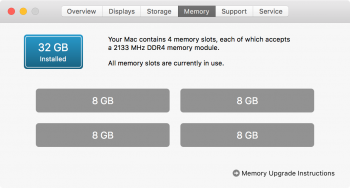I could benchmark my computer 10 times and get 10 different readings, you know that and I know that. Lower CL RAM does not automatically translate to faster speeds and DEFINITELY offers no noticeable performance advantages. Anybody who’s spending more money to get lower timings and expecting performance gains on iMac RAM is being duped.
At least you threw in noticeable performance this time. No one that I am aware of in this thread is paying more for lower CL RAM either so far as I know. One of the reasons I bought the Ballistix is because it was the most inexpensive option for me at the time. I think you're trying to stir up some sort of controversy that doesn't exist.