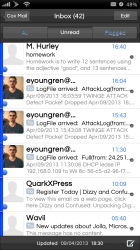Nah I don't mess with auto-brightness. I have that turned off. I usually keep it between 95-100% brightness during the day. Then at night I manually turn it down via NCSettings to roughly 75%. Hope this helps.
Thx guys makes more sense, finally found the settings and now see candle, halogen etc.. I like the halogen for right now at night some of the others are too orange for me. I tried your suggestion Bump with auto-brightness off its the night here and at 75% it just feels too bright for me. I'm getting old and my eyes are probably too sensitive, think I'll stick with auto brightness on and the 40% setting at night.I use the halogen setting for night and normal setting for day along with auto brightness on my iPhone and can easily say f.lux has become my favorite tweak over the last six months and my main reason for jailbreaking.
I no longer have headaches every morning when I wake up from straining my eyes at night from the harsh blue light coming from the phone screen =)
At first it's a little difficult to get used to the orangish color of the screen, but now there are days when I actually go into my settings to make sure f.lux has turned on because I can't even tell anymore. I wonder if it's time to set the screen warmth down a couple notches?
Hey fizz what value number do you have yours set to?