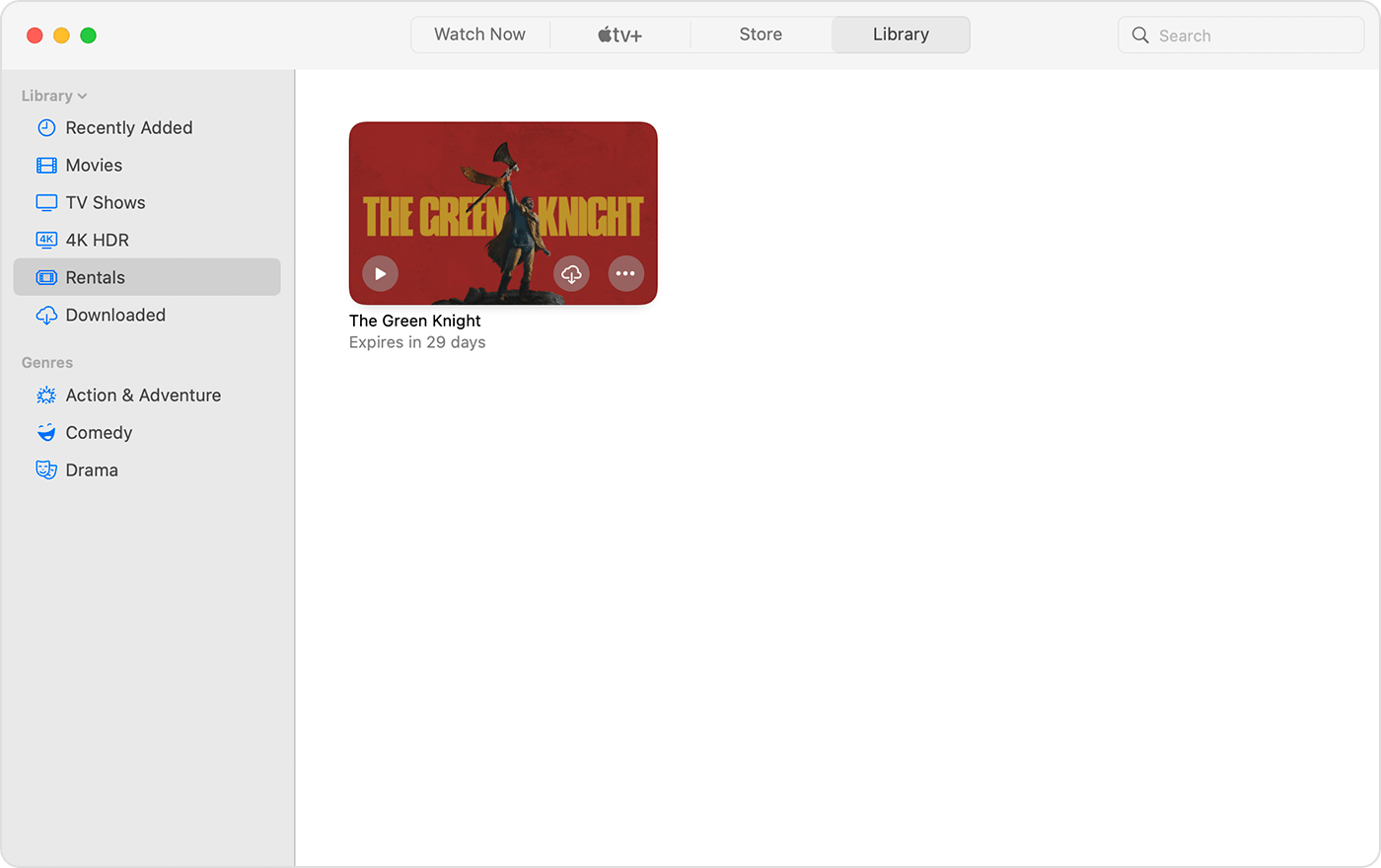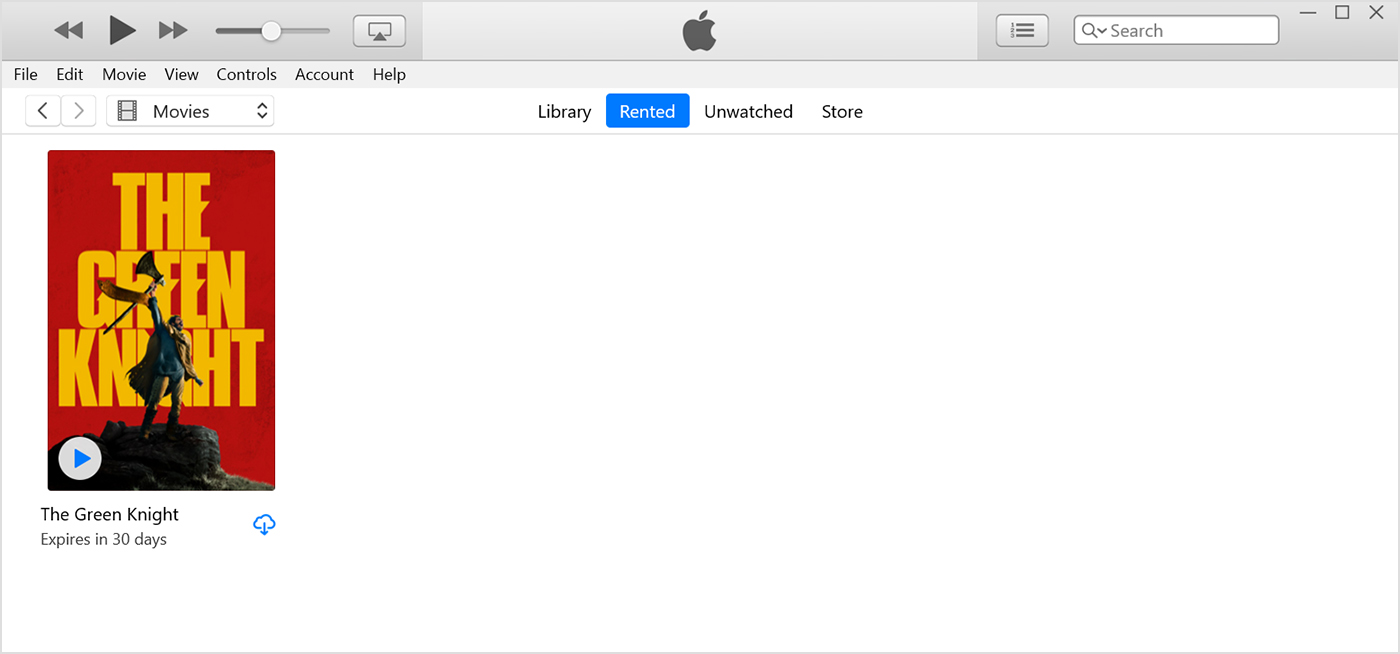Apple’s default applications are part of the OS, they’re updated with the OS, and marked with the OS.And still here we are, discussing some app updates/wishes in a thread "
What would you like to see in the next macOS release?"
Unless you would like to restrict this conversation to be specifically changes we would like to see with the underlying OS such as memory management, Grand Central dispatch, graphics subsystem , USB controllers etc . which I have no opinions in.