Make it biennial at least maybe more , concentrate on stability and useful features not flashy gimmicks people use once and then never again
Like in the good old days
Like in the good old days
Wouldn't that disrupt the capability to make a disk image of one Mac, then boot from and use it on another? That used to be a classic knock against Windows (that it was pointless to try and boot from a different machine's HDD because the OS install would be too intertwined with the specific hardware).If a feature is not supported on older hardware, don't install the support folders it needs; completely strip the feature from the installed footprint.
I was thinking about that last night; the OS would still have to be adaptive: design a Library folder called MachineDeployment and put all of the unused features there. If the OS sees it's being permanently booted into a drive where the system allows for more capabilities, then install them at boot. Ask at boot if this is a clone or an external drive.Wouldn't that disrupt the capability to make a disk image of one Mac, then boot from and use it on another? That used to be a classic knock against Windows (that it was pointless to try and boot from a different machine's HDD because the OS install would be too intertwined with the specific hardware).
That would be very satisfying, if there was a hotfix needed for something that broke. We wouldn't have to download 2 GB+ and in stall for 30 or more minutes to update Safari. But Safari is on the sealed boot volume, so they'd have to create a new mechanism for safely swapping out some of the code in Safari to do this without compromising overall security. That might be hard to do, even for Apple.Safari updates, independent of OS.
Using patched Catalina on an older mac, why it's the first thought to my lil sole wishlist. Prefer Safari but forced to use FF for staying up to date on the browser front.That would be very satisfying, if there was a hotfix needed for something that broke. We wouldn't have to download 2 GB+ and in stall for 30 or more minutes to update Safari. But Safari is on the sealed boot volume, so they'd have to create a new mechanism for safely swapping out some of the code in Safari to do this without compromising overall security. That might be hard to do, even for Apple.
You could just switch to using Safari Technology Preview you know.Safari updates, independent of OS.
Hi. I'm running 10.15.2 on an unsupported mac. Would it even install? I need to reinstall the OS anyways to the latest available version of Catalina.You could just switch to using Safari Technology Preview you know.
I don't see why not. It doesn't require the latest OS.Hi. I'm running 10.15.2 on an unsupported mac. Would it even install? I need to reinstall the OS anyways to the latest available version of Catalina.
And here we go again. New Xcode today and it still has a data loss bug (the "Don't Save" button saves anyway, under certain easy-to-replicate conditions). We're less than two weeks away from my bug report's one-year anniversary and Apple hasn't even commented on it yet, let alone fixed it.I would be perfectly happy if the only 'feature' was 'we stopped ignoring the bug list'.
This is a lifesaver! I kind of worry about using third party apps from a dev I've never heard of but the scroll thing was driving me crazy on my MBA. I was trying to learn "Apple's way" on the mouse but no... Just no. Of course I need my trackpad to act normal so I didn't want to change it. Now everything is good!That would be a great feature. Obviously the wheel should scroll in the un-natural direction.
For now, there is an app called Scroll Reverser that does just this, in case you did not know already.
My requests are mostly UI based.
I would like to see more balanced colours in the UI.
Less of this
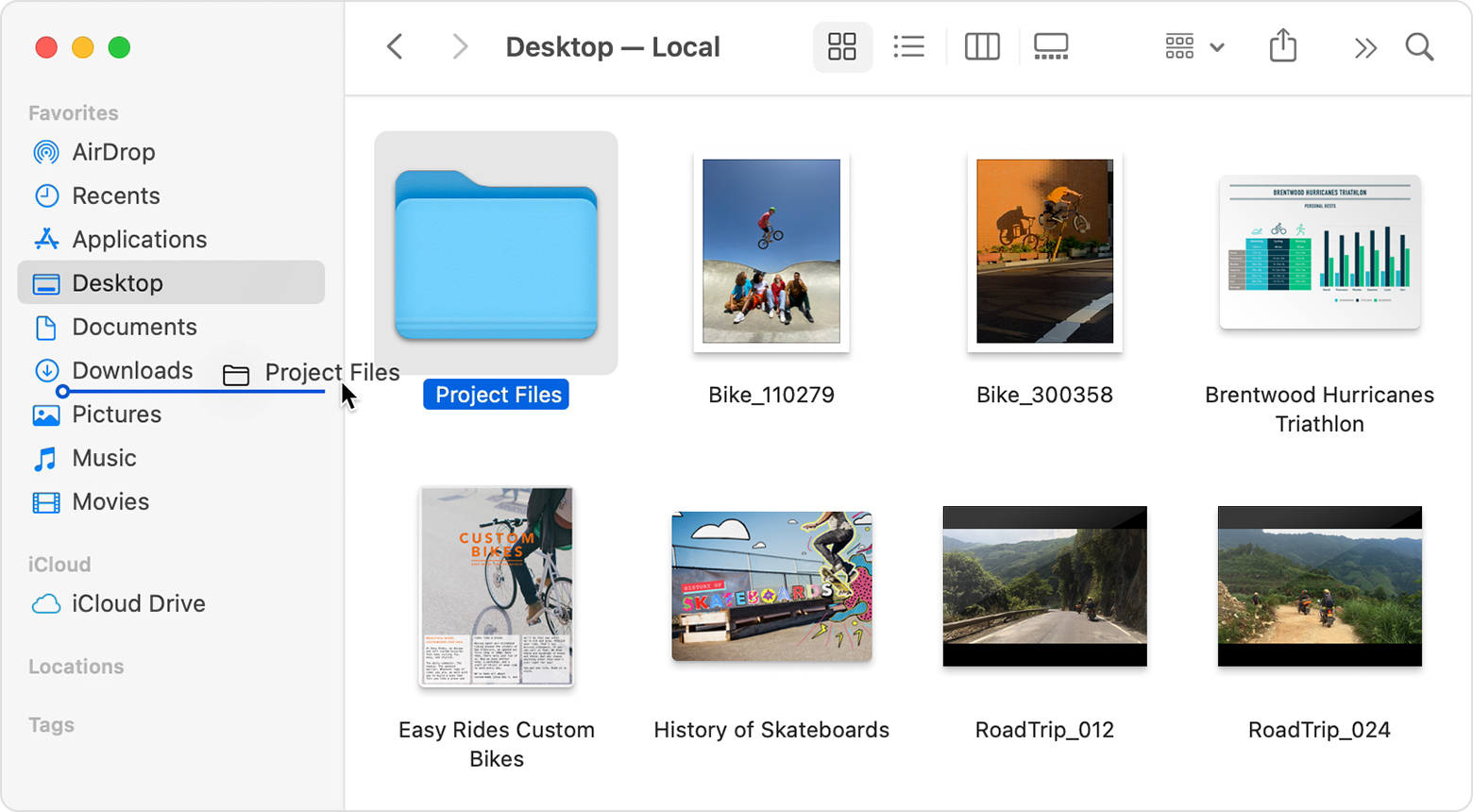
And more of something like this.
Notice how Finder has different colours. There's no need for dark mode in this case.
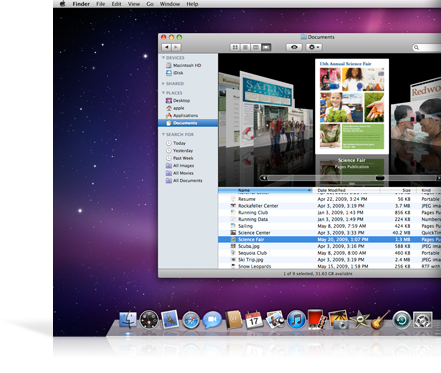
Including menus and stacks in the dock:
Monterey:

Mountain Lion:

Music App improvements, including improved album view. Currently each album is opened on a new page. This makes album browsing very time-consuming:
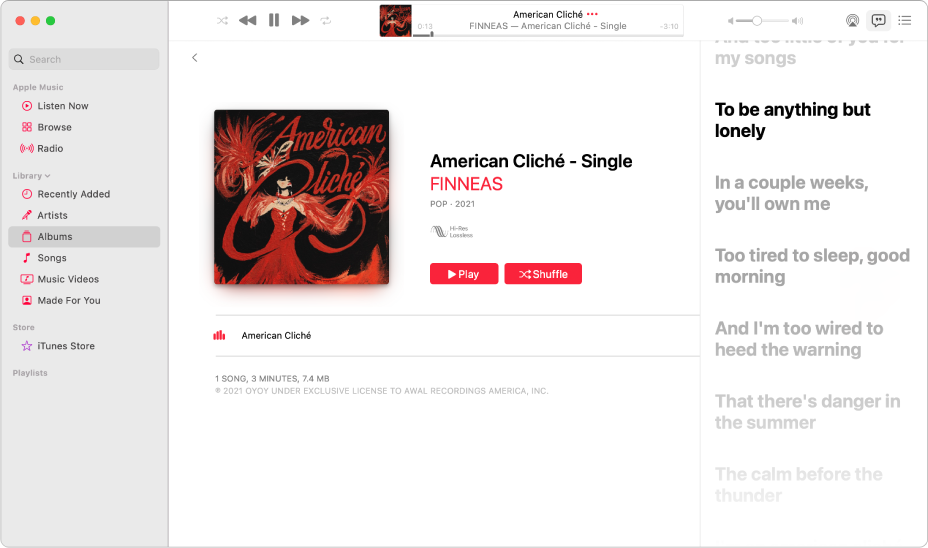
It was more convenient before:
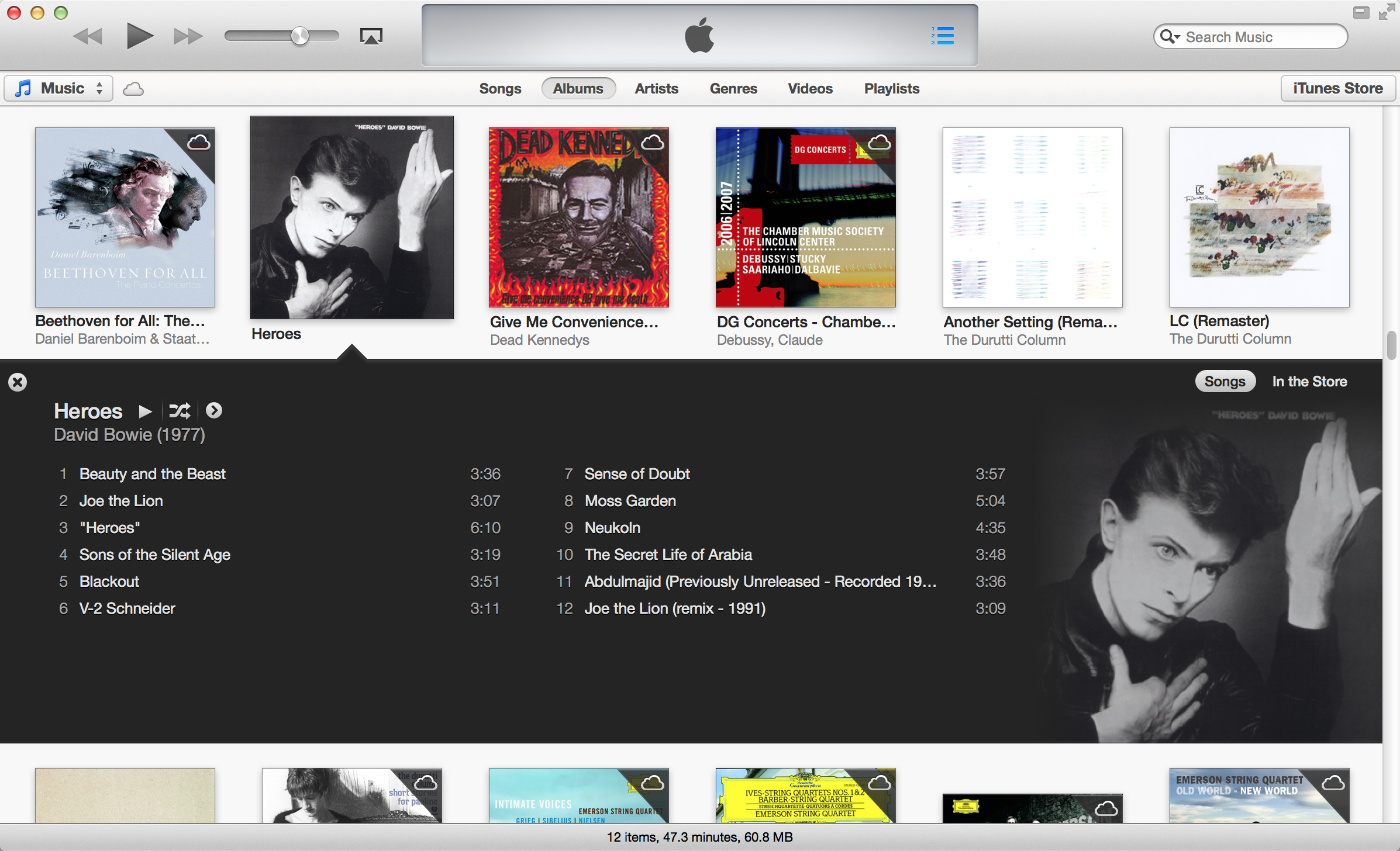
Older versions:
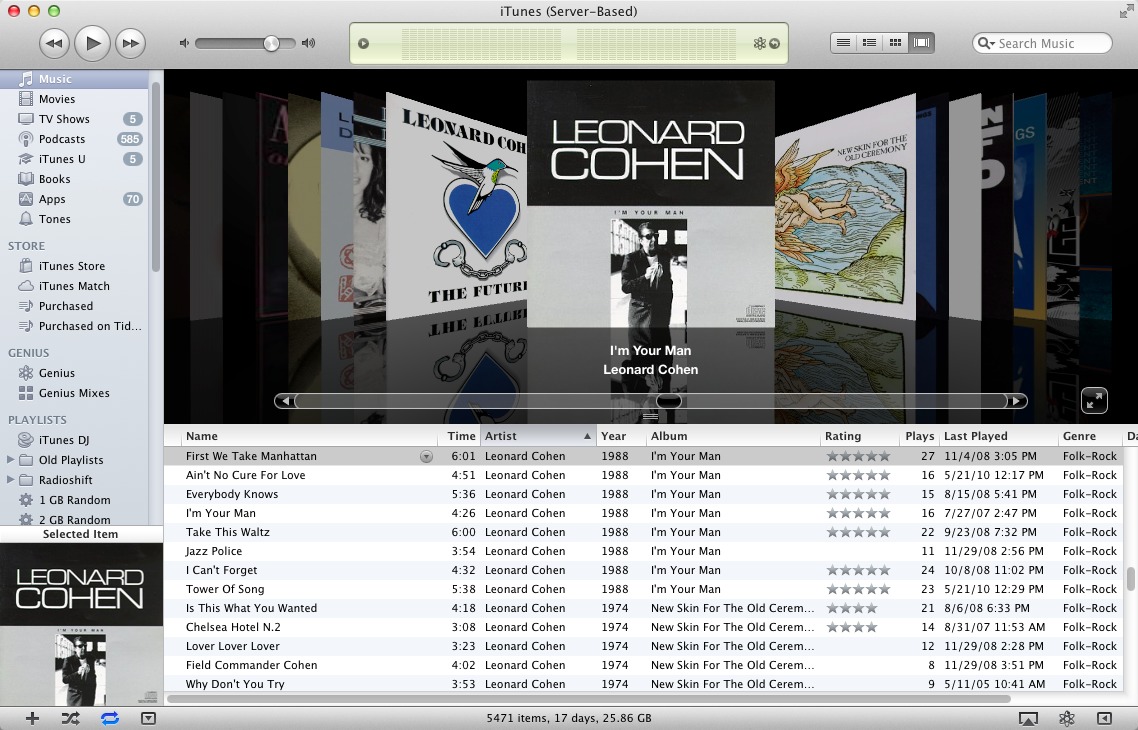
Which new features would you like to see in the next macOS?

