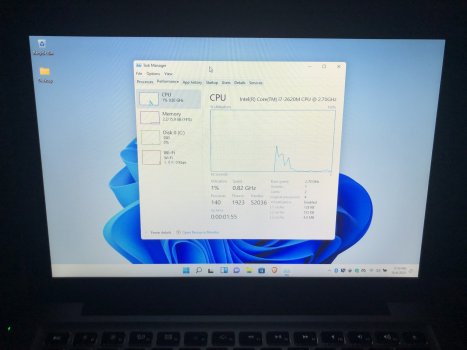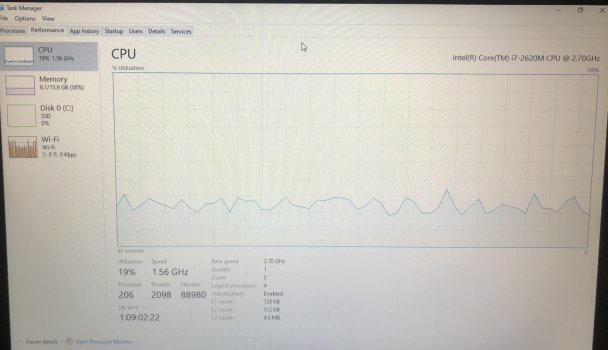Got a tip for us?
Let us know
Become a MacRumors Supporter for $50/year with no ads, ability to filter front page stories, and private forums.
What's the ideal bridge Mac?
- Thread starter repairedCheese
- Start date
- Sort by reaction score
You are using an out of date browser. It may not display this or other websites correctly.
You should upgrade or use an alternative browser.
You should upgrade or use an alternative browser.
Nasty WDF_Violation BSOD about ~10 seconds after login, every time without fail.
Will troubleshoot the next couple of days to see what can be done.It’s almost certainly the Intel HD 3000 iGPU.
Will troubleshoot the next couple of days to see what can be done.
Last edited:
Bridge to Windows 11 Complete?
Continue at your own risk, backup files etc.
Upgrade from Windows 10 to Windows 11. I kept all my files as well.
Follow this YouTube clip for those instructions to get your installation ready:
Now, assuming everything went smooth check out these 2 Reddit threads:
— a note on step #7 for brigadier. I believe the author mistyped with the INF install. I used the driver located in the iMac Pro bootcamp package and all has been working beautifully.
I will be testing an egpu in the coming days. I’ll most likely go with an old workstation graphics card certified to work with windows 11 as I’m not much of a gamer anymore. To my surprise the Intel HD 3000 hasn’t caused any issues yet. Tested YouTube, Netflix and local video with VLC and all played fine.
anything else anyone with an older mac wants me to try? Ask away.
Continue at your own risk, backup files etc.
Upgrade from Windows 10 to Windows 11. I kept all my files as well.
Follow this YouTube clip for those instructions to get your installation ready:
Now, assuming everything went smooth check out these 2 Reddit threads:
— a note on step #7 for brigadier. I believe the author mistyped with the INF install. I used the driver located in the iMac Pro bootcamp package and all has been working beautifully.
I will be testing an egpu in the coming days. I’ll most likely go with an old workstation graphics card certified to work with windows 11 as I’m not much of a gamer anymore. To my surprise the Intel HD 3000 hasn’t caused any issues yet. Tested YouTube, Netflix and local video with VLC and all played fine.
anything else anyone with an older mac wants me to try? Ask away.
Attachments
How is the RX 460 on the macOS side of things? Specifically Mojave/Catalina?I have a Radeon RX 460 in an Akitio Thunder2 hooked up to my main Mac - but someday I wanna hook that up to the 2011 MBP and see what happens.
I’m on Mojave and it works great. I don’t use it for gaming though, but to hook up monitors that my Mac‘s integrated GPU cannot handle.How is the RX 460 on the macOS side of things? Specifically Mojave/Catalina?
Is there much latency between the iGPU and the RX 460?I’m on Mojave and it works great. I don’t use it for gaming though, but to hook up monitors that my Mac‘s integrated GPU cannot handle.
Yeah I’m more interested in compatibility across the board. Is it safe to assume the RX 460 will work from High Sierra all the way to Monterey?I’m on Mojave and it works great. I don’t use it for gaming though, but to hook up monitors that my Mac‘s integrated GPU cannot handle.
What do you mean by latency?Is there much latency between the iGPU and the RX 460?
Drivers for Polaris GPUs were added in Sierra, and Macs with Polaris GPUs are compatible with Monterey so they should be safe.Is it safe to assume the RX 460 will work from High Sierra all the way to Monterey?
You need a patch to enable eGPUs on Thunderbolt 1 or 2 Macs.
Like is there any noticeable difference in input lag between the integrated and the eGPU?What do you mean by latency?
I don't game on this system - how would I check for this?Like is there any noticeable difference in input lag between the integrated and the eGPU?
When you move the mouse, is there any noticeable jittering on the eGPU compared to the iGPU?I don't game on this system - how would I check for this?
No.When you move the mouse, is there any noticeable jittering on the eGPU compared to the iGPU?
First iGPU issue on windows 11 encountered?
The teams app doesn’t launch properly. Blank white box, graphics and text never appear.
Last edited:
Teams app issue on windows 11 appears to have resolved itself.
Latest release of libreoffice will not open. Uninstalled, reinstalled and all.
H264ify has worked wonders. YouTube running on an external 1080P monitor and things are stable.
Latest release of libreoffice will not open. Uninstalled, reinstalled and all.
H264ify has worked wonders. YouTube running on an external 1080P monitor and things are stable.
Attachments
Updated this post to highlight what will be required if you plan to connect an egpu to these older MacBooks and use Bootcamp.I now recommend MBR as well as doing a bit more playing around as long as you do not intend to connect an egpu. Modern GPUs need to boot into EFI mode to work. More details here:
https://egpu.io/forums/builds/mid-2...-to-tb1-adapter-macos10-13-4-win10-clarketus/
So this is the most I’ve used windows in a very long time. The internal trackpad on these MacBooks works beautifully. Even the 3 & 4 finger gestures are working very well jumping between apps/desktops etc.
The Magic Trackpad 2 however, not as much. I’m assuming this is because Apple does not officially provide support. The 3 & 4 finger gestures refuse to work on this thing no matter what I do in settings.
Wow. It sure is. Seems like you’re making it double or nothing!The Razer Core Chroma X is a monster.
Haha. Once you consider the costs of quality usb-c hubs to get USB-A and a decent Ethernet connection it pretty much erases the premium you can get these for over other egpu enclosures.Wow. It sure is. Seems like you’re making it double or nothing!
Definitely lose the portability of those hubs Apple loves to upsell us though.
Yeah, my Akitio Thunder2 is as bare-bones as it gets. Good enough for me though.Once you consider the costs of quality usb-c hubs to get USB-A and a decent Ethernet connection it pretty much erases the premium you can get these for over other egpu enclosures.
If we're going to talk about installing Windows 11 on basically anything, especially if it's already running Windows 10, I can't help but feel this tool will simplify things a lot: https://github.com/AveYo/MediaCreationTool.bat
I can't speak to the Apple specific drivers needed, but I have personally used this to update three unsupported PCs to 11, and while I can't say everything just works, I didn't expect that from the Dell from 2011 in the first place. What it does do is work enough, and work quite well. I guess the question now is, how long will they support the unsupported?
I can't speak to the Apple specific drivers needed, but I have personally used this to update three unsupported PCs to 11, and while I can't say everything just works, I didn't expect that from the Dell from 2011 in the first place. What it does do is work enough, and work quite well. I guess the question now is, how long will they support the unsupported?
the temptation of painting this in silver or space gray…Yeah, my Akitio Thunder2 is as bare-bones as it gets. Good enough for me though.
That’s going to be the interesting question. I can’t imagine Microsoft taking an aggressive approach to lock out specific hardware. Not worth their time.If we're going to talk about installing Windows 11 on basically anything, especially if it's already running Windows 10, I can't help but feel this tool will simplify things a lot: https://github.com/AveYo/MediaCreationTool.bat
I can't speak to the Apple specific drivers needed, but I have personally used this to update three unsupported PCs to 11, and while I can't say everything just works, I didn't expect that from the Dell from 2011 in the first place. What it does do is work enough, and work quite well. I guess the question now is, how long will they support the unsupported?
Any updates that break unsupported HW or vulnerabilities arise they can just issue a blanket statement highlighting their system requirements.
Given the both oddly high and low effort that has gone into Windows 11, I would expect it to work at least as long as Windows 10 does on the same hardware. Who knows how long that will really be?That’s going to be the interesting question. I can’t imagine Microsoft taking an aggressive approach to lock out specific hardware. Not worth their time.
Any updates that break unsupported HW or vulnerabilities arise they can just issue a blanket statement highlighting their system requirements.
But now that we know that 11 works on almost anything that has full 64-bit Intel support, that's a whole lot of Macs.
For those that care. My Magic Trackpad 2 works great wirelessly with full multi-finger gestures working on Windows 11.
Previously it would only work as intended connected via the lightning cable.
Previously it would only work as intended connected via the lightning cable.
anyone in here installing Monterey on a mid 2012 MBP? I’ll be doing it tomorrow to see how it runs.
Settled on "ONLYOFFICE" for this machine. LibreOffice, for whatever reason will not open no matter what I tried.
No, I will not be using Microsoft Office in any capacity. I am assuming that will work, but those tests won't come from me lol.
At this point I can close this Windows 11 question for now on the Early 2011, 13" MBP. Everything works well, Windows itself has updated a few times and still good. I would still recommend Windows 10 for most people not willing to beta test a new OS from Microsoft, but happy to report that I haven't had any catastrophic issues since release date.
No, I will not be using Microsoft Office in any capacity. I am assuming that will work, but those tests won't come from me lol.
At this point I can close this Windows 11 question for now on the Early 2011, 13" MBP. Everything works well, Windows itself has updated a few times and still good. I would still recommend Windows 10 for most people not willing to beta test a new OS from Microsoft, but happy to report that I haven't had any catastrophic issues since release date.
Register on MacRumors! This sidebar will go away, and you'll see fewer ads.