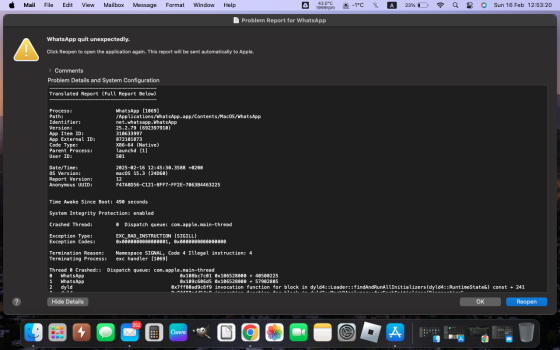May be it's 2015))) will check later. it's in office. it was loooong time ago I bought it)What? It can only run Big Sur natively, as the latest macOS. (I have one, you see).
Got a tip for us?
Let us know
Become a MacRumors Supporter for $50/year with no ads, ability to filter front page stories, and private forums.
WhatsApp Desktop not working anymore
- Thread starter flyproductions
- Start date
- Sort by reaction score
You are using an out of date browser. It may not display this or other websites correctly.
You should upgrade or use an alternative browser.
You should upgrade or use an alternative browser.
What? It can only run Big Sur natively, as the latest macOS. (I have one, you see).
Same here. On Mac Pro Monterey, I tried everything... older versions don't even open either.Nothing is working : Neither the latest official release (25.1.83 here), nor the beta (25.3.74)
Really weird.
I used AppCleaner to be sure to remove every single files related to WA, and same : Icon is bouncing a couple of times in the dock, app is closed and error report window appears.
Leave to META and its AI ... it only runs on my M1 MBP.
I found a thread on Reddit discussing the same issue. I also found a solution to the problem (most likely a temporary one, but still). The issue is related to devices using OCLP, which typically have older processors that don’t support newer instructions. As a result, newer versions of applications don’t work on them. The solution is:
1) Download the old version (2.24.25.94) - https://web.whatsapp.com/desktop/ma...on=zip&configuration=Release&branch=relbranch
2) After downloading the 'old' version, you should FIRST right-click on the downloaded file in Finder. Then under 'Get Info' set the 'locked' checkmark
3) Сopy this 'locked' older version over the 'new' Whatsapp file in your Applications folder. After starting it up go to the 'WhatsApp / Check for updates' menu item and turn off automatic updates AND skip the update.
It's work for me! Thanks to @HetTuinhekje from Reddit
1) Download the old version (2.24.25.94) - https://web.whatsapp.com/desktop/ma...on=zip&configuration=Release&branch=relbranch
2) After downloading the 'old' version, you should FIRST right-click on the downloaded file in Finder. Then under 'Get Info' set the 'locked' checkmark
3) Сopy this 'locked' older version over the 'new' Whatsapp file in your Applications folder. After starting it up go to the 'WhatsApp / Check for updates' menu item and turn off automatic updates AND skip the update.
It's work for me! Thanks to @HetTuinhekje from Reddit
It does not Open > cannot log in. This is NOT a solution.To fix this problem, log in from WhatsApp first on your desktop. After this, link the device again with the help of your phone. If this doesn't work then reinstall the application and try to link again.
OK this worked temporarily, but it keeps asking for update. Downloaded the zip and expanded and Locked, dragged the app to Application folder and run it ... allow open downloaded web app, dismiss update and did the phone synching. Thanks a lot.I found a thread on Reddit discussing the same issue. I also found a solution to the problem (most likely a temporary one, but still). The issue is related to devices using OCLP, which typically have older processors that don’t support newer instructions. As a result, newer versions of applications don’t work on them. The solution is:
1) Download the old version (2.24.25.94) - https://web.whatsapp.com/desktop/ma...on=zip&configuration=Release&branch=relbranch
2) After downloading the 'old' version, you should FIRST right-click on the downloaded file in Finder. Then under 'Get Info' set the 'locked' checkmark
3) Сopy this 'locked' older version over the 'new' Whatsapp file in your Applications folder. After starting it up go to the 'WhatsApp / Check for updates' menu item and turn off automatic updates AND skip the update.
It's work for me! Thanks to @HetTuinhekje from Reddit
Thnx a lot!!! It works!!I found a thread on Reddit discussing the same issue. I also found a solution to the problem (most likely a temporary one, but still). The issue is related to devices using OCLP, which typically have older processors that don’t support newer instructions. As a result, newer versions of applications don’t work on them. The solution is:
1) Download the old version (2.24.25.94) - https://web.whatsapp.com/desktop/ma...on=zip&configuration=Release&branch=relbranch
2) After downloading the 'old' version, you should FIRST right-click on the downloaded file in Finder. Then under 'Get Info' set the 'locked' checkmark
3) Сopy this 'locked' older version over the 'new' Whatsapp file in your Applications folder. After starting it up go to the 'WhatsApp / Check for updates' menu item and turn off automatic updates AND skip the update.
It's work for me! Thanks to @HetTuinhekje from Reddit
Hello
Thanks j.sawyer.f for the explanations & tips.
It re-works now with your instructions.
Let's hope Meta will continue to support old version of WA since I don't think there is any solution to fix CPU instruction set through software tweaks.
So far so good.
BTW, for our info, can you share this Reddit thread you mentioned above ? Could be good to monitor it too.
Thanks again
Thanks j.sawyer.f for the explanations & tips.
It re-works now with your instructions.
Let's hope Meta will continue to support old version of WA since I don't think there is any solution to fix CPU instruction set through software tweaks.
So far so good.
BTW, for our info, can you share this Reddit thread you mentioned above ? Could be good to monitor it too.
Thanks again
Thanks a lot for providing the first real solution to the problem! 👍I found a thread on Reddit discussing the same issue. I also found a solution to the problem
After following the steps, it now works for me as described...
...but, yes indeded, will most likely only be a very temporary one.(most likely a temporary one, but still).
...as from time to time when opening the app, i get a popup claiming that "this version of the app will expire in 9 days". So i am afraid in little more than a week the last version of the WhatsApp desktop app able to run on "older" Macs will finally stop working and we are left with the browser-based- or mobile versions.
So thanks f*cking Meta for your merits in terms of planned obsolescence of fully working hardware by takings steps which even Apple itself doesn't dare to.
Last edited:
Sadly i'm afraid that Meta does not have the least of interest in doing so.Hope it lasts or meta fixes the problem !
If it's for a work around, there is a better one: The browser-based version still works perfectly.try the work around, mirroring your iphone on the mac.
I've reinstalled the app at least five times, and still the same problem.This worked for me:
1.- Logout from WebWhatsapp
2.- Update via APP Store
3.- Pair your WebWhatsapp again with your mobile.
WebWhatsapp running: Version 25.2.79 (692397910)
Is there another solution?
(Macbook Pro 9.2 ,Mid 2012,Sequoia 15.3, OPCLP 2.2.0)
Attachments
The solution described in post #29, basically by using the last working version and blocking the automatic update, still works. But as far as it shows, only for 8 more days. Then this version is announced to expire.Is there another solution?
That’s what i was suspecting. Most of the app-updates will do in the near future.Requires a processor with AVX2,...
I stll don't get, why Meta refuses to do what even Apple does with iOS: Let older versions continue working.
They want us to move out. Obviously, am/we are getting ready with Signal.
A different experience for me. I have an iMac (Late 2015) running Big Sur 11.7.10 on an external SSD to avoid the sluggish built-in hard disk. Today there was a message that App Store had upgrades pending. After upgrading WhatsApp for Mac to Vers 25.2.79 I had a message at the head of my chats screen saying that the next update would not run on my current operating system. The update does for now seem to be working okay. I hope that this information may perhaps help an expert work out the reason behind problems others are facing.
For this you just need to update to MontereyA different experience for me. I have an iMac (Late 2015) running Big Sur 11.7.10 on an external SSD to avoid the sluggish built-in hard disk. Today there was a message that App Store had upgrades pending. After upgrading WhatsApp for Mac to Vers 25.2.79 I had a message at the head of my chats screen saying that the next update would not run on my current operating system. The update does for now seem to be working okay. I hope that this information may perhaps help an expert work out the reason behind problems others are facing.
They want us to move out. Obviously, am/we are getting ready with Signal.
That's what I did 2013 (Threema and a little later also Signal). Now better have a look at Element/Matrix or Session.
Could also have been 2012. That's when I got my first iPhone. And the moment I read Facebook is taking over I switched. Also to Telegram, but that never really was an alternative for better security and privacy reasons.
Last edited:
So your CPU might be AVX2-capable?A different experience for me. I have an iMac (Late 2015)...
That's why the recent version might work.
Yes, but sadly the 4,1/5,1's 56xx Xeons as well as (as far as i know) the CPUs used in the Trashcan are not.This enough too
Register on MacRumors! This sidebar will go away, and you'll see fewer ads.