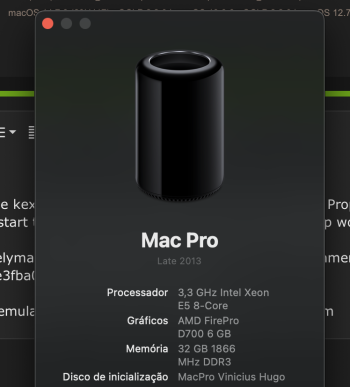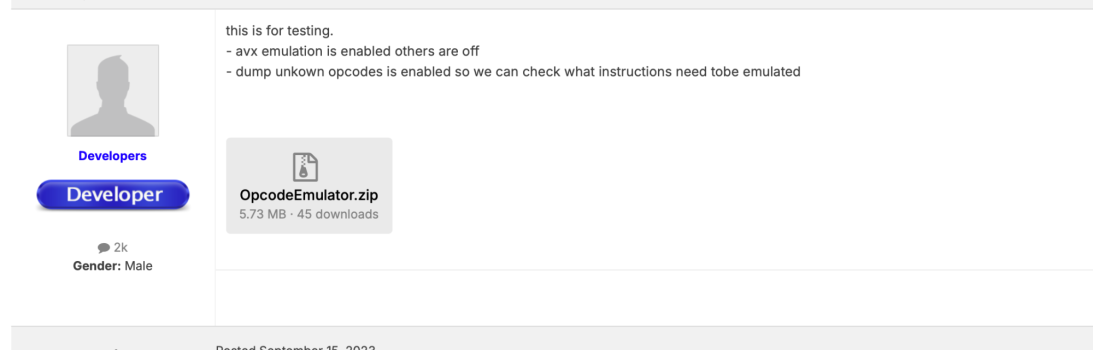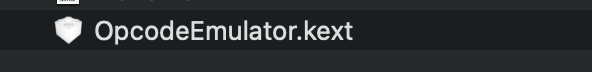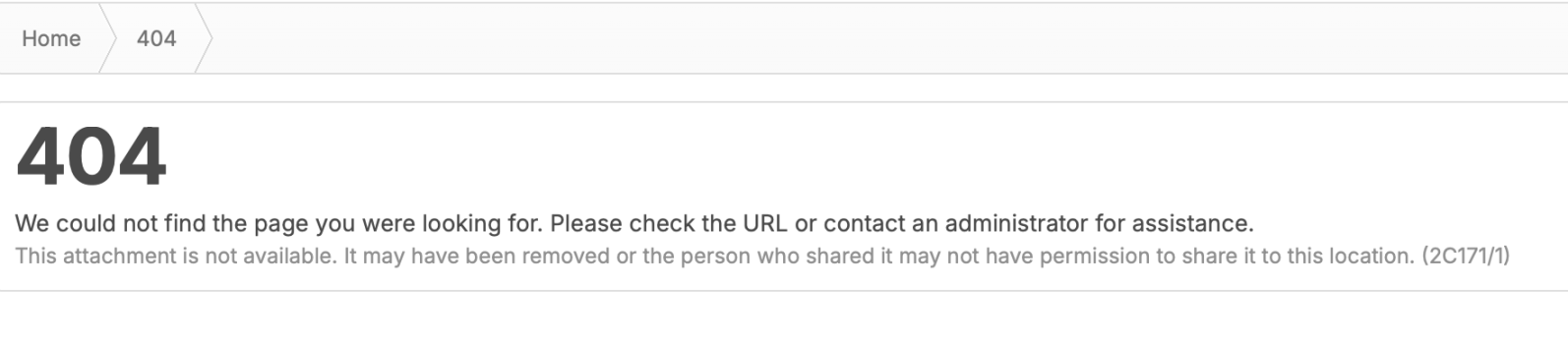Unfortunately notYes, but sadly the 4,1/5,1's 56xx Xeons as well as (as far as i know) the CPUs used in the Trashcan are not.
Got a tip for us?
Let us know
Become a MacRumors Supporter for $50/year with no ads, ability to filter front page stories, and private forums.
WhatsApp Desktop not working anymore
- Thread starter flyproductions
- Start date
- Sort by reaction score
You are using an out of date browser. It may not display this or other websites correctly.
You should upgrade or use an alternative browser.
You should upgrade or use an alternative browser.
This works fine. Don´t update at all. When you try to update, error occurs. Thanks m8!Thnx a lot!!! It works!!
This does not work for me. When I launch Whatsapp I get the option to upgrade or quit. Running a 2013 MacPro.I found a thread on Reddit discussing the same issue. I also found a solution to the problem (most likely a temporary one, but still). The issue is related to devices using OCLP, which typically have older processors that don’t support newer instructions. As a result, newer versions of applications don’t work on them. The solution is:
1) Download the old version (2.24.25.94) - https://web.whatsapp.com/desktop/ma...on=zip&configuration=Release&branch=relbranch
2) After downloading the 'old' version, you should FIRST right-click on the downloaded file in Finder. Then under 'Get Info' set the 'locked' checkmark
3) Сopy this 'locked' older version over the 'new' Whatsapp file in your Applications folder. After starting it up go to the 'WhatsApp / Check for updates' menu item and turn off automatic updates AND skip the update.
It's work for me! Thanks to @HetTuinhekje from Reddit
Just got the same message and so problem : WA forces you to upgrade, claiming my version is too old. After updating, it doesn't work anymore.This does not work for me. When I launch Whatsapp I get the option to upgrade or quit. Running a 2013 MacPro.
I fear it is a dead-end, forcing us to use the web page, and no more the application...
So you might have missed one of the steps described or not have deleted your previously installed version including all of it's dependencies before?This does not work for me. When I launch Whatsapp I get the option to upgrade or quit. Running a 2013 MacPro.
But the version seems to work for only three more days anyway. It then will expire.
Worked until this morning, now I'm stuck in the update loop again.12.7.6 on a late 2013 Pro.
Very annoying.
Very annoying.
Same here on Mac Pro with Monterey (others with Sequoia idem). Uninstall everything cleaned all run Malware etc, try reinstall last version. Sent error to Apple which is unresponsive.Worked until this morning, now I'm stuck in the update loop again.12.7.6 on a late 2013 Pro.
Very annoying.
yeap yeseterday was the last 2.24 whatsapp, now not working anymore, maybe whatsapp desktop outdated old mac intelWorked until this morning, now I'm stuck in the update loop again.12.7.6 on a late 2013 Pro.
Very annoying.
I'm afraid they only have "mobile-developers". Would also explain the nowadays stamp-sized window in the display-center every time the app is launched...instead of "remembering" the position and size of the last used window.Did there is NO one else using the macOS version in their team ?
Woldn' be that bad alltogether...if only they wouldn't render the older version unusable with any f**ed up, messy update.
Requires AVX2I have updated to WhatsApp 25.3.80 and it still crash on launch in macOS Sequoia 15.3.1. What's going on in WhatsApp ? Did there is NO one else using the macOS version in their team ?
It is supposed to be available in M chips soon... ??? So, I send the error message every time... once or twice a day,to see if they move their fat arses...Requires AVX2
Last edited:
So for me this version "expired" today. And the latest update from the app store also does not work.1) Download the old version (2.24.25.94) - https://web.whatsapp.com/desktop/ma...on=zip&configuration=Release&branch=relbranch
Finally i put a bookmark to the browser-based version to my dock. And it works even better than the app. At least it remembers size and position of the last opened browser window.
Thanks for nothing, f**ing Meta!
That has problems also, like delays in synching... horrible all the browser menu etc for an app... moving to Signal everything, main reason: PRIVACY.So for me this version "expired" today. And the latest update from the app store also does not work.
Finally i put a bookmark to the browser-based version to my dock. And it works even better than the app. At least it remembers size and position of the last opened browser window.
Thanks for nothing, f**ing Meta!
IT IS NOT Apple then. With all the hoopla over AI programming you would think that for Meta AI is a quick thing to fix...Requires AVX2
Am I confused ???
Safari and App Store also require AVXIT IS NOT Apple then. With all the hoopla over AI programming you would think that for Meta AI is a quick thing to fix...
Am I confused ???
In this Reddit some guy claims he got it back working by using some "AVX-emulation.kext". Sadly the download-link for the kext is dead. Did someone ever try this kext? Could be nice for some other smaller apps requiring AVX too.
Also struggling with several versions - MAS / WA website - of WhatsApp Desktop crashing on macOS Sonoma 14.7.3 - OCLP 2.2.0 on my Mac Pro 5.1 (mid-2012). IMHO the development of the Desktop Application for older Macs (intel CPU's?) is a dead-end street. Bad and non-confirming release notes from our 'friends' at Meta. Brain drain and frustrating processes.
I'm using the web application from now on. Not going to look back for the time ahead, but will be following the developments. No high hopes...
I'm using the web application from now on. Not going to look back for the time ahead, but will be following the developments. No high hopes...
Last edited:
PROBLEM SOLVED FOR MAC OPEN CORE
just put this kext in the kext folder of the kernel using clover then with ProperTree-master add the kext by clicking on OC SNAPSHOT and restart the Mac. Here the latest version of WhatsApp working perfectly on Mac Pro 2013
---https://www.insanelymac.com/applications/core/interface/file/attachment.php?id=400255&key=859e3fba04bd324be7906ba900529e7a
download kext of the emulator from this link by registering on the forum
just put this kext in the kext folder of the kernel using clover then with ProperTree-master add the kext by clicking on OC SNAPSHOT and restart the Mac. Here the latest version of WhatsApp working perfectly on Mac Pro 2013
---https://www.insanelymac.com/applications/core/interface/file/attachment.php?id=400255&key=859e3fba04bd324be7906ba900529e7a
download kext of the emulator from this link by registering on the forum
Attachments
Last edited:
Link is not longer working...PROBLEM SOLVED FOR MAC OPEN CORE
just put this kext in the kext folder of the kernel using clover then with ProperTree-master add the kext by clicking on OC SNAPSHOT and restart the Mac. Here the latest version of WhatsApp working perfectly on Mac Pro 2013
---https://www.insanelymac.com/applications/core/interface/file/attachment.php?id=400255&key=859e3fba04bd324be7906ba900529e7a
download kext of the emulator from this link by registering on the forum
Attachments
No Wifi calling on the web app... and sucks as clunky ...Also struggling with several versions - MAS / WA website - of WhatsApp Desktop crashing on macOS Sonoma 14.7.3 - OCLP 2.2.0 on my Mac Pro 5.1 (mid-2012). IMHO the development of the Desktop Application for older Macs (intel CPU's?) is a dead-end street. Bad and non-confirming release notes from our 'friends' at Meta. Bain drain and frustrating processes.
I'm using the web application from now on. Not going to look back for the time ahead, but will be following the developments. No high hopes...
Thank you, worked perfectly on OCLP
This is what i did:
Mount Efi:
sudo diskutil mount /dev/disk0s1 (could be "disk1" on your system)
Efi disk will now show on you mac, now go to
EFI/EFI/OC/Kexts/
Put OpcodeEmulator.kext inside Kext folder
Now go to: EFI/EFI/OC/
Open config.plist file (i did it with PlistEdit Pro, you can use any Plist editor)
navigate to "kernel/add" ,and duplicate fist item >0
Inside the duplicated item >1, replace item BundlePath and ExecutablePath, and delete Comment
Save and restart


This is what i did:
Mount Efi:
sudo diskutil mount /dev/disk0s1 (could be "disk1" on your system)
Efi disk will now show on you mac, now go to
EFI/EFI/OC/Kexts/
Put OpcodeEmulator.kext inside Kext folder
Now go to: EFI/EFI/OC/
Open config.plist file (i did it with PlistEdit Pro, you can use any Plist editor)
navigate to "kernel/add" ,and duplicate fist item >0
Inside the duplicated item >1, replace item BundlePath and ExecutablePath, and delete Comment
Save and restart
Attachments
Please do *not ever* use Clover on a real Mac!just put this kext in the kext folder of the kernel using clover...
In particular not on a Pro 5,1. Might be just the easiest and safest way to brick it, if you do not 110% know, what you are doing. This is Hackintosh-stuff!
Thank you Farkas. Indeed, it works like a charm (macOS 15.3, MacMini 2012, OCLP 2.2.0, WhatsApp 25.3.81)Thank you, worked perfectly on OCLP
This is what i did:
Mount Efi:
sudo diskutil mount /dev/disk0s1 (could be "disk1" on your system)
Efi disk will now show on you mac, now go to
EFI/EFI/OC/Kexts/
Put OpcodeEmulator.kext inside Kext folder
Now go to: EFI/EFI/OC/
Open config.plist file (i did it with PlistEdit Pro, you can use any Plist editor)
navigate to "kernel/add" ,and duplicate fist item >0
Inside the duplicated item >1, replace item BundlePath and ExecutablePath, and delete Comment
Save and restart
View attachment 2486437
View attachment 2486436
You made my day
Have a great weekend !
Register on MacRumors! This sidebar will go away, and you'll see fewer ads.