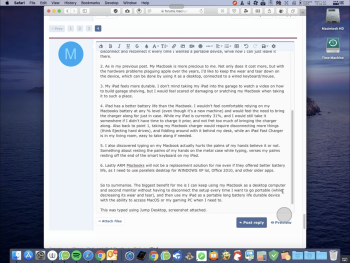If a company expects an employee to sit at home and work, they will have to assign the employee a device to use, whether that is a laptop or desktop. I work in an office too and all that happened here is that people took their laptops home and continue to work. Nobody went and bought a new laptop out of their own money - why on earth would you?
Very few people in this world by the way, can afford to subsidise their employer by forking out money from their own pocket to buy a device for work. That's not a market.
For home use, the tablets is where it at for consumers. And they will continue to take over.
I suspect what is being referred to here is a bring your own device policy, where employees get an allowance for a machine they want to use and they thus get to choose their device. The company I am the Director of Finance for works this way. When you are offered a position, you are introduced to the corporate tech stack and software requirements, and are then allowed to choose a device within a given budget, and it is up to the employee to ensure the device they choose will be fit for purpose.
In this scenario, the BYOD budget means people are willing to spend more since it is the company’s money to get what they really want to be using. Let’s put it this way - I am the only one at the company so far that has chosen an iPad Pro over a MacBook or 13/15” Dell XPS/Lenovo P or X series laptop, and I think at the time they only went with it because they really wanted me for the position. Interestingly enough we have zero people using Surface devices of any kind. We’re the kind of environment where Arch Linux with just a tiling WM is just as likely a daily driver as macOS or Windows.
All those doubts are gone now after I’ve been here for a year - but I still get people who come by my work space and see my desktop setup for iPad Pro and marvel at how I can do all my work using only that 11” device. So I totally get the point of the poster.
For one, most people don‘t want to stick out of the crowd. Secondly, they don’t want to be in a situation where their job performance could be negatively influenced by their device choice, so they will play it more conservatively. The trust isn’t there yet for iPad, or any other tablet devices out there, or even most 2-in-1 devices. On the other hand, my previous employer was a Microsoft only environment, and Surface Pros or Surface laptops were the only allowed choices there. Surface Pros were dominant actually, but used exclusively as laptops.
I’m a big fan of iPad Pro, obviously, but also realize that my situation is currently a rare one, being able to go actually go iPad only professionally. I love the idea of having this awesomely flexible device and being able to use it to just hot-desk in to a monitor, keyboard, and trackpad, and get a good computing experience.
I mean, in my case, I don’t even think about it. The iPadOS UX just disappears naturally into the background, and I just do work. It obviously wasn’t like that in the beginning, but now Split screen and Slide Over are integral and automatic parts of my workflow, and I spend most of my time in Safari & Firefox (Web & Cloud based ERP and Productivity software), Files, PDF Expert, and Google Drive.
Lots of double edged sword likes and dislikes about the workflows of some things, but also lots that is just simpler and faster to do on the iPad as well as things that are more tedious.
But I do see the lines blurring even more with iPad Pro and iPadOS. The desktop browsing, cursor and external monitor support is going to continue to get better and better, more functionality and better file management work flows as Files develops with time as well, more of Apple’s core pro apps will cross the OS barrier, like xCode, FCPX & LPX, etc....so how far Apple can take the laptop replacement will depend more on their product line strategy than anything else.
That’s why I think they are doing what they are doing with ARM to the Mac. They are going to position the ARM Mac as a level above the iPad Pro, which is going to take the place of the retired 12” Macbook and Macbook Air, while the new ARM Mac will most likely be a 14-16” Macbook Pro device, that or an iMac-esque desktop. iPad Pro was going to replace laptops, not desktops, remember? 😉
[automerge]1592427318[/automerge]
I don't use Screens since I rarely connect to my mac (I rather connect from my mac). I mainly remote into windows. Having said date audio support works great when I connect from both ipad and mac into windows, with no extra software needed. The only issue I have had is it sometimes failing to write some special characters, but even that was partially or totally corrected recently.
[automerge]1592424005[/automerge]
You can set the resolution you want. You can choose to either have the pc resolution, the ipad resolution (but mind you, it will be the non-retina one of the first 3 ipads), or a custom resolution closer to your ipad native resolution. If you use a resolution that your pc cannot support it may make it crash (it has happened to me...)
Yeah, it usually greys out the resolutions that aren’t supported, or won’t let your selection “stick” on the menu, it will jump over that one when you let go of the slider. The only thing about it is if you have the 11” like me, no standard video controller supports the aspect ratio so you always have to go with a 4:3 resolution. This is a host machine problem though, so can’t be remedied by the app, unfortunately.