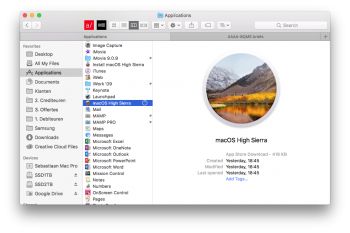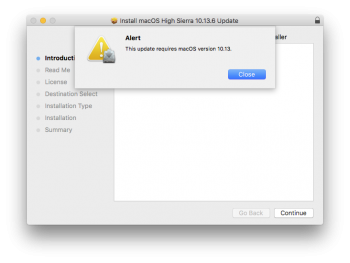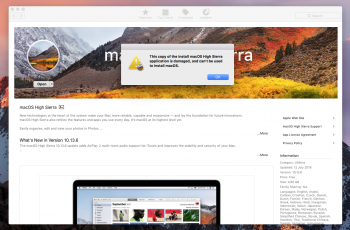Likely because it is an old download with expired certificate. Read here what to do:Keep getting this message when I try to install. I have a MacPro 2012. Refurbished by CreatePro (new processors).
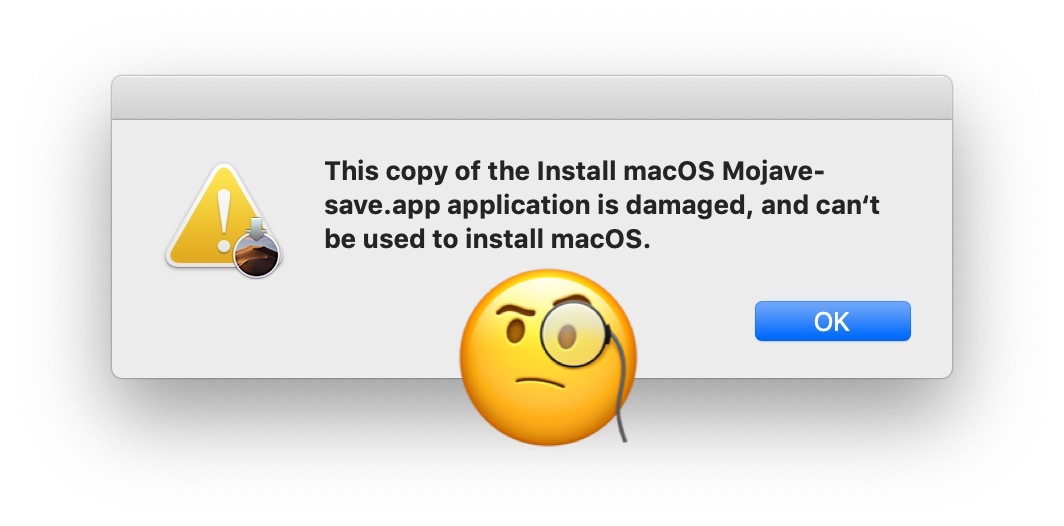
How to Fix “application is damaged, can’t be used to install macOS” Errors
If you have attempted to use a MacOS installer application recently, you may discover an error message stating something like “This copy of the Install macOS Mojave.app application is damaged…