oh oh. The open button turned to "downloading" then to "installing" and when it finished I was still 10.12.6. I restarted and still 10.12.6. I can't find any trace of what happened, not a dmg file, not an installer but the open button doesn't open anything anymore. Why is this so hard?
Got a tip for us?
Let us know
Become a MacRumors Supporter for $50/year with no ads, ability to filter front page stories, and private forums.
Resolved Where, oh where can I download High Sierra 10.13.0?
- Thread starter Scberry66
- Start date
- Sort by reaction score
You are using an out of date browser. It may not display this or other websites correctly.
You should upgrade or use an alternative browser.
You should upgrade or use an alternative browser.
Again, look in the Applications folder for the High Sierra installer. You will need to start it manually. If it’s not there, make sure to empty your trash, then try the download process again.oh oh. The open button turned to "downloading" then to "installing" and when it finished I was still 10.12.6. I restarted and still 10.12.6. I can't find any trace of what happened, not a dmg file, not an installer but the open button doesn't open anything anymore. Why is this so hard?
You need to run the installer after download, to actual install High Sierra. It is placed in the application folder/launchpad.oh oh. The open button turned to "downloading" then to "installing" and when it finished I was still 10.12.6. I restarted and still 10.12.6. I can't find any trace of what happened, not a dmg file, not an installer but the open button doesn't open anything anymore. Why is this so hard?
The "installing" process that you saw does not actually run the system installer - it only copies (installs) the app itself. You will find it in your Applications folder, and will be named "Install macOS High Sierra"
I suggest that you copy that installer app to another drive. If you simply run it, and let it do the system upgrade (which will take at least 15 minutes for the install) the last step that the install app does is deleting itself from your Applications folder. Very neat - it cleans up after itself. But, if something happens, and you need to reinstall, then you get to download that ~5GB app. If you save it somewhere else, you can just use it. Even better is to create a bootable installer from that downloaded app. Very handy for some folks to have a way to quickly reinstall if it becomes necessary...
I suggest that you copy that installer app to another drive. If you simply run it, and let it do the system upgrade (which will take at least 15 minutes for the install) the last step that the install app does is deleting itself from your Applications folder. Very neat - it cleans up after itself. But, if something happens, and you need to reinstall, then you get to download that ~5GB app. If you save it somewhere else, you can just use it. Even better is to create a bootable installer from that downloaded app. Very handy for some folks to have a way to quickly reinstall if it becomes necessary...
hi, when i hit the link you mentioned i get a page that is headed "App Store Preview" and the line "This app is available only on the App Store for iPhone and iPad." and some more about developer responsible for privacy!!If you go to this page:
And select High Sierra:How to download and install macOS - Apple Support
Download and install current or previous versions of the Mac operating system on compatible Mac computers.support.apple.com
https://apps.apple.com/app/macos-high-sierra/id1246284741?mt=12
It should open with latest version (10.13.6) in app store. It works for me, though it didn't try downloading.
I'm on a MacBook Pro Late 2011 running Sierra and want to update to High Sierra. Like a previous questioner said I could only get an update file for 10.13.6 that requires 10.13.0 to be installed. If you have any patience left I'd appreciate some help.
The title of the Safari tab that shows the page i mentioned is "@@softwareName@@ on the App Store"hi, when i hit the link you mentioned i get a page that is headed "App Store Preview" and the line "This app is available only on the App Store for iPhone and iPad." and some more about developer responsible for privacy!!
I'm on a MacBook Pro Late 2011 running Sierra and want to update to High Sierra. Like a previous questioner said I could only get an update file for 10.13.6 that requires 10.13.0 to be installed. If you have any patience left I'd appreciate some help.
hi, when i hit the link you mentioned i get a page that is headed "App Store Preview" and the line "This app is available only on the App Store for iPhone and iPad." and some more about developer responsible for privacy!!
I'm on a MacBook Pro Late 2011 running Sierra and want to update to High Sierra. Like a previous questioner said I could only get an update file for 10.13.6 that requires 10.13.0 to be installed. If you have any patience left I'd appreciate some help.
Hmmm it still works here, if I use Safari. It might not work with other browser, though it also works with FireFox here although I have an extra steps confirming I want to open the link in app-store. This is on a machine already running High Sierra (oldest running version I have). Maybe I am wrong, but I also seem to remember that all versions, not only the 3 oldest versions could be downloaded as dmg directly in Safari not that long ago.The title of the Safari tab that shows the page i mentioned is "@@softwareName@@ on the App Store"
Thanks for the swift reply. I tapped a link given by chrfr that worked so all is good. Don’t understand why Apple makes it so awkward. The link from the "how to get old versions….." has never worked for me, I just get a blank page in the app store. Thanks for your help.Hmmm it still works here, if I use Safari. It might not work with other browser, though it also works with FireFox here although I have an extra steps confirming I want to open the link in app-store. This is on a machine already running High Sierra (oldest running version I have). Maybe I am wrong, but I also seem to remember that all versions, not only the 3 oldest versions could be downloaded as dmg directly in Safari not that long ago.
@Significant1 @chrfr
Hey there sorry to revisit this topic again and would appreciate any help you can offer. I have a IMAC late 2009 recently upgraded to Sierra OS 10.12.6 but need to get to High Sierra 10.13 to run certain applications for my work. I totally get the point that i can go right to 10.13.6 and technically don't need to get 10.13 first but when i go to the link above the problem I'm running into is there is no 'Download' or 'Get' button to press to download the file. Any help or pointers again would be greatly appreciated. Have a great date all
here's the link referenced:
https://apps.apple.com/app/macos-high-sierra/id1246284741?mt=12
Hey there sorry to revisit this topic again and would appreciate any help you can offer. I have a IMAC late 2009 recently upgraded to Sierra OS 10.12.6 but need to get to High Sierra 10.13 to run certain applications for my work. I totally get the point that i can go right to 10.13.6 and technically don't need to get 10.13 first but when i go to the link above the problem I'm running into is there is no 'Download' or 'Get' button to press to download the file. Any help or pointers again would be greatly appreciated. Have a great date all
here's the link referenced:
https://apps.apple.com/app/macos-high-sierra/id1246284741?mt=12
I tried that link while booted to my Sierra system. Safari refuses to connect to the App Store, so you are correct. It opens an intermediate link on a Safari page, but does not continue to the App Store.
BUT, I tried with FireFox, using that same link, and Firefox (surprisingly) actually will connect to the App Store, and loads the High Sierra app page where you have a Download link to get the installer. You have to click a couple of choices that first time, so Firefox knows that you agree with going to another app (which is the app store), so be aware that it will ask you to do that, but you just basically accept what Firefox suggests.
And, you will be quickly on your way to get the High Sierra installer app.
You will find the installer in your Applications folder. Don't install then by opening that app - use the app to make a bootable USB installer. Follow the steps on the support page - https://support.apple.com/en-us/HT201372
And, you will be going straight to 10.13.6, as that is the version installed by the installer that you will download.
BUT, I tried with FireFox, using that same link, and Firefox (surprisingly) actually will connect to the App Store, and loads the High Sierra app page where you have a Download link to get the installer. You have to click a couple of choices that first time, so Firefox knows that you agree with going to another app (which is the app store), so be aware that it will ask you to do that, but you just basically accept what Firefox suggests.
And, you will be quickly on your way to get the High Sierra installer app.
You will find the installer in your Applications folder. Don't install then by opening that app - use the app to make a bootable USB installer. Follow the steps on the support page - https://support.apple.com/en-us/HT201372
And, you will be going straight to 10.13.6, as that is the version installed by the installer that you will download.
Your link works fine for me on both firefox and safari. That is on a monterey machine though. You can see if a tool like this, used to get macos versions for unsupported hardware can fetch High Sierra for you (not tested myself):@Significant1 @chrfr
Hey there sorry to revisit this topic again and would appreciate any help you can offer. I have a IMAC late 2009 recently upgraded to Sierra OS 10.12.6 but need to get to High Sierra 10.13 to run certain applications for my work. I totally get the point that i can go right to 10.13.6 and technically don't need to get 10.13 first but when i go to the link above the problem I'm running into is there is no 'Download' or 'Get' button to press to download the file. Any help or pointers again would be greatly appreciated. Have a great date all
here's the link referenced:
https://apps.apple.com/app/macos-high-sierra/id1246284741?mt=12
GitHub - corpnewt/gibMacOS: Py2/py3 script that can download macOS components direct from Apple
Py2/py3 script that can download macOS components direct from Apple - corpnewt/gibMacOS
@DeltaMac @Significant1 @timidpimpin thanks all for the ideas. I was able to get it working with Firefox as DeltaMac suggested. I had tried both Safari and Chrome and didnt have the download button, but worked no problem once i downloaded FireFox. Updates were straight forward from there. Thanks again and have a great day all
Hi I am doing the same dont know if you;ve sorted it but you need to use safari to goHello all; I've searched for a total of about two hours to answer this with no luck. Perhaps someone here has an idea:
I have Mac Pro (Mid 2010). I don't usually edit much for my work but I picked up a pretty simple gig. I am more familiar with Final Cut than Premier but did not have that installed on this box so I dl'd it and alas, I need to be at least on High Sierra 10.13.6. Currently I am on 10.12.6. I can find HS 10.13.6 of course but HS 10.13.0 is a ghost. Can't get from 10.12.6 to 10.13.6 without the magical unicorn 10.13.0. Suggestions? Secret web hideouts?
Conversely..I could look for an earlier version of Final Cut but haven't put time to that yet but at this stage, I'll do whatever comes quickest as time is becoming a factor.
I have an unsupported Nvidia board (TitanX) so I can't leapfrog to Mojave as a solution either.
Thanks for any helpful suggestions.
Oh how nice.. Once I posted, MR was so kind as to point out I am newbie. haha.. well, to the site, yes. But I've been in post biz on macs since the early 90's.. that should protect me from any flames, right?
https://support.apple.com/en-us/HT211683 in safari , i've doenloaded 10,12 and am building up to 10,13
That link that you suggested has a link for downloading High Sierra.
If you download from that link, you will see that you get the full install for macOS 10.13.6
There is absolutely no need to find 10.13.0 first. That 10.13.6 full install gets you to that level, without needing to download. 10.13.6 updater seperately.
If you download from that link, you will see that you get the full install for macOS 10.13.6
There is absolutely no need to find 10.13.0 first. That 10.13.6 full install gets you to that level, without needing to download. 10.13.6 updater seperately.
The saga continues. I was able to download High Sierra but I can't get it installed. I tried to do it from safe mode but wasn't able to find the installer from there. I did disk utility > first aid. Nothing is working. This is what I get, every time.
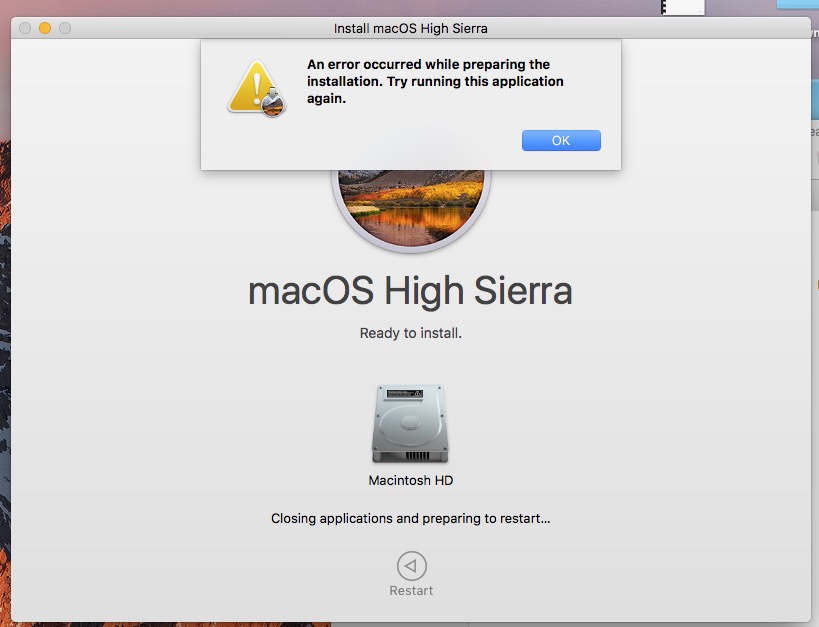
Make a bootable USB installer.
Search for that - https://mackeeper.com/blog/how-to-make-a-bootable-high-sierra-installer/
And, finally, boot from your new bootable USB installer.
Search for that - https://mackeeper.com/blog/how-to-make-a-bootable-high-sierra-installer/
And, finally, boot from your new bootable USB installer.
Make a bootable USB installer.
Search for that - https://mackeeper.com/blog/how-to-make-a-bootable-high-sierra-installer/
And, finally, boot from your new bootable USB installer.
I finally got it installed, and not by making a bootable installer. Someone mentioned doing it all through firefox. So I went back and redownloaded it there, and voila it worked. It's installed. Way easier than a bootable installer
I'm glad that worked for you.
However, doing a system upgrade by launching the installer app may be somewhat easier than a bootable installer, but doesn't always give a best result. Example: The bootable installer, in my experience, mostly eliminates the chance that some random app running while the installer runs, which sometimes can interfere with the installer. I have seen that happen a few times, and I have to follow up with a bootable installer for a final "clean-up". Just sharing my experience. I probably do 5 or 6 installs/reinstalls each week of various Mac systems, so I see a fair amount of installer "situations".
However, doing a system upgrade by launching the installer app may be somewhat easier than a bootable installer, but doesn't always give a best result. Example: The bootable installer, in my experience, mostly eliminates the chance that some random app running while the installer runs, which sometimes can interfere with the installer. I have seen that happen a few times, and I have to follow up with a bootable installer for a final "clean-up". Just sharing my experience. I probably do 5 or 6 installs/reinstalls each week of various Mac systems, so I see a fair amount of installer "situations".
Register on MacRumors! This sidebar will go away, and you'll see fewer ads.

