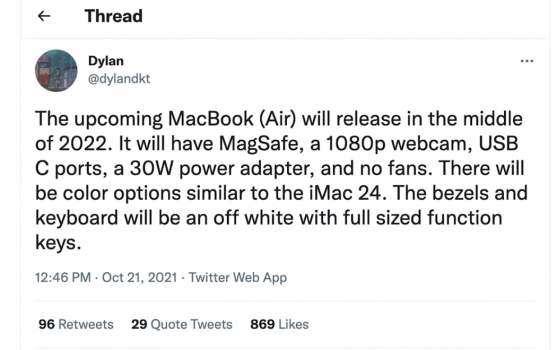The only two models that really make sense are MBA M1 and MBP 16" M1 Max (except for maybe the 4.8# weight). Everything in-between isn't a big enough jump from MBA M1. If they can get the M1 Max in the MBA chassis without throttling then that's something but that probably requires 1nm node so three to four years out.
Got a tip for us?
Let us know
Become a MacRumors Supporter for $50/year with no ads, ability to filter front page stories, and private forums.
Who is returning their MBP Pro/Max 14/16?
- Thread starter flapflapflap
- Start date
- Sort by reaction score
You are using an out of date browser. It may not display this or other websites correctly.
You should upgrade or use an alternative browser.
You should upgrade or use an alternative browser.
M2 comes out next year. Our “new laptops will never be future proof.”Im returning my base 16" MacBook Pro to get the M1 Max/32GB/1TB version.
The performance isn't bad or anything. But I plan on keeping this laptop for a couple of years and want to future proof it.
Next years model will be m2 with faceID.
If your performance needs can be met by the M1 in the 13”, I say wait until next year. The fact that you are not constrained by 8GB of RAM is a strong indicator.Think I will return my 16" mid spec and stay with 13" M1 MBP for now, but am a little conflicted. my pros and cons:
13" pros
- cold to touch most of the time, this is likely the deciding factor for me
- much more portable - not traveling much now due to covid but hopefully that changes soon; dont see 16" size as a travel deal breaker though (sitting in a hotel room without a monitor, 16" comes in hand)
- battery life
- plenty fast for office work and occasional photo (canon R6) and video edits (FCP)
- save a boat load of cash
13" cons
16" pros
- only have 8gb ram - have never experienced slow down, but constantly in the orange on memory pressure
- only 256gb HD; have photo library on external SSD, but just find is inconvenient
16" cons
- Ability to hook up 3 screens (2 via dock/display link); this is the biggest potential reason to keep for me
- bigger screen; although better, to my eyes I dont noticeable that much unless comparing with the 13" side by side, that's for watching content
- more storage and RAM
- I use both SD and HDMI ports; have my dongles but not needing to use them is super nice
- cost
- relatively worse portability
When Apple brings out the redesigned Air. That will probably have the M2 which will be very similar to the M1 but incrementally faster and hopefully will increase some of the limits like RAM and external monitors. It is not clear if Apple will keep a 13” MBP but it is likely that they will want something in that price point, so I would guess that they will either expand the Air line to be able to cover that or will bring out a low end 14” to cover it.
Admittedly I have not played with one of the 16" in person, but just now comparing it via AR on the Apple store app to my 15" 2013 which I have on my desk now, I honestly see very very little difference in dimensions and general size. Can't speak for weight, but I have been travelling with the 2013 pro since...well...2013 and had absolutely no issues with portability what so ever.
Funny that for some people here, the 14" has the same performance as the 13". It makes me wonder - maybe Apple should have kept the old Ive 2016 form factor going as a low cost, light, slower machine, with an M1 in it. With no fans. With a 15" screen (to save power and cost). Made it light as they could. But with a big battery. And sell it quite a bit cheaper than the 14". From the sound of it, some here just don't need Pro performance.
And I can imagine how much fun for Cook & Co the introduction of the new M notebooks could have been. They could have started with the light weight m1 15" Macbook (Ive 2016 style). then gone to the powerful 14". And then ... something else ...
And I can imagine how much fun for Cook & Co the introduction of the new M notebooks could have been. They could have started with the light weight m1 15" Macbook (Ive 2016 style). then gone to the powerful 14". And then ... something else ...
Last edited:
yep that's the way im leaning; having access to 3 monitors would be reaaaaaaally nice; but I doubt the new MBA will address that as they will probably want to keep that "pro"If your performance needs can be met by the M1 in the 13”, I say wait until next year. The fact that you are not constrained by 8GB of RAM is a strong indicator.
When Apple brings out the redesigned Air. That will probably have the M2 which will be very similar to the M1 but incrementally faster and hopefully will increase some of the limits like RAM and external monitors. It is not clear if Apple will keep a 13” MBP but it is likely that they will want something in that price point, so I would guess that they will either expand the Air line to be able to cover that or will bring out a low end 14” to cover it.
I am debating exchanging my 14" M1 Max 2TB 64GBs of RAM for the 14" Pro model with 1TB and 16GBs.
The more I read about how M1 Pro compares to M1 Max, the less able I am to justify the spend.
RAM is an overkill too- even though it is great to have 2TBs of storage and not worry about what gets stored on the laptop. Anyone else considering stepping down to the Pro model?
The more I read about how M1 Pro compares to M1 Max, the less able I am to justify the spend.
RAM is an overkill too- even though it is great to have 2TBs of storage and not worry about what gets stored on the laptop. Anyone else considering stepping down to the Pro model?
Really the Max is about all the GPUs. If you are not doing something that really needs massive GPU support, then you can be fine with the Pro. We all like to think that we are the Pro’est of Pros that ever Pro’ed but most of us are somewhere in the middle.I am debating exchanging my 14" M1 Max 2TB 64GBs of RAM for the 14" Pro model with 1TB and 16GBs.
The more I read about how M1 Pro compares to M1 Max, the less able I am to justify the spend.
RAM is an overkill too- even though it is great to have 2TBs of storage and not worry about what gets stored on the laptop. Anyone else considering stepping down to the Pro model?
I would have gone for the Max but after reading reviews, it seems its power is almost for gamers, yet power hungry popular games aren't going to land much in Max territory.
Perhaps too software hasn't yet taken advantage of the power sitting over in there in the Max GPU warehouse.
I would find it hard not to get 32GB Ram, because my 2017 MBP has 16 ... but Apple are charging a lot for that extra RAM. But it's a now or never decision ...
I'm not buying until next year .... I am cautious about new models, be it Apple or even Toyotas.
Perhaps too software hasn't yet taken advantage of the power sitting over in there in the Max GPU warehouse.
I would find it hard not to get 32GB Ram, because my 2017 MBP has 16 ... but Apple are charging a lot for that extra RAM. But it's a now or never decision ...
I'm not buying until next year .... I am cautious about new models, be it Apple or even Toyotas.
Far from an expert, but depending on your usage it appears even 16gb is excessive for a majority of applications. All the tech reviews I’m seeing so far appear to be supporting Pro 16gb as by and far the best choice outside of some crazy power users. As you say, gaming isn’t really going to be so much of an factor it seemsI would have gone for the Max but after reading reviews, it seems its power is almost for gamers, yet popular games aren't going to land much in M territory.
Perhaps too software hasn't yet taken advantage of the power sitting over in there in the Max GPU warehouse.
I would find it hard not to get 32GB Ram, because my 2017 MBP has 16 ... but Apple are charging a lot for that extra RAM. But it's a now or never decision ...
I'm not buying until next year .... I am cautious about new models, be it Apple or even Toyotas.
I pre-ordered the base 14 as a bit of an impulse replacement for my 2020 Intel MacBook Air.
After playing with it for a few days, I'm sending it back having ordered the other 14 configuration with 1TB storage as I'm going to use it to replace both the MBA and my ageing 2011 iMac.
I'm genuinely amazed just how good this machine is, and only need to sort out an external monitor and dock to replace the iMac. If this lasts 10 years I'll be over the moon!
After playing with it for a few days, I'm sending it back having ordered the other 14 configuration with 1TB storage as I'm going to use it to replace both the MBA and my ageing 2011 iMac.
I'm genuinely amazed just how good this machine is, and only need to sort out an external monitor and dock to replace the iMac. If this lasts 10 years I'll be over the moon!
i'm enjoying barely hearing the fans on the 16 inch tbh. Function over form all day
That sounds like the right call for you. I really agree about the 16”. The screen is beautiful, but at a pound heavier than the 14” (which is quite noticeable), it’s not for me. I think I will be getting the 14”. I’m still rocking a late 2013 15” rMBPI ordered both the 14 and 16 and played with it for 3 days and came to the following conclusions:
1. the 16 screen is large and immersive, amazing screen tech, real joy to use but it is too large, thick, chunky, heavy and arguably ugly. no way (for me) that I can travel with this. if it was thinner and lighter possibly but the footprint is still so large.
2. the 14 is great but not much of an upgrade in terms of screen size from the m1 13, plus the battery life is atrocious compared to the m1 13 which gives me 18-21 hours per charge.
in the end, as a non-pro, I am sticking with the m1 13 until the 14 has better battery life, Face ID is built in and they fix those annoying notch issues.
Next year’s M2 MBA might have off-white only bezels. If true and no black bezels, count me out.M2 comes out next year. Our “new laptops will never be future proof.”
Next years model will be m2 with faceID.
Attachments
If these rumors are true, particularly the off-white only bezels, count me outIf your performance needs can be met by the M1 in the 13”, I say wait until next year. The fact that you are not constrained by 8GB of RAM is a strong indicator.
When Apple brings out the redesigned Air. That will probably have the M2 which will be very similar to the M1 but incrementally faster and hopefully will increase some of the limits like RAM and external monitors. It is not clear if Apple will keep a 13” MBP but it is likely that they will want something in that price point, so I would guess that they will either expand the Air line to be able to cover that or will bring out a low end 14” to cover it.
Attachments
Baldur's Gate runs better on M Pro Max's than 3080 Notebooks ... but if I want to play a game, its the Playstation for me.Far from an expert, but depending on your usage it appears even 16gb is excessive for a majority of applications. All the tech reviews I’m seeing so far appear to be supporting Pro 16gb as by and far the best choice outside of some crazy power users. As you say, gaming isn’t really going to be so much of an factor it seems
I'm going to be doing lots of videos, for which I bought my MacPro 2012. But I never did them ... a lot of Hi8, 8, digital 8, and then later formats, plus over the last few years, so Sony A7RII videos but a lot from my iPhones, the 11 Pro is all 4k.
I will want to increase the resolution too of all the old videos. That is a real time cruncher. I've processed - enhanced - low resolution videos using Topaz's video enhancer, on my Macbook Pro 2017 which has a 4GB on its Radeon Pro 560 GPU. It took around 12 hours to upgrade something like 15 minutes of video. However it looked fantastic on our 75" 4K TV. Unlike the original, which was quite horrible. My main camera back then was a Prosumer Sony Hi8, and it had a mechanical steady shot lens, and the lens itself was rather beautiful, providing lovely colour.
Macrumours Classic Mac Pro user site has advice - they said over a year ago, that the only efficient way to do it, was with a big Nvidia GPU. Hence - windows. And that Topaz's implementation of the AMD GPUs existed, but it was very slow.
There are also PC based video enhancement software, that is free. Also I think, Adobe Premiere has an ability to video enhance. Even on the Mac, which they seem to treat with less interest than with Windows IMO. Plus I hate Adobe's view of individuals ... they want businesses to buy their product, hence their rental model, which I a sole user, detest.
Now, Topaz say they have got their app running on M - but whether it takes advantage of the M Pro, or the M Pro Max - who knows, and if not, who knows when or if?
If someone comes out with an M app that takes advantage of Apple's GPU, i would go for that.
So I don't know which way I'll go ... MacPro 2012 on Win with a bigger Nvidia GPU, use my dead PC with a big Nividia GPU (and boy that PC makes my PowerPC Double Mirror Door Windtunnel Mac sound like it's silent) - or pic a M1 Pro or Max if they work quickly.
The video work itself also requires resources, but at the end of my day, my largest bottleneck will be enhancing resolution.
I think I’ll be returning my 16” 32gb ram. I just don’t do enough to justify the cost. I love my 13” M1 MBA, I just wish the screen was brighter and bigger. I can deal with it though.
Yup, seems like it based on everything I have read. 16 gigs of RAM seems plenty too.Really the Max is about all the GPUs. If you are not doing something that really needs massive GPU support, then you can be fine with the Pro. We all like to think that we are the Pro’est of Pros that ever Pro’ed but most of us are somewhere in the middle.
I don't game much these days but when I do I have a PS5 and a RTX 3090 equipped desktop PC.
Macbook now reset and back in the box ready to be taken to the store. Hopefully they have the base M1 Pro in stock so I can swap them out on the spot.
Well "future proof" to me doesnt mean, that I have the latest and greatest. its more, that I can use the machine for a longer period of time.M2 comes out next year. Our “new laptops will never be future proof.”
Next years model will be m2 with faceID.
Can't understand people that saying that there m1 are as fast as the M1 Pro in the 14" got both and the 14" are much faster and better. It also handle RAM better as the pressure for me at the 14" are at 22% and with the m1 I was always in the 45-55%.
Got the 14" base modal with 16GB and 512GB. I don't believe in future proofing as I will buy a new one within 2-3 years and therefore I do buy one that matches my needs now as I can't motivate spending 500 Euro on 32GB of ram when I don't know if I'll use it within 2-3 years or not.
Got the 14" base modal with 16GB and 512GB. I don't believe in future proofing as I will buy a new one within 2-3 years and therefore I do buy one that matches my needs now as I can't motivate spending 500 Euro on 32GB of ram when I don't know if I'll use it within 2-3 years or not.
Returned my 64GB Max 14”, sadly no base model in stock. Annoyingly, Apple won‘t refund the Apps for Education bundle, even though it is still “processing”
Register on MacRumors! This sidebar will go away, and you'll see fewer ads.