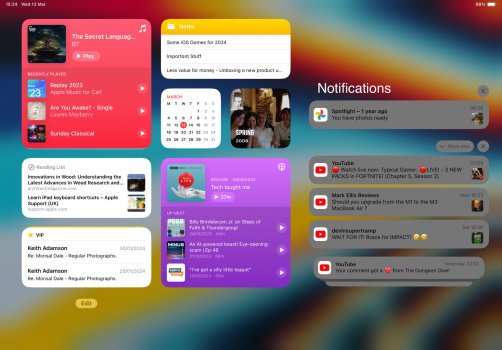But that’s more of an app issue. I don’t come across exporting a video when using LumaFusion…. it’s odd Apple haven’t optimized FCP to allow it to run efficiently in the background. Heck, I had crashing on FCP when importing clips… FCP just needs major improvements.I think what this point refers to is the fact that i.e. you can't run a video export in FCP, switch apps and browse the internet in the meantime - the video export will crash, as iPadOS does not allow this sort of background execution.
The "background app refresh" setting is just meant for light data exchange.
And I think video exporting will get fixed in the next few updates for FCP, it’s one of those topics that keeps coming up.. so I’m sure Apple will look to address it. I’m holding off on the subscription for the iPad to they iron out the bugs… but I do use on the Mac.