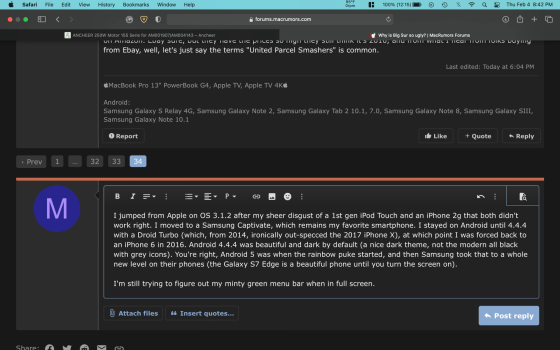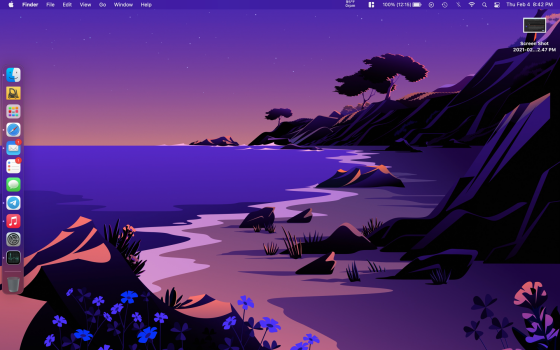To be honest, I was never addicted to the Windows start menu like everyone else. I was used to Windows 3.1 for many years so the start menu felt well, nested and time-consuming making what was once one step, double clicking an icon in Program Manager, into up to five or more, example:
Start-->Programs-->Games-->Microsoft Games-->Microsoft Flight Simulator-->FSX.exe
And heaven forbid your mouse didn't hover outside of it or it'd disappear and you'd begin again, and again, and again. What the solution ended up being was eventually a desktop splattered with icons. It happens today. My boss's PC has the entire desktop littered with icons for each document, app, or website, so does my Mom's. My Grandmom's. Windows 10 even!
I actually liked Windows 8 at first as it brought the old Program Manager back, and seeing as I had been using an Xbox 360 quite heavily at the time, the UI felt consistent with the Xbox. What killed it were the unintuitive gestures. I HATED them. They didn't make sense. I'd try to shut down the system and the charms bar made no sense and had a mind of its own and wanted to show whenever it felt like (or, I didn't figure out how to reveal it properly), and scrolling tended to switch apps randomly (maybe I can blame the touchpad sensitivity for that though?)
Another were the gestures in apps. Keep in mind there is no first-time walkthrough of the gestures when you launch a Win8 app the first time. I found an old Toshiba Windows 8 tablet I had forgotten about, powered it up, and for the heck of it, thought it'd make a decent e-reader. Installed Kindle, logged in, and now the challenge: How on earth do I download a book? It took a Google search to find out you had to touch and 'slide down' on a book to download a book. Why? I kept looking everywhere for a download icon since that's how the Kindle app has always worked. I tried tapping and holding expecting a menu. Nope. You tap, hold, and slide down on a book. That doesn't make any sense! Then a new challenge. How do you reveal the UI when in a book to change text size, page colors, or even go to the contents? I never did figure that out, so I gave up and shoved that tablet in the drawer.
But overall I liked the Windows 8 UI, and that's from someone who hates flat design overall. But if not for the gestures system (I know you can turn it off, but it breaks a ton of the Metro apps such as Kindle and others) it might have succeeded. I certainly didn't like going back to the alternatives, such as a littered icon desktop or pinning each app I use to the taskbar making it into one ugly Mac clone afterwards.
My complaints about MacOS go farther than Big Sur though. It started its flatness in Yosemite. I'd go back to Mavericks in a heartbeat if I could.
There's some hope at the end though. I brought my more recent HP laptop back online, installed the latest Windows 10 update (not that it gave me much choice!) and this laptop I bought last fall, it's got a themed start menu mimicking Windows 7 as best it can, but thanks to a YouTube channel (MichaelMJD) I discovered that MSN Explorer, titled Premium today, still exists, and has a nice, beautiful skeuo UI. So I paid for it, ($9 a month, but hey, I will pay for quality and skeuo if I have to, after all, you get what you pay for!) and I'm back on Windows 10 enjoying life. I do hope this skeuo UI that it uses will be a sign of future Windows 10 design. It seems they brought Aero back. Cortana is now reduced to a mere circle in the taskbar instead of taking up 1/3 of it. Microsoft started this flat wagon, here's hoping they start the reverse and everyone follows them again!
Has anyone seen Facebook though within the last week? The desktop page has been dumbed down to what looks like a mobile site, and this is how it is on a freaking Windows machine! I only knew about it since my mom couldn't access her games after they changed it (apparently a couple of days ago! I was still playing Gardens of Time no problem a week ago)
I eventually had to install Gameroom to her PC for the games to work again. Whatever they did to the site causes an odd error to show when you try to access games: