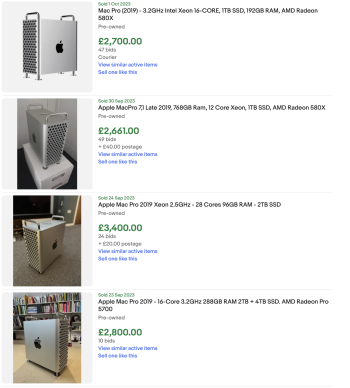It's a given that when stuff gets older, its value usually takes a nosedive. But that doesn't mean old stuff loses its cool. If someone's still jamming with an old MP, they've got their reasons, and I think "meaning" and "value" are two different beasts.
For me, the thrill is in keeping my cMP 5,1 jazzed up and upgraded. My main squeeze for work right now is the M1 Max/64, It’s my sidekick at the office too, after my last partner in crime, the MBP i9/64. But once I’m home, it's usually benched while I hang with my cMP 5,1. With years of TLC and upgrades, it rarely throws a tantrum, and I can’t recall it ever bailing on me.
Right now, it's chilling on Monterey. It basically hustles through whatever I do on my M1 Max, just at a more leisurely pace, which ain’t a shocker. My usual jam includes rocking the main Adobe apps, doing the front and back-end development (angular/node/express/js/ts/php...), Docker, Android Studio, Xcode, and recently, flutter/dart (still schooling myself on that). The cMP rolls smooth with all these tasks, especially since I pimped it out with the RX6600 XT graphics card, giving it a sweet performance boost.
Back in the day, I dabbled in C4D and AE. But for these CPU-hungry gigs, clearly, the "modern" hardware’s got the mojo, no doubt about it. But I totally vibe that the cMP 5,1, seen through today's lens, still holds a mid-tier rank. It's far from being an “old and slow” buzzkill. When I upgraded the graphics, I put the official AE MFR test from Adobe through its paces, and it clocked in at about 10-11 minutes.
Comparing notes, the 2023 top-dog WinPC workstations, no matter the number of graphics cards, can knock it out in about 2-3 minutes, while the M1 Max takes a bit over 7 minutes(I always think AE are not good for mac). Your average to mid-range WinPCs are looking at 6-2x minutes. But I reckon, by 2023 standards, and eyeing the not-so-pricey workstations, they’re hitting a 5-8 minute performance mark. So, is the cMP really a snail? AE MFR is a CPU hog, sure, the GPU chips in a bit, but not much.
I’m not here to sing praises for the cMP’s worth. When it comes to CPU-heavy work, time is money, and you should always go for the newer, pricier options since they usually pack a punch. I just have a soft spot for it. From the time I got this Mac till now, it's been quite the ride. I’ve launched and folded a business, held onto a few Macs, some are just paperweights now, but this 2010 Mac is still kicking butt. It’s not like my collection of “real old stuff” like the G4/G5 or whatever, that I fire up, smile at the desktop, and then shut down cause there’s nada to do. This one’s different, and that’s something to cheer about.
I guess I'll keep tabs on the OCLP's Sonoma scene. If the stars align, I might hop on that train too. So yeah, its value's been on the down low, but using it still jazzes me up. Sorry, I kinda went off on a tangent there.
As for the Mac Pro 7,1, I also find it quite interesting to look into. I'm just not sure about its customizability, and how intrusive the T2 chip is. I'll need to observe more.