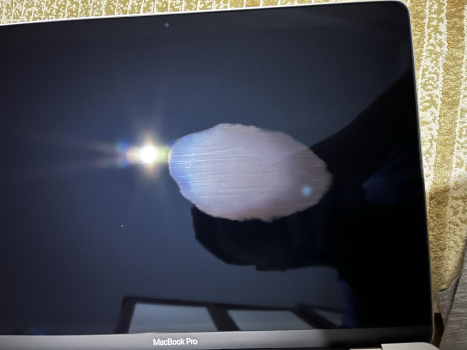It's not really a 'what you are doing wrong' thing. We know there's not really a generic problem with the screens, or there would be very widespread complaints. Asmuch as many might not notice, most would.
So what we have, I think, is an issue of something in the environment, which either exists in the locality and causes abrasion or something in, or on, the cleaning cloth.
Examples of the environment would be things like particulates in the air - the Canadian wildfires in my location last summer/autumn were a very notable example, which caused heavy abrasion on surfaces - but could also be particles in household dust and deposits which have collected in the cloth. For the cloth, even those designed for this kind of use could become contaminated, and water or IPA wouldn't help other than to suspend the contaminants while the cloth is used.
What I'd want to look at is how, or by what means, the relatively soft surface of the screen could be cleaned and restored. If it's scratching to the nit-glare coating, it probably can't, but surface scratches on the panel itself may be ameliorated to some degree at least with cleaners and refinishers.
First of all, thank you for this detailed comment. Yes, there is obviously a problem that I don't know
But the thing is, I cannot see the streaks with a light source other than sun. But if I create a condensation over the screen, they can be seen clearly. The photos are attached.
Bonus: You can see the mark of the spacebar, as a vertical line
I'm not a person who can put up with a greasy keyboard.