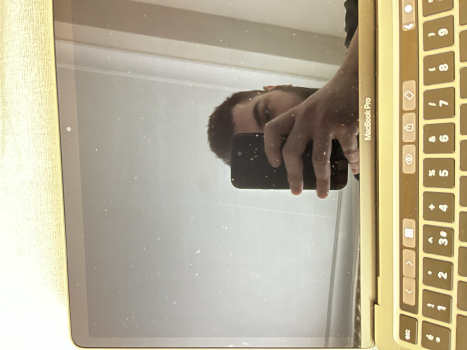Yes, I was considering the possibility that they are just streaks that are hard to clean. Yes, it seems to be a variant of "Staingate." I have to live with it, as the scratches cannot be seen except in sunlight. Nonetheless, I still maintain that this is a problem not caused by my cleaning technique and it shouldn't be happening. That is the interesting part. Anyway, thank you for the answers 🙏OP wrote in reply 74:
"I tried little soap + water solution. Didn’t work. Then I have tried cleaning the “clean” screen with filtered water and polishing cloth with circular motion. Then I have detected some more scratches which are circular. Sigh."
Once again...
Go back and re-read my reply #36 to you.
You keep trying to "explain yourself out of" the problem you actually have, which is... StainGate.
Live with it, or replace the display, or replace the MacBook.
Got a tip for us?
Let us know
Become a MacRumors Supporter for $50/year with no ads, ability to filter front page stories, and private forums.
Why MacBook screens are that fragile?
- Thread starter validate
- Start date
- Sort by reaction score
You are using an out of date browser. It may not display this or other websites correctly.
You should upgrade or use an alternative browser.
You should upgrade or use an alternative browser.
I'm sorry to hear that further cleaning attempts resulted in addition scratching. The odd thing is that based on your description of what you tried, even a soft 'glass' panel wouldn't have gained scratches.Hi. I tried little soap + water solution. Didn’t work. Then I have tried cleaning the “clean” screen with filtered water and polishing cloth with circular motion. Then I have detected some more scratches which are circular. Sigh. I didn’t even apply force, the screen was clean, the polishing cloth was clean and I cleaned the cloth in a special place I’m sure that it won’t get any particle from outside. I don’t think IPA will do anything other than harm, as I’m sure that they are not streaks or something. And I still don’t know how it happens, as the environment I live is not dusty. :/
The suggestion that you have a 'staingate' problem doesn't seem to fit the photos you posted, because as said previously, this tends to show as blotching/bruising rather that scratching - perhaps I'm just not seeing it right. But have a look at: https://www.ifixit.com/Guide/How+to+Fix+“Staingate”+on+Apple+MacBook+Displays/145122 which seems to suggest a method which is at least partially successful for a couple of respondents there, and https://www.ifixit.com/Answers/View/464586/Apple+'StainGate'+Screen+problems+-+looking+for+quick,+viable+solution for more of their commentary.
There's also some background and guidance at https://www.click4mac.com/blog.php?bID=17
Ironically, one site (https://agirepair.com/staingate-101-delamination/) tells us that it can't be repaired, but then also that they are specialists at repairing it, so to send your laptop to them.
Yes it shouldn’t be, but based on my experience, the original polishing cloth and filtered water could cause scratches on AR coating unfortunately :/I'm sorry to hear that further cleaning attempts resulted in addition scratching. The odd thing is that based on your description of what you tried, even a soft 'glass' panel wouldn't have gained scratches.
My “Staingate” is something like a variant of that, which is different from “delamination”. And as I know that “specialists” are “fixing” the issue by simply removing the AR coating with some solutions. My coating is not delaminated, but scratched. But it should not be scrathed based on my frequency of cleaning and method. This is the problem, because I care the machine and I did my best effort :/The suggestion that you have a 'staingate' problem doesn't seem to fit the photos you posted, because as said previously, this tends to show as blotching/bruising rather that scratching - perhaps I'm just not seeing it right. But have a look at: https://www.ifixit.com/Guide/How+to+Fix+“Staingate”+on+Apple+MacBook+Displays/145122 which seems to suggest a method which is at least partially successful for a couple of respondents there, and https://www.ifixit.com/Answers/View/464586/Apple+'StainGate'+Screen+problems+-+looking+for+quick,+viable+solution for more of their commentary.
I'm 99% sure you'll see the same issue with any other similar aged MacBook.I have also tried with sunlight again and the marks appeared unfortunately. I cannot see any marks with other light sources, even though they are intense.
Or that 1% chance that your unit has some kind of defect/difference in coating making it prone to scratching.
I'd say that will tell which of the above you have.I'll try to find another machine and will inform you about the result.
I'd suggest you refrain from any additional cleaning attempt until you get to see another similar unit in the same conditions where you see these marks on your machine. I mean, if you see the same thing then, just stop trying to clean more your screen, you will likely just cause some damage you can't unsee in normal lighting too.And I don't usually use the machine outdoors. So the marks are not apparent the way I use it. But it's still interesting that Apple Polishing Cloth + water is causing that type of issue. I don't want to damage the screen further, so the last thing I will try is that 70% IPA, as Apple recommends it.
You did not clean or wash the cloth with tab water? Because limescale residue will dry on your cloth, so I would not be surprised if that water leaves limescale residue on cloth making it abrasive. I never wash microfibre cloths I use to clean my displays, I get a new one when old starts to became dusty and dirty.the polishing cloth was clean and I cleaned the cloth in a special place I’m sure that it won’t get any particle from outside.
I agree with you. I think it happens because the coating is so fragile. Actually, this is the problem. If they are that fragile, I don't want to use them. Even if it is cleaned with the polishing cloth that Apple made and is causing that type of issue, this should not be happening. The result of the correct method of cleaning should not be like that.I'm 99% sure you'll see the same issue with any other similar aged MacBook.
Or that 1% chance that your unit has some kind of defect/difference in coating making it prone to scratching.
Yes, sure. And I can say that I damaged the screen more, as I see some vertical and circular scratches, as I tried to clean it differently (with some vertical and circular motion), because of the possibility that the marks are not scratches. But it seems that they are :/ So should I put a screen protector first then, when I first got the laptop? Or should I have never cleaned the screen? But after a while, the screen needs cleaning and I apply the best cleaning solution the laptop needs. I don't go beyond what Apple wrote. Maybe those who read this will think that this is a first world problem and make fun of the issue. However, it is really unpleasant to encounter such a result even though I apply the right techniques. Should we replace the screen every time it gets dirty? What is the solution to this problem? I really can't understand.I'd suggest you refrain from any additional cleaning attempt until you get to see another similar unit in the same conditions where you see these marks on your machine. I mean, if you see the same thing then, just stop trying to clean more your screen, you will likely just cause some damage you can't unsee in normal lighting too.
I think that many of the laptops suffer from the same issue, and the owners do not see the problem.I'd say that will tell which of the above you have.
I clean the cloth with tap water + dish soap first. Then I rinse the cloth with a soft water. So no worriesYou did not clean or wash the cloth with tab water? Because limescale residue will dry on your cloth, so I would not be surprised if that water leaves limescale residue on cloth making it abrasive. I never wash microfibre cloths I use to clean my displays, I get a new one when old starts to became dusty and dirty.
I've only ever had an issue with an intel MBP, where the laminate coating was peeling and Apple replaced it. (known issue for that generation)
My Apple Sillicon MBP has no scratches whatsoever. I occassionally get keyboard marks/imprints but i wipe those off easily with a dry soft microfiber cloth. I rarely use any cleaning agents on the screen. But some people use lens cleaners to great effect. YMMV.
I also habitually wipe down the keyboard with a damp papertowel or gentle cleaning wipes if i've been eating and typing or i notice oily prints.
Been using the above methods since Powerbooks and had no issues apart from the laminate peel aforementioned.
I apply the same principles to my iPad and phone.
I would avoid water, even if filtered. Water has usually come from a pipe/tap somewhere so you're almost guaranteed particles. Even bottled water. It's also not a great glass cleaning agent in general.
My Apple Sillicon MBP has no scratches whatsoever. I occassionally get keyboard marks/imprints but i wipe those off easily with a dry soft microfiber cloth. I rarely use any cleaning agents on the screen. But some people use lens cleaners to great effect. YMMV.
I also habitually wipe down the keyboard with a damp papertowel or gentle cleaning wipes if i've been eating and typing or i notice oily prints.
Been using the above methods since Powerbooks and had no issues apart from the laminate peel aforementioned.
I apply the same principles to my iPad and phone.
I would avoid water, even if filtered. Water has usually come from a pipe/tap somewhere so you're almost guaranteed particles. Even bottled water. It's also not a great glass cleaning agent in general.
Last edited:
I filter the bottled water, then use it. The suggestions are noted. Thank you.I've only ever had an issue with an intel MBP, where the laminate coating was peeling and Apple replaced it. (known issue for that generation)
My Apple Sillicon MBP has no scratches whatsoever. I occassionally get keyboard marks/imprints but i wipe those off easily with a dry soft microfiber cloth. I rarely use any cleaning agents on the screen. But some people use lens cleaners to great effect. YMMV.
I also habitually wipe down the keyboard with a damp papertowel or gentle cleaning wipes if i've been eating and typing or i notice oily prints.
Been using the above methods since Powerbooks and had no issues apart from the laminate peel aforementioned.
I apply the same principles to my iPad and phone.
I would avoid water, even if filtered. Water has usually come from a pipe/tap somewhere so you're almost guaranteed particles. Even bottled water. It's also not a great glass cleaning agent in general.
Honestly IMHO MacBooks feel in many ways quite fragile and I would not consider taking mine outside the house really.I agree with you. I think it happens because the coating is so fragile. Actually, this is the problem. If they are that fragile, I don't want to use them. Even if it is cleaned with the polishing cloth that Apple made and is causing that type of issue, this should not be happening. The result of the correct method of cleaning should not be like that.
I use and keep mine so that I never need any more effective cleaning method than dry new microfibre cloth which I use to gently wipe off the dust or mostly use bulb type air blower. If I ever get a spot that needs more than dry cleaning, I use my breath in that spot.
I'd say maybe in your case since you seem to need to clean your screen regularly I'd consider screen protector if you can find product that does not cause other problems like cracking screen (I believe gap between screen and chassis/keyboard is minimal and everything you put in-between must be carefully designed for that. But I don't know if those can cause issues for AR-coating, I guess they should be safe but dunno really.Yes, sure. And I can say that I damaged the screen more, as I see some vertical and circular scratches, as I tried to clean it differently (with some vertical and circular motion), because of the possibility that the marks are not scratches. But it seems that they are :/ So should I put a screen protector first then, when I first got the laptop? Or should I have never cleaned the screen?
Myself I have gone almost with your latter option, I keep it so that I don't need to clean it more than rarely wipe lightly dust off.
I think 99% or more owners never even look their toys so carefully. I'm one of the 1%, I keep checking my toys all the time and especially when they are new, I spent many hours for looking any possible defects. But not in sunlight, just using very bright led flashlight from different angles and I almost always find some defect.I think that many of the laptops suffer from the same issue, and the owners do not see the problem.
Actually I worry. I would never use once washed cloth for any display or optical product cleaning. It is fine for wiping less delicate surfaces like computer case and keyboard. Have you actually tried brand new microfibre cloth to check it is not your old microfibre cloth that is causing the issue you see now (I would use something designed for delicate optics or similar)? I'd say washed cloth could be easily causing all kinds of streaks if you look carefully. I would at least try that in small spot to see if there is any difference if you are still trying to get rid of these marks.I clean the cloth with tap water + dish soap first. Then I rinse the cloth with a soft water. So no worries
Microfibre tends to lock in all the particles it collects, I don't think washing really makes it like new, surely you can wash off grease and such but particles I don't think. Probably even using tap water + soap causes it just trapping more particles even you rinse it with soft water. BTW, what you mean by soft water exactly? Myself whenever I have tried using water for cleaning some part of the display I have used only sterile water for injection use (not the one that contains salt) you can buy from pharmacy.
Last edited:
Yes, using the breath is a great solution, as you know the condensation only consists of water. I think the exterior except screen is sturdy, as I cannot scratch or give damage easily. I had an another aluminium laptop before, and I clearly see the difference.Honestly IMHO MacBooks feel in many ways quite fragile and I would not consider taking mine outside the house really.
I use and keep mine so that I never need any more effective cleaning method than dry new microfibre cloth which I use to gently wipe off the dust or mostly use bulb type air blower. If I ever get a spot that needs more than dry cleaning, I use my breath in that spot.
Yeah, I was considering a thin film matte protector, but I saw some people who messed up their AR coating while they were just removing the protector. Maybe I can find a quality one, looking some suggestions from other people actuallyI'd say maybe in your case since you seem to need to clean your screen regularly I'd consider screen protector if you can find product that does not cause other problems like cracking screen (I believe gap between screen and chassis/keyboard is minimal and everything you put in-between must be carefully designed for that. But I don't know if those can cause issues for AR-coating, I guess they should be safe but dunno really.
Pretty sure we are in the minority. Trying to stop myself from looking at these types of things. But I'm sure that I didn't do anything wrong while cleaning the screen. Just Apple instructions as you know. This should not be the result. Well, I can just see it with sunlight, but when it is exposed, the screen looks bad.I think 99% or more owners never even look their toys so carefully. I'm one of the 1%, I keep checking my toys all the time and especially when they are new, I spent many hours for looking any possible defects. But not in sunlight, just using very bright led flashlight from different angles and I almost always find some defect.
I have tried (had some spare unused ones) and it is not about the cloth, trust meActually I worry. I would never use once washed cloth for any display or optical product cleaning. It is fine for wiping less delicate surfaces like computer case and keyboard. Have you actually tried brand new microfibre cloth to check it is not your old microfibre cloth that is causing the issue you see now? I'd say washed cloth could be easily causing all kinds of streaks if you look carefully. I would at least try that in small spot to see if there is any difference if you are still trying to get rid of these marks.
When I say soft water, it is water filtered from bottled water. And when I check the ingredients of the bottled water, I don't see much. I filter this water and use it to rinse the cloth to double check. I'm trying not to do "overengineering" when cleaning the laptop.Microfibre tends to lock in all the particles it collects, I don't think washing really makes it like new, surely you can wash off grease and such but particles I don't think. Probably even using tap water + soap causes it just trapping more particles even you rinse it with soft water. BTW, what you mean by soft water exactly? Myself whenever I have tried using water for cleaning some part of the display I have used only sterile water for injection use you can buy from pharmacy.
I would not even consider using bottled water even if filtered, it is not much better than tap water.When I say soft water, it is water filtered from bottled water. And when I check the ingredients of the bottled water, I don't see much. I filter this water and use it to rinse the cloth to double check. I'm trying not to do "overengineering" when cleaning the laptop.
I would not even consider using bottled water even if filtered,
Use distilled water.
Use distilled water.
It seems distilled or breath is the way. Thanks for the suggestions.I would not even consider using bottled water even if filtered, it is not much better than tap water.
The problem is not the derbis or the display itself.
The problem is the dirty keyboard and the debris inside the keys.
The keyboard is damaging the display because the space between that and the display when the lid is closed is SO minimal.
This happens with other laptops and brands too, specially Lenovo.
The problem is the dirty keyboard and the debris inside the keys.
The keyboard is damaging the display because the space between that and the display when the lid is closed is SO minimal.
This happens with other laptops and brands too, specially Lenovo.
Actually, this is not a problem for me, as it is expected that the keyboard will damage the screen. I see some small chips on the coating because of the spacebar (even though I clean regularly), but it is okay. The problem is scratches that have the form of lines.The problem is not the derbis or the display itself.
The problem is the dirty keyboard and the debris inside the keys.
The keyboard is damaging the display because the space between that and the display when the lid is closed is SO minimal.
This happens with other laptops and brands too, specially Lenovo.
This older type chassis in 13" Pro is solid, it feels sturdier than newer design IMHO. I think that slightly rounder design itself reinforce it compared to new design.I think the exterior except screen is sturdy, as I cannot scratch or give damage easily. I had an another aluminium laptop before, and I clearly see the difference.
This older type chassis in 13" Pro is solid, it feels sturdier than newer design IMHO. I think that slightly rounder design itself reinforce it compared to new design.
From what I've seen of the new MacBook cases, for example, the bottom cover has a flimsy structure, different from the old chassis. I don't have a device with the new design, so I didn't test the durability, but what you said is probably true.
Yeah, it is somewhat flimsier. I've had both 13" Pro and Air in the past and now MBP 14 and this is flimsier feel IMHO but new Air is even more so.From what I've seen of the new MacBook cases, for example, the bottom cover has a flimsy structure, different from the old chassis. I don't have a device with the new design, so I didn't test the durability, but what you said is probably true.
I compared the flexibility of a number of MacBooks, and other than the aluminium 2006 models which are a bit creaky with age by now, there's not really any flimsiness or flexibility, right through the 2012-2018 13-inch models I have, and the M1 13-inch Air. There is a bit of 'give' in the 15-inch M3 Air underneath, but it would be hard to measure it.Yeah, it is somewhat flimsier. I've had both 13" Pro and Air in the past and now MBP 14 and this is flimsier feel IMHO but new Air is even more so.
Where I do think the design is poor is exactly where it has been for years, and that is the 'clearance' between the keyboard and the screen. The problem being that even if there is a gap, the screen assembly cannot possibly be as rigid as the base (it's thinner, has less 'edge' structure to spread the load, and only one aluminium panel, plus screen assembly) so it can flex under load or stress. My guess is that's why they put that thin sheet of foam padding in for shipping... just in case.
That said, after more than 3 years of use, there's no indication of damage or keyboard marking on my M1 screen, but that has the advantage of being slightly convex, so any pressure on it from above would tend to be spread by the shape towards the outside edges. Pro and M2 and M3 designs are almost, or actually, flat by comparison.
I notice this flimsiness in the new design easiest when I gently lift one corner while holding the opposite down. Old 13" Pro is practically solid block in this test, while 14" Pro flexes a little and new type Air even more. Not really a problem but I would not hold these from the one corner while display lid is opened.There is a bit of 'give' in the 15-inch M3 Air underneath, but it would be hard to measure it.
This can be a problem if carrying it in a bag where it is under pressure during that. I would select case with hard compartment for the MacBook to make sure nothing gets to press it if I needed to carry it with me.Where I do think the design is poor is exactly where it has been for years, and that is the 'clearance' between the keyboard and the screen. The problem being that even if there is a gap, the screen assembly cannot possibly be as rigid as the base (it's thinner, has less 'edge' structure to spread the load, and only one aluminium panel, plus screen assembly) so it can flex under load or stress. My guess is that's why they put that thin sheet of foam padding in for shipping... just in case.
I assumed exactly the same thing. This old rounder shape is also structurally better. Well, no wonder you see similar structures used in construction often.That said, after more than 3 years of use, there's no indication of damage or keyboard marking on my M1 screen, but that has the advantage of being slightly convex, so any pressure on it from above would tend to be spread by the shape towards the outside edges. Pro and M2 and M3 designs are almost, or actually, flat by comparison.
This, I think. It almost doesn't matter if the panel is flat so much as what kind of pressure might be applied to it - at any point it is closed. There is such a small amount of clearance between the keyboard and screen that some contact between the two is almost inevitable - hence the staingate issues of course.This can be a problem if carrying it in a bag where it is under pressure during that. I would select case with hard compartment for the MacBook to make sure nothing gets to press it if I needed to carry it with me.
Don't get me wrong, I am impressed by the M3 MBA design in terms of look and feel, but the screen is not the only thing compromised by the drive to thinness which has seen us progress over the years from the chunksters of old to these things today. Not just Apple of course, but it does mean that just about any modern laptop has to be handled - transported particularly - with more care than was needed in the old days.
The worst of my MacBooks for screen damage though is a 2015 MBP, which was used on the go extensively. It makes the OP's example here look almost perfect, yet I thought I was being careful with it. Ironically, even though the coating is damaged and badly bruised in places with a pattern exactly matching the keyboard, it's almost totally invisible when it's in use.
Register on MacRumors! This sidebar will go away, and you'll see fewer ads.