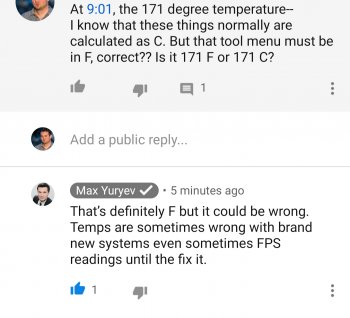I'm sure TB will continue to get better. The fact that we can now have 4x PCI-express external with any type of computer is pretty darn amazing. There was a time when the best we could ever get externally was USB2 and FW400 for external hardware like audio devices.
We are no longer stuck using graphic cards and expansion cards with desktop towers and thats a really cool thing.
I do not disagree that having the ability to add an eGPU (or any other type of TB3 peripheral) is amazing, it is...my beef, complaint, whatever it should be called, that if you want to have a GPU run at the full x16 on your iMac, or any PC for that matter, you are then stuck with running everything else through the PCH and ultimately, Intel's DMI 3.0 bus to the CPU. Intel has steadily increased the number of PCIe lanes that the PCH has, which allows for a lot more flexibility in configuration than was available just a few years ago. Unfortunately, it means to get well balanced performance from your iMac or Windows PC, you really need to pick and choose carefully what else you add to your system. DIYers crow about how limited Macs are when it comes to expansion, when the reality is that it is a conscious choice by Apple's engineers to restrict themselves on how many devices they have hanging off of the PCH. Apple could probably add another Titan Ridge controller to the iMac 5K, but throughput would be negatively affected as the PCIe storage (x4 3.0), the two existing Thunderbolt 3 ports, USB 3.0, and Gigabit Ethernet all go through the DMI 3.0 bus right now. I suppose another PCIe slot for storage would also be possible, but then things would get really bottlenecked.
Intel has previously committed to integrating the Thunderbolt 3 controller on the CPU die itself, not just on the package. However, I believe that the current LGA 1151 socket is at its limit now, which means a new socket for motherboards and with Intel's back against the wall on 14nm production and 10nm volume production hitting the holiday 2019 deadline, I do not think we will see Intel make any real progress with what they promised back in 2017.
On top of that, PCIe 4.0 is already a real (short-lived) product, with PCIe 5.0 right around the corner (the ratified 1.0 spec should be released this year), and Intel has yet to say boo about their plans for either standard. Personally, if Apple is going to make the leap to in-house ARM CPUs for the Mac, I hope they move straight to PCIe 5.0 for the interconnect, although PCIe 3.0 limitations are still going to factor in there somewhere as Thunderbolt 3 will be part of these new Macs for sure. Perhaps a faster version of Thunderbolt running over PCI 4/5 is already running in the labs in Cupertino.
I lived through USB 2 and FW800, which were both frustrating in their own way, so I am eager to see Apple continue pushing forward with even faster I/O. I find it quite amusing when people make excuses that USB 3.0 is fast enough for them and demand their USB-A ports back, because TB3/USB-C means they have to buy an $8 cable...yet they lambaste Apple for not giving them the fastest GPUs, as if is it the absolute
most important part of the computer and everything else is an afterthought. It seems these users have endless piles of cash for GPUs, but nothing to spare for cables, which is pretty strange to my way of thinking.