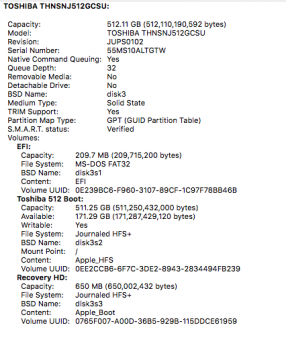I wonder if the ssd part of the fusion drive is as fast.
Nothing in storage is as simple as "just as fast". In fact, I should have stayed out of this whole discussion, it frustrates me so much as a storage professional (in fact, an NAND Flash storage professional working with SSDs and PCIe storage for the last 8.5 years on the vendor side of the equation.
The SSD part of a Fusion drive is the same SSD interface used if that same model was running native SSD. So if it's a newer system, it's NVME (which is a specific access protocol over PCIe). If it's earlier, it's non-NVME PCIe storage, and if it's even earlier, it's a SATA interface (SATA-III or SATA-II depending again on what year and model).
That said, SSDs and NVMe drives tend to have lower performance characteristics at smaller sizes IF ALL OTHER THINGS ARE EQUAL (and they often are not).
So, if I had an NVMe drive that was 512GB, and was based on X number of Flash chips, a smaller 32GB one based on the same chips would have fewer chips and lower performance. But with small M.2 "blade" SSDs, you can't have lots of chips. So they get larger and smaller by varying the capacity PER CHIP (as well as possibly changing the number of chips). So in theory a smaller SSD could have the same raw "instantaneous" performance as a large one of the same design.
Then comes in the harder part. Garbage collection. If you are writing and re-writing over the bulk of a 32GB SSD, it doesn't take long before background processes have to erase large regions (called ERASE BLOCKS) on the NAND chips. These are done in bulk, i.e. whole erase blocks need to be erased, so the partially filled data in those blocks needs to be read, coalesced with other non-garbage, and re-written to prior erased blocks.
SO, it takes LESS work to push a 32GB SSD (such as used with a Fusion Drive) into heavy garbage collection than it does to push a 512GB SSD into heavy garbage collection.
For this reason, if you regularly use and WRITE files greater than 5-10GB in size, a straight up native SSD is the best choice. There are other good reasons to use SSDs as well, but if you are just a modest user of your iMac, specifically you browse, use email, use iTunes and maybe edit small videos generated on your iPhone, then the Fusion Drive is going to work well for you and save you some money.
Since I work with SSDs and PCIe Flash all the time, my next iMac will be SSD, not Fusion. I just can't keep putting money into HDD, it pains me. I have a bunch of HDD in my Synology NAS and it pains me there too! (lol)