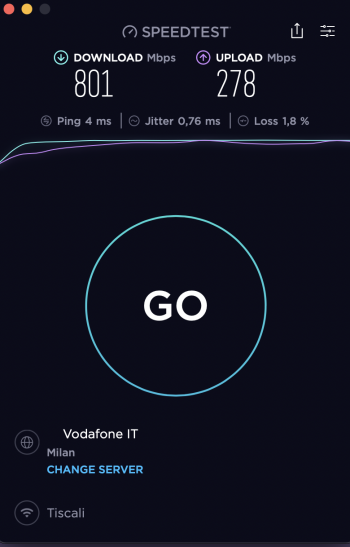Become a MacRumors Supporter for $50/year with no ads, ability to filter front page stories, and private forums.
Wifi issues? M1 Macbook Air or Pro
- Thread starter JustCrusin
- Start date
- Sort by reaction score
You are using an out of date browser. It may not display this or other websites correctly.
You should upgrade or use an alternative browser.
You should upgrade or use an alternative browser.
I'm seeing dropouts on wifi on my M1 MacBook Air. Mostly notice it on zoom calls.
My partner is on the same network as me and her MBP M1 was constantly dropping today whilst my PC was fine. She also has bluetooth issues......
The weird thing is this problem is only happening on some host. For example, when I download a file from onedrive the network get disconnected pretty fast, but there's no issue at all when I download very large file from google drive. Anyone with M1 Macbook pro can check this? Thanks
If you provide me with a download link from Onedrive, I can tryThe weird thing is this problem is only happening on some host. For example, when I download a file from onedrive the network get disconnected pretty fast, but there's no issue at all when I download very large file from google drive. Anyone with M1 Macbook pro can check this? Thanks
Hi,Are you using a Wifi 6 router? I discovered that my macbook pro m1 does the same thing as yours when connected to a wifi 6 router (ASUS TUF AX3000). When connecting to other 5GHz routers, it's fine. What's your router model?
By the way if the macbook pro is connected to the 2.4Ghz network, it is also working fine without issue. I also really hope it's just a driver issue.
I just received a new M1 MBP 13" today, it works great on wifi 2, 5 and 6 GHz. I use Ubiquiti UDM-Pro as a router and US6 Lite for access points. It's apparently not the MBP or Big Sur causing the problems.
To those not experiencing the problem, try downloading Xcode from the App Store and see if it happens then. I've been able to reliably reproduce the issue doing that. Doing speed tests/etc. doesn't seem to cause it to happen.
Note that the behavior I see is not the Wifi interface disconnecting and searching; it still shows as connected but outbound packets do not transmit over the wireless interface.
Note that the behavior I see is not the Wifi interface disconnecting and searching; it still shows as connected but outbound packets do not transmit over the wireless interface.
Here's my observation:
1. The problem appears when I download a LARGE file from SOME host, not all. For example:
http://swcdn.apple.com/content/down...yl7dh6cbuokn9deyfgsiqysn/InstallAssistant.pkg (apple installation package for Big Sur, as their instruction on https://support.apple.com/en-us/HT211983)
https://speed.hetzner.de (10gb test file)
onedrive.com
Any large app on appstore like Xcode
When I download from Google drive, there's no problem
2. Only on wifi 6 (ax) router that I encounter this issue. On the Asus non-wifi6 router, I have no issue.
3. I have only tested Asus router. As someone reported here maybe only Asus wifi6 routers are having trouble with the MacBook m1.
4. When the problem appears, I can fix it by just turn off wifi and turn it on again. Then if I try to download that file again, I'll get disconnected.
5. The wifi icon will still show as connected. I can even ping some host, but not all. I can search google, but cannot connect to a lot of website. And after a few minutes, I can't access any website at all.
I'm beyond frustrated to the point that if I know for sure that one specific wifi 6 router is compatible with MacBook m1, I'll buy that no matter the price.
1. The problem appears when I download a LARGE file from SOME host, not all. For example:
http://swcdn.apple.com/content/down...yl7dh6cbuokn9deyfgsiqysn/InstallAssistant.pkg (apple installation package for Big Sur, as their instruction on https://support.apple.com/en-us/HT211983)
https://speed.hetzner.de (10gb test file)
onedrive.com
Any large app on appstore like Xcode
When I download from Google drive, there's no problem
2. Only on wifi 6 (ax) router that I encounter this issue. On the Asus non-wifi6 router, I have no issue.
3. I have only tested Asus router. As someone reported here maybe only Asus wifi6 routers are having trouble with the MacBook m1.
4. When the problem appears, I can fix it by just turn off wifi and turn it on again. Then if I try to download that file again, I'll get disconnected.
5. The wifi icon will still show as connected. I can even ping some host, but not all. I can search google, but cannot connect to a lot of website. And after a few minutes, I can't access any website at all.
I'm beyond frustrated to the point that if I know for sure that one specific wifi 6 router is compatible with MacBook m1, I'll buy that no matter the price.
Hi,Here's my observation:
1. The problem appears when I download a LARGE file from SOME host, not all. For example:
http://swcdn.apple.com/content/down...yl7dh6cbuokn9deyfgsiqysn/InstallAssistant.pkg (apple installation package for Big Sur, as their instruction on https://support.apple.com/en-us/HT211983)
https://speed.hetzner.de (10gb test file)
onedrive.com
Any large app on appstore like Xcode
When I download from Google drive, there's no problem
2. Only on wifi 6 (ax) router that I encounter this issue. On the Asus non-wifi6 router, I have no issue.
3. I have only tested Asus router. As someone reported here maybe only Asus wifi6 routers are having trouble with the MacBook m1.
4. When the problem appears, I can fix it by just turn off wifi and turn it on again. Then if I try to download that file again, I'll get disconnected.
5. The wifi icon will still show as connected. I can even ping some host, but not all. I can search google, but cannot connect to a lot of website. And after a few minutes, I can't access any website at all.
I'm beyond frustrated to the point that if I know for sure that one specific wifi 6 router is compatible with MacBook m1, I'll buy that no matter the price.
Strange, but it may be an Asus wifi6 problem. As mentioned I have no issues, why not try a single Ubiquiti access point and then go from there, just a warning the UniFi products can be addictive, I know from personal experience ?

Access Point U6 Lite
Compact, dual-band WiFi 6 access point with flexible mounting options. Features: 5 GHz WiFi 6 band, 2.4 GHz WiFi 4 band 1.5 Gbps aggregate throughput rate Focused antenna pattern for optimal ceiling or wall mounting (1) GbE RJ45 port (PoE In) Fits UAP nanoHD covers and the recessed...
Update: I've replaced my router with a tp link AX50 wifi 6 router, and no issue!! I think it's a compatibility problem between Asus (and maybe other brand, on only some model as well) routers and the new M1 wifi driver.
 .
.
Thanks for the suggestion. In my country there's no UniFI wifi 6 access points though, so I went with Tp-LINKHi,
Strange, but it may be an Asus wifi6 problem. As mentioned I have no issues, why not try a single Ubiquiti access point and then go from there, just a warning the UniFi products can be addictive, I know from personal experience ?

Access Point U6 Lite
Compact, dual-band WiFi 6 access point with flexible mounting options. Features: 5 GHz WiFi 6 band, 2.4 GHz WiFi 4 band 1.5 Gbps aggregate throughput rate Focused antenna pattern for optimal ceiling or wall mounting (1) GbE RJ45 port (PoE In) Fits UAP nanoHD covers and the recessed...store.ui.com
I think I've found a possible cause. Bluetooth. I've been struggling badly with WiFi since I got my MBP M1 2 weeks ago but today it made a zoom call unbearable so I dug into it more. With bluetooth on I can't get over 90Mbps but with it off I'm getting 350Mbps! Does anyone else see similar results?
I think I've found a possible cause. Bluetooth. I've been struggling badly with WiFi since I got my MBP M1 2 weeks ago but today it made a zoom call unbearable so I dug into it more. With bluetooth on I can't get over 90Mbps but with it off I'm getting 350Mbps! Does anyone else see similar results?
No, my MBP M1 is fine with bluetooth on, are you using Wifi6/AX?
No, my MBP M1 is fine with bluetooth on, are you using Wifi6/AX?
I’ll try disabling and see if this helps me. This issue is getting seemingly worse. Last night I couldn’t stay connected to WiFi for more than a minute.I think I've found a possible cause. Bluetooth. I've been struggling badly with WiFi since I got my MBP M1 2 weeks ago but today it made a zoom call unbearable so I dug into it more. With bluetooth on I can't get over 90Mbps but with it off I'm getting 350Mbps! Does anyone else see similar results?
Was on for almost 2 hours with Apple support yesterday. Went through a range of fixes, but nothing worked. My M1 Macbook Pro will not connect with Wifi, at all. It shows connected, but I can't access anything on the internet. Support sent it to the engineers and said she'd get back to me by Monday.
Note Wifi was working fine until I migrated data from my older Macbook Pro, and then nothing. I was disappointed that the tech, who I was handed off to for the initial tech, wasn't familiar with some changes on the M1. But she had a great attitude and perseverance, so hopeful. But frustrated like everyone else that I get a brand new laptop that won't perform a basic function. Also frustrated this issue has been around for weeks, and Apple doesn't appear to have a fix. I'll post again when they get back to me. Thank heaven I didn't send in the old Mac.
Note Wifi was working fine until I migrated data from my older Macbook Pro, and then nothing. I was disappointed that the tech, who I was handed off to for the initial tech, wasn't familiar with some changes on the M1. But she had a great attitude and perseverance, so hopeful. But frustrated like everyone else that I get a brand new laptop that won't perform a basic function. Also frustrated this issue has been around for weeks, and Apple doesn't appear to have a fix. I'll post again when they get back to me. Thank heaven I didn't send in the old Mac.
Thanks for the update. So they never offered to swap the laptop? Do they think it is a software issue?Was on for almost 2 hours with Apple support yesterday. Went through a range of fixes, but nothing worked. My M1 Macbook Pro will not connect with Wifi, at all. It shows connected, but I can't access anything on the internet. Support sent it to the engineers and said she'd get back to me by Monday.
Note Wifi was working fine until I migrated data from my older Macbook Pro, and then nothing. I was disappointed that the tech, who I was handed off to for the initial tech, wasn't familiar with some changes on the M1. But she had a great attitude and perseverance, so hopeful. But frustrated like everyone else that I get a brand new laptop that won't perform a basic function. Also frustrated this issue has been around for weeks, and Apple doesn't appear to have a fix. I'll post again when they get back to me. Thank heaven I didn't send in the old Mac.
They didn't offer and that's OK with me at this point. They don't know what the problem is, so hopefully the engineers will have a fix when she gets back to me. Will update.Thanks for the update. So they never offered to swap the laptop? Do they think it is a software issue?
Did you try to run first aid using the Disk Utility? If it was working prior tp the migration you may have imported some odd settings from the old MBP?
Also try to run the wireless diagnostic tool: https://support.apple.com/en-ie/guide/mac-help/mchlf4de377f/mac
Also try to run the wireless diagnostic tool: https://support.apple.com/en-ie/guide/mac-help/mchlf4de377f/mac
Last edited:
I have similar issues with my brand new Macbook Air M1 (less than one week). So basically, randomly, the internet disconnects although the wifi icon still shows me connected. Happens more often when downloading files than just chilling online. Happened 4 times in a week of intensive usage. I am hesitating to send it back, it's my first Mac ever and I don't know if it's software or hardware, unfortunately all the Apple Stores are closed right now in my country because of Coronavirus. If it's a hardware problem I wish to send it back although I would be without a computer for another month and need one for work. I also ran the wifi diagnostic when the problem happened, so I have the full report of the diagnostic app. Any idea what I can do with it ? Very frustrating first experience with Mac.
Just a small bump, I spent two hours with Apple on the phone, they had no idea where the problem comes from and couldn't think of a way to fix it, so they offered to swap the machine with a new one. I took the offer, so I'll have to spend two weeks and a half without a portable computer since the stock is gonna be available only in mid-january. But oh well, I just hope the new one is gonna be flawless, although it's worrisome to see that they had no idea of why that issue happens.
Just out of curiosity, as I am still trying to pinpoint if the problem might be software, anyone here using OneDrive and having the problem ?
Just out of curiosity, as I am still trying to pinpoint if the problem might be software, anyone here using OneDrive and having the problem ?
Last edited:
Register on MacRumors! This sidebar will go away, and you'll see fewer ads.