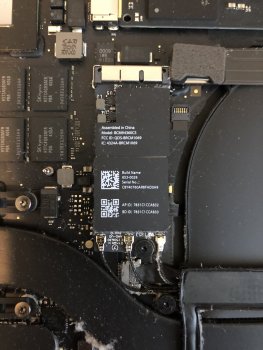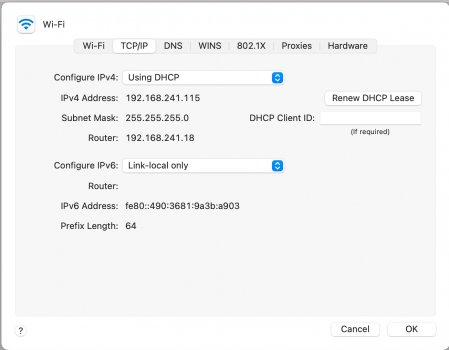I'm sorry I don't have a solution but I'm so pleased to have found this thread!
I'm having similar issues with wifi randomly dropping unfortunately it won't reconnect to the network. I predominantly use my laptop (brand new MacBook Pro 13") at work and have no control over the wifi network (5GHz and 2.4GHz both with the same SSID) but have the same issue at home. As with the above no issues with any other device (iPhone, iPad, 2015 MacBook Pro 15"). I've tried all the suggestions too... fingers crossed someone on here can come up with some magic because this is driving me nuts!
Hi all,
I have been battling with a similar issue the last few days and found a fix that worked for me, so I thought I’d share. I apologize in advance if this has already been suggested as I skimmed through the forum. Here was my situation: MacBook Pro 15” model (I believe it’s the 2018 model), ASUS GT-AX11000 router. Recently MacBook started dropping WiFi on 5GHz randomly, which also oddly caused my iPhone to drop as well. When MacBook was off, no drop in iPhone WiFi. Here are the things I tried that failed:
1. Factory reset router (multiple times)
2. “Forgot” network
3. Changed location settings for WiFi on mac
4. Deleted WiFi protocol, restarted and added it again
5. Reset SMC and PRAM/NVRAM
6. Disabled IPV6, then IPV4
7. Disabled smart connect on router
8. Reset iPhone network settings and then all settings (since iPhone dropped too, I figured maybe they were connected)
9. Signed out and back in from Apple ID on mac
10. Manually deleted system config files in /Library/Preferences for mac
11. DHCP lease renewal (although this technically automatically happens every 24 hours anyways)
I feel like I might be missing one or two more things I tried, but regardless, nothing worked and I was hitting the end of my rope. Oddly, the 2.4GHz band didn’t have any issues. The only thing that worked (at least so far) was to reinstall macOS Catalina, without wiping the hard-drive. Here is a guide by Apple on how to do this; I used the command+R option:
Use macOS Recovery, your computer’s built-in recovery system, to reinstall the Mac operating system.

support.apple.com
I hope this helps. Take care all and good luck!