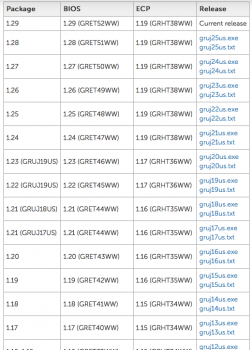If that works for you then awesome, don't worry about replacing it.
Overall I have been very pleased with all of my Apple purchases. Granted since they chose to go down the non-upgradable path with the new notebooks and iMacs, I have not purchased anything recent, but I have a MacBook Pro 13" Mid 2012, 16GB, i7, 512 SSD, Mid 2012 MacBook Pro 15" i7 16GB, 512 SSD, and an Early 2013 MacBook Pro with Retina Display, i7, 16GB, 512SSD. Only issue so far is the Retina did have a fuse blow that powered the backlight that I had a friend repair for a very reasonable price. I know SATA3 technology is old now, but I am still very pleased with the performance and the quality of the now aging batteries in them still being able to hold a good charge after many cycles. I was able to get Thunderbolt, USB3, SuperDrives, FW800, and 1GbE on two of the three MacBooks which was featured I wanted and use. The Mac Pro was a big investment at the time but it was for work and has done me very well. Runs 24/7 without a hiccup. I am sure the more time I spend in front of 4K+ displays the LED Cinema Displays will look dated, but I try to stay away from them

Also, remote work other than Terminal sessions do not scale or perform the best on the Hi DPI displays over a mediocre internet connection on the remote end.
I was pleased to discover that High Sierra performs better than any version of OS X to date on the Early 2013 Retina MacBook Pro in regards to a smooth GUI. I was anticipating the opposite as that has been a mild complaint from some users since the Retina was introduced, but they are indeed continuing to improve the experience on older models. Not sure the rational behind removing Telnet, though. People who use it for troubleshooting are fully aware it is an insecure protocol and do not send credentials across insecure networks using Telnet, and it is a valuable tool for troubleshooting many networking issues. So far I just have to put it back from the current Sierra build and it works fine, but it seems like an unnecessary step.
Now if they would build higher quality power and Lightning cables and stop trying to minimalize EVERYTHING!
Also, with Microsoft pushing the subscription model down everyone's throats is pushing me more to OS X. At least Microsoft is offering both options, but I foresee that coming to an end soon. The NT Kernel and Darwin are extremely stable, so both manufacturers have that ironed out for the most part. VMware has too in their vertical and has always made a high quality product before it was even intended for data centers. The direction the large companies are going is a little uneasy as they are essentially fighting for your data and before long insist they sit on it and manage it entirely.