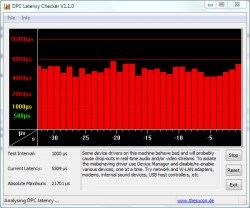Here is a simple and somewhat incomplete comparison of memory usage and DPC Latencies between Vista and Windows 7 (and some XP) running on a bootcamped Macbook Pro with 4gb RAM after installing all drivers and Service Pack updates:
Windows 7 32-bit (Beta, not RC)
Number of service after startup: 58
Maximum available RAM: ~2600 out of 3046 mb
Vista Ultimate 32-bit
Number of services after startup: 70
Maximum available RAM: ~2600 out of 3046 mb
So while the number of services has decreased the memory usage seems to remain the same. Maybe some services have just been put together into one.
Windows XP
Maximum available RAM: ~2800 out of 3046 mb
Vista Ultimate 64-bit
Maxmimum available RAM: ~3400 out of 4070 mb
Maxmimum available RAM Aero + Defender + Superfetch
deactivated: ~3600 out of 4070 mb
Seemingly Vista 64-bit uses over 200 mb more RAM compared to its 32-bit cousin, but on the other side it offers 1000 mb more RAM to begin with. Aero (DWM.EXE), Windows Defender and Superfetch each use around 30-70 mb RAM (varrying by time).
You can win another 15 mb by turning off Search Indexing and another 20 mb by turning off Windows Audio, but given the practical usefulness of Windows Search I wouldn't turn it off for that minor amount.
Both Windows 7 and Vista draw the very same minimum wattage! I did not test wether Windows 7 draws less average wattage, but I seriously doubt that, since most of the power is drawn by the graphic-card and CPU and energy-saving is up to the graphic-card's and CPU drivers for that and don't really lie under Windows' control.
Both Windows 7 and Vista show the same DPC Latencies with properly written drivers! One exception is W7's Idle DPC Latencies for the older Broadcom WLAN drivers, which are substantially better on W7. But once these older driver become active (network traffic happening via WLAN) they are equally bad on W7 as on Vista. New drivers completely solve that for Idle and Activity for on both W7 and Vista, which proves how important drivers are.
But I cannot deny that W7 improved the bad Idle behavior. Furthermore there is a difference between W7 32-bit, Vista 32-bit and Vista 64-bit. Both W7 32-bit and Vista 64-bit show no signs of DPC problems when the CPU is automatically clocked down via Speedstep while Vista 32-bit is negatively affected by this. This doesn't matter too much though, because under DAW load the CPU usually is clocked to higher rates anyway and thus Vista 32-bit is only partially affected.
Windows 7 32-bit Idle DPC Latencies (Beta, not RC)
Vista 64-bit Idle DPC Latencies
Here is a comparison between Vista 64-bit versus Windows 7 64-bit:
Vista Ultimate 64-bit
Number of services loaded: >70
Maxmimum available RAM: ~3400 out of 4070 mb
Maxmimum available RAM Aero + Defender + Superfetch deactivated: ~3600 out of 4070 mb
Windows 7 Ultimate 64-bit (Beta, not RC)
Number of services loaded: >50
Maxmimum available RAM: ~3300-3370 out of 4070 mb
Maxmimum available RAM Aero + Defender + Superfetch deactivated: ~3450-3500 out of 4070 mb (starts at only ~3300 mb and takes exactly 5 mins until System releases another 150 mb).
Seemingly Windows 7 64-bit is using
more memory for less services compared to Vista 64-bit on an otherwise equally configured system (same hardware, fresh installations with same drivers).
If I find time I may have a look at RC and do another comparison, but I doubt that much has changed.