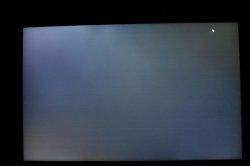Get on the telephone and call 1-800-MYAPPLE. Talk to Customer Service. Explain the problem with the computer and the problem with the store manager and sales people. They want you to be satisfied!
Got a tip for us?
Let us know
Become a MacRumors Supporter for $50/year with no ads, ability to filter front page stories, and private forums.
Worried about 24" monitor
- Thread starter anothernewbie
- Start date
- Sort by reaction score
You are using an out of date browser. It may not display this or other websites correctly.
You should upgrade or use an alternative browser.
You should upgrade or use an alternative browser.
No, mine is fine.
Sorry. I didn't mean to say that every new iMac has it. But that the issue exists on many of them as well. They use the same panel as the late white iMacs so it's not a surprise.
My replacement has finally shipped now. I just hope that I won't have to send it back.
Get on the telephone and call 1-800-MYAPPLE. Talk to Customer Service. Explain the problem with the computer and the problem with the store manager and sales people. They want you to be satisfied!
Yeah, maybe I will do that. It can't hurt. I just know if I go into the store again without some backup from their cust. service they won't do diddly about it.
Is their customer service really only open until 6pm pacific? My 14 day return period is up on Friday so I only have so much time to get in touch with them. How frustrating.
But it made me think and I will check my monitor again. I don't notice anything now and on grey screen as well.Sorry. I didn't mean to say that every new iMac has it. But that the issue exists on many of them as well. They use the same panel as the late white iMacs so it's not a surprise.
My replacement has finally shipped now. I just hope that I won't have to send it back.
I do feel for those who have to deal with these issues. I would definitly go to the very end with this. If you, as a cutomer, is not satisfied they have to do something about it. Try getting to the head of iMac division, whoever. I would not leave like that.
But on the other hand, I have a friend, who is very well known musician, he bought new Mac Book Pro (he owned power book and loved it) and had the heating issue, it was so hot. He exchanged twice - the same problem. He insisted that Apple engineers do something about. He got so pissed about it, especially about who apple treats its cutomers, expressed his opinion on his web-site, in press - Apple did not give a sh.... Finally he happened to meet Mr. Jobs at some party, went straight to him and told him about all this and said he would go for PC, he was so disappointed with Apple.The very next day he got a call and had his computer taken and they did something with thermo paste I think, I am not sure, something like that and they promissed him if new MBP came out with this problem fixed, he would get it replaced. They did replace it. But he has a sour taste after all this. And he said "I can imagine how they treat other people". So I would assume it is going to be very hard, to get the issue solved, but I would still not give it up. I hope everything turns up fine.
Well, I spoke with Apple over the phone this morning. The cust. service rep transferred me to a tech first who had me do a couple of things, which didn't help. He thinks there's a problem and was his opinion that NONE of these iMacs should have this problem, which directly contradicts what the people at the Apple store were tell me (big shocker there). He created a case number and then transfered me to a products specialist who asked me to take pictures and e-mail them to him. He wanted to check to see if their engineers would want to "capture" the defective computer for research reasons I guess. He also mentioned that he could potentially call up that particular Apple store and speak to them.
In any case, I wrote him back and e-mailed the pictures. Unfortunately they had to come from my iPhone since that's the only digital camera I had on hand. I put them online also. Do this look familiar to anybody? I know there is some distortion/coloration due to taking the photo itself, but I think you can still see the underlying problem even with the distortion.







In any case, I wrote him back and e-mailed the pictures. Unfortunately they had to come from my iPhone since that's the only digital camera I had on hand. I put them online also. Do this look familiar to anybody? I know there is some distortion/coloration due to taking the photo itself, but I think you can still see the underlying problem even with the distortion.







Do this look familiar to anybody? I know there is some distortion/coloration due to taking the photo itself, but I think you can still see the underlying problem even with the distortion.
I'd definitely say you got a bad panel. My 24" iMac display looks nothing like that. Its whites are crisp and even across the entire screen with only a slight amount of brightness reduction in the far corners. Yours, on the other hand, looks like it has numerous stains either in the glass or on the panel itself.
Good luck getting this resolved.
I'd definitely say you got a bad panel. My 24" iMac display looks nothing like that. Its whites are crisp and even across the entire screen with only a slight amount of brightness reduction in the far corners. Yours, on the other hand, looks like it has numerous stains either in the glass or on the panel itself.
Good luck getting this resolved.
Well, the funny thing is that really those other colors weren't apparent to me until I took the photos. The question is, do those reds exist or is it just a reaction from the digital camera? In any case, I know the yellowish color does influence the overall coloration of the screen when viewing white/gray solid colors. Maybe the camera is just better at capturing the issues than the human eye. In any case, it's not an even white all the way across.
I've had a few e-mails back and forth with the product specialist today and he just took all the store information from me so he's probably going to call them and give them a hard time... at least I hope so. I was really disappointed with the way that store handled it. I'm not upset with Apple... just that store.
For the past 3+ years I've been using a very fine 20" flat-screen (superb display)G4 iMac (OS 10.3.9). I calibrate with the i1 colorimeter and print with top quality printers. No problem there! BUT I've just received a 24" white Intel iMac (2.16 Ghz, 10.4.x) and it has two serious display problems. The first is excessive brightness that cannot be lowered to a level acceptable for calibration. The second is uneven display illumination. I use a grey desktop color and I see a brighter illumination on the left-hand-side of the screen than the grey on the right-hand-side of the screen. The screen also shows a very slight yellowish tint in a large blotchy area between the left and right side. I know about the "Shades" software for the brightness problem. Apple seem to have no solution of their own. The new iMac is being returned for replacement, but I'm worried that all the recent 24" LCDs (whiite or silver) will fail to meet my expectations established by the older 20" G4 iMac display. Is there any reasonable expectation to get a good 24" display if I keep trying? There is no Apple Store nearby.
why did u get the old imac? they updated it, the new screen is glossy and better, and uses led backlits which is better
If Apple doesn't take care of you (if you payed with a credit card) then contact your CC services and tell them you will not pay for something you know is defective. There is consumer protection against fraud and poor quality. Be prepared to prove what's up with your computer.
Good luck!
Macked
p.s. I am typing on a just delivered yesterday 24" iMac with none of the above issues.
Good luck!
Macked
p.s. I am typing on a just delivered yesterday 24" iMac with none of the above issues.
Well, I spoke with Apple over the phone this morning. The cust. service rep transferred me to a tech first who had me do a couple of things, which didn't help. He thinks there's a problem and was his opinion that NONE of these iMacs should have this problem, which directly contradicts what the people at the Apple store were tell me (big shocker there). He created a case number and then transfered me to a products specialist who asked me to take pictures and e-mail them to him. He wanted to check to see if their engineers would want to "capture" the defective computer for research reasons I guess. He also mentioned that he could potentially call up that particular Apple store and speak to them.
In any case, I wrote him back and e-mailed the pictures. Unfortunately they had to come from my iPhone since that's the only digital camera I had on hand. I put them online also. Do this look familiar to anybody? I know there is some distortion/coloration due to taking the photo itself, but I think you can still see the underlying problem even with the distortion.
get the new imac, it doesnt have these problems
If Apple doesn't take care of you (if you payed with a credit card) then contact your CC services and tell them you will not pay for something you know is defective. There is consumer protection against fraud and poor quality. Be prepared to prove what's up with your computer.
Good luck!
Macked
p.s. I am typing on a just delivered yesterday 24" iMac with none of the above issues.
Yeah, paid by credit. I'm pretty confident that I'll get some sort of resolution. But if not, I'm ready to dispute through the CC company.
why did u get the old imac? they updated it, the new screen is glossy and better, and uses led backlits which is better
The new iMacs do not have LED-backlit displays.
get the new imac, it doesnt have these problems
If you don't know what you are talking about then please don't try to give people advice.
The new iMac has the exact same panel that is in the one he has. The only difference is that it's a glass cover on the new iMac.
And yes, the new iMacs has the same problem, I returned mine for that reason.
Also, the only mac that has a led backlit display right now is the 15" MacBook Pro.
The product support specialist at Apple that I've been dealing with just called me and told me I have to take the computer back to the same store it was purchased in. He mentioned that he spoke with the store management and that they are expecting me. He then told me that a few different things could happen:
1. They could swap it out right there
2. They may keep it for a while and run some comparative tests to the other iMacs in the store
3. They may send it off to "engineering" and then Apple would POSSIBLY send me a new one.
This is really starting to sound kind of crazy. The amount of time and effort they're spending on this case is really starting to seem cost prohibitive to them. I don't know why they just don't flat out say to bring it back and I will definitely get a new one. I just hope the manager decides to do just that and get me out of their hair. I'm not even being a pest about this.
1. They could swap it out right there
2. They may keep it for a while and run some comparative tests to the other iMacs in the store
3. They may send it off to "engineering" and then Apple would POSSIBLY send me a new one.
This is really starting to sound kind of crazy. The amount of time and effort they're spending on this case is really starting to seem cost prohibitive to them. I don't know why they just don't flat out say to bring it back and I will definitely get a new one. I just hope the manager decides to do just that and get me out of their hair. I'm not even being a pest about this.
Bluedoggiant, I chose the White 24" iMac because of the matte screen and it now seems that both the new aluminum and the older white 24" iMacs have the uneven illumination and brightness problems. If you look around on the forums (including the Apple forums you will get up-to-date on the display problem.
If you don't know what you are talking about then please don't try to give people advice.
The new iMac has the exact same panel that is in the one he has. The only difference is that it's a glass cover on the new iMac.
And yes, the new iMacs has the same problem, I returned mine for that reason.
Also, the only mac that has a led backlit display right now is the 15" MacBook Pro.
Rainydays - Thanks for pointing that out to them. Let it be known that those pics I posted are off a BRAND NEW aluminum 24" iMac.
I ran into a similar issue. I've attached images. The screen seems brighter on the left side and is more yellow and dark on the right side. Also, when I watch letterbox movies, I notice the top left side isn't more grey. These images might not do it justice.
I plan on calling apple (service or customer care??) tomorrow. I bought mine online and I'm not looking forward to bringing it down to the Apple store. Hopefully they'll just let me ship it out for service or exchange. But I'm concerned this is a common problem and I'll get the same issue. I hope more people speak up if they DON'T have this issue so some of us can look forward to our potential replacements.
I plan on calling apple (service or customer care??) tomorrow. I bought mine online and I'm not looking forward to bringing it down to the Apple store. Hopefully they'll just let me ship it out for service or exchange. But I'm concerned this is a common problem and I'll get the same issue. I hope more people speak up if they DON'T have this issue so some of us can look forward to our potential replacements.
Attachments
Strange monitor issues
"Greetings Programs" (I know I'm showing my age here)
(I know I'm showing my age here)
Sorry to hear about your woes. You should know that not every iMac is having this issue. I have been using a new 2.8 iMac for just over a week. I have been working with large numbers of photos (from my wedding) so I would notice if my colors were out of wack. Within the alloted return time, you can bring your computer back for any reason and unless it is a build to order model (ie - extra ram, bigger hard drive, etc), they can not charge you a restocking fee. If they do not resolve this to your satisfaction and you decide to get a refund, make sure your CC company knows that they may try to not credit you the full amount.
Best of luck.
"Greetings Programs"
Sorry to hear about your woes. You should know that not every iMac is having this issue. I have been using a new 2.8 iMac for just over a week. I have been working with large numbers of photos (from my wedding) so I would notice if my colors were out of wack. Within the alloted return time, you can bring your computer back for any reason and unless it is a build to order model (ie - extra ram, bigger hard drive, etc), they can not charge you a restocking fee. If they do not resolve this to your satisfaction and you decide to get a refund, make sure your CC company knows that they may try to not credit you the full amount.
Best of luck.
"Greetings Programs"(I know I'm showing my age here)
Sorry to hear about your woes. You should know that not every iMac is having this issue. I have been using a new 2.8 iMac for just over a week. I have been working with large numbers of photos (from my wedding) so I would notice if my colors were out of wack. Within the alloted return time, you can bring your computer back for any reason and unless it is a build to order model (ie - extra ram, bigger hard drive, etc), they can not charge you a restocking fee. If they do not resolve this to your satisfaction and you decide to get a refund, make sure your CC company knows that they may try to not credit you the full amount.
Best of luck.
You're exactly right and that's what makes me so angry. If you're within the 14 day period you shouldn't have to deal with all this! I shouldn't have to be jumping through all of these hoops since my machine is standard issue and within the 14 day window. I guess I'll find out first thing tomorrow morning when I take it in at 10am. I'd better be getting a new machine. That's all I can say.
You're exactly right and that's what makes me so angry. If you're within the 14 day period you shouldn't have to deal with all this! I shouldn't have to be jumping through all of these hoops since my machine is standard issue and within the 14 day window. I guess I'll find out first thing tomorrow morning when I take it in at 10am. I'd better be getting a new machine. That's all I can say.
When I was buying my iMac I was told that I could return the computer within 14 days if I don't like it for any reason. I think they would hold something like $175, I am not sure. I don't understand what is apple store trying to do here, hold you until 14 days are over???
When I was buying my iMac I was told that I could return the computer within 14 days if I don't like it for any reason. I think they would hold something like $175, I am not sure. I don't understand what is apple store trying to do here, hold you until 14 days are over???
Well, I'll find out in 2 hours when I bring it in. I'm just going to demand a replacement if they don't offer it up first. Today is day 14 so we'll see.
Was on the phone with tech support for about an hour with my screen issue noted in post #44. The verdict is:
They are treating my machine as DOA. So I'm going to ship this one back to them and once the tracking numbers hit the system, they will prepare and ship me a replacement.
Since it's within 14 days, they treat it as a DOA instead of a repair situation.
It stinks, but hopefully I get a new iMac that is mostly issue free!
They are treating my machine as DOA. So I'm going to ship this one back to them and once the tracking numbers hit the system, they will prepare and ship me a replacement.
Since it's within 14 days, they treat it as a DOA instead of a repair situation.
It stinks, but hopefully I get a new iMac that is mostly issue free!
I have a "old" (white) 24" iMac. I bought the last one the store had. The display is fine. I calibrated it with the Spyder2 Pro and looked at the calibration file. Very close to the default file that was supplied by Apple for the iMac. So at least some 24" LCDs are OK. Mine is quite good although I run it with brightness adjusted to about 50% level
The new "glossy" screens are not as good. However I hear that the glas cover is easy to remove with just a big suction cup lifter that the automotive glass installers use.
The new "glossy" screens are not as good. However I hear that the glas cover is easy to remove with just a big suction cup lifter that the automotive glass installers use.
Take a look at this thread from the Apple Forum:
http://discussions.apple.com/thread.jspa?messageID=5190098�
Particualy the post by glyphis (near the end).
http://discussions.apple.com/thread.jspa?messageID=5190098�
Particualy the post by glyphis (near the end).
Register on MacRumors! This sidebar will go away, and you'll see fewer ads.