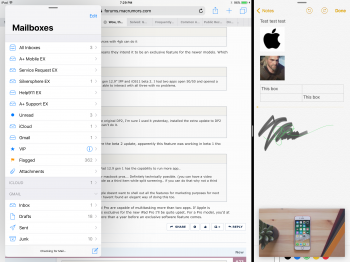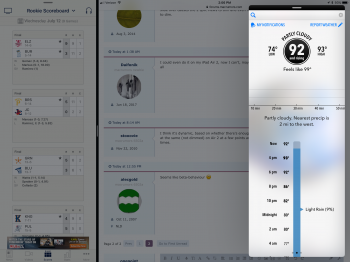Got a tip for us?
Let us know
Become a MacRumors Supporter for $50/year with no ads, ability to filter front page stories, and private forums.
Wow, the original iPad Pro 12.9” is incapable of functioning 3 apps at the same time
- Thread starter symphony
- Start date
- Sort by reaction score
You are using an out of date browser. It may not display this or other websites correctly.
You should upgrade or use an alternative browser.
You should upgrade or use an alternative browser.
GERALT, im playing this rn this game is drop dead gorgeous. Can't wait for iOS 11 on my 2nd gen 12.9 Overkill A10X ftwI have all 3 apps running plus a floating video playing at the same time on the 2nd Gen iPad Pro 12.9” 256G.
All windows are active simultaneously.
GUYS, here’s a bug to allow all 3 apps functioning at the same time on the original iPad Pro 12.9”:
1) Have one full screen app opened
2) Choose an app to hover over the main app via Slide Over
3) Summon the dock and pull an app to one of the edges to snap the app, it’ll look like the Slide Over app will disappear but worry not
4) There you have it, all 3 apps working simultaneously and just the Slide Over app.
Fact #1: When doing step 3, if you snap the app to the left side, you won’t be able to switch the split view apps around
Fact #2: If you snap the app to the right, moving that window or adjust the size of the app to 50/50 will cause the entire screen to dim black, and you’ll be back to being only to use the Slide Over app.
Well... it looks like all 3 apps can run simultaneously on the original iPad Pro 12.9”, fingers crossed that this is just a bug because my iPad works fine with it
1) Have one full screen app opened
2) Choose an app to hover over the main app via Slide Over
3) Summon the dock and pull an app to one of the edges to snap the app, it’ll look like the Slide Over app will disappear but worry not
4) There you have it, all 3 apps working simultaneously and just the Slide Over app.
Fact #1: When doing step 3, if you snap the app to the left side, you won’t be able to switch the split view apps around
Fact #2: If you snap the app to the right, moving that window or adjust the size of the app to 50/50 will cause the entire screen to dim black, and you’ll be back to being only to use the Slide Over app.
Well... it looks like all 3 apps can run simultaneously on the original iPad Pro 12.9”, fingers crossed that this is just a bug because my iPad works fine with it
DFU restored back to DP1. And of course 3 apps simultaneous works fine on 1st Gen 12.9 Pro.
In my experience DP1 was more stable than DP2, so going to stay on here for now till DP3 hopefully fixes this! (Did restore to 10.3.3 but OMG I missed iOS 11)
In my experience DP1 was more stable than DP2, so going to stay on here for now till DP3 hopefully fixes this! (Did restore to 10.3.3 but OMG I missed iOS 11)
Can confirm that 3 apps is working as expected here for the 10.5. One anomaly that I’ve noticed is that I must hover the 3rd app over the split screen line, and then let it go.
It works every time when I do it that way.... it’s slightly hit or miss anywhere on the screen.
It works every time when I do it that way.... it’s slightly hit or miss anywhere on the screen.
I have the original 12.5” and three apps work fine for me. Just need to be in 50-50 with the the third app being placed on the split.
On another note would 4 apps work at once? Having the three apps plus a video in video? Has anyone tried this?
[doublepost=1498684469][/doublepost]Just tried it and it works fine.
On another note would 4 apps work at once? Having the three apps plus a video in video? Has anyone tried this?
[doublepost=1498684469][/doublepost]Just tried it and it works fine.
It does, or at least it did for me in beta 1. Three apps plus a picture-in-picture. Admittedly a bit cluttered, but the system handled it without lag. And you don’t have to be in 50/50 split screen to have three apps open, btw, or at least you aren’t supposed to... maybe another bug. Are you on the developer or public beta?I have the original 12.5” and three apps work fine for me. Just need to be in 50-50 with the the third app being placed on the split.
On another note would 4 apps work at once? Having the three apps plus a video in video? Has anyone tried this?
I’m on the developer beta. The four apps work great.It does, or at least it did for me in beta 1. Three apps plus a picture-in-picture. Admittedly a bit cluttered, but the system handled it without lag. And you don’t have to be in 50/50 split screen to have three apps open, btw, or at least you aren’t supposed to... maybe another bug. Are you on the developer or public beta?
I'm officially jealous. I'll take this as more evidence that is a bug that's preventing me from doing this.I’m on the developer beta. The four apps work great.
I prefer a desktop OS where you can have as many windows in whatever arrangement you like... even multiple instances of the same application.
While I totally agree with you, it's a bit irrelevant to this conversation. eh?
Updated to Beta 3 and still no 3-app functionality on the first gen 12.9. The bug that allows you to run three apps (full screen>slide over>snap) is still there, though. I know they probably have a list of bugs and revisions a mile long, but I wish we could get this feature restored.
I’d love to know how. I’ve tested all configurations I can think of and the Split View apps go gray when the Slide Over app is within view. iPad Pro 12.9 1st Gen, iOS Public Beta 1.I am able to run 2 apps in Split View plus 1 app in slide over plus PIP all at the same time. All functional. And I’m on iOS 11 Public Beta 1.
Db3 does 3 apps nicely. One pip hovering, two in split screen.
no Slide over? It should be able to do, two split screen, one pip and one slid over
I wouldn’t be surprised if the bug is that it actually works sometimes! I can see Apple preventing this despite the iPad Pro being more than capable but I hope I’m wrong.
On the iPad Pro 9.7” I can sometimes get 2 split view and a slide over all in focus but usually the slide over causes the 2 split views to dim and even if it doesn’t any adjusting of split view causes it to dim.
On the iPad Pro 9.7” I can sometimes get 2 split view and a slide over all in focus but usually the slide over causes the 2 split views to dim and even if it doesn’t any adjusting of split view causes it to dim.
This works for me on iOS 11 Public Beta 2, 1st gen iPad Pro 12.9GUYS, here’s a bug to allow all 3 apps functioning at the same time on the original iPad Pro 12.9”:
1) Have one full screen app opened
2) Choose an app to hover over the main app via Slide Over
3) Summon the dock and pull an app to one of the edges to snap the app, it’ll look like the Slide Over app will disappear but worry not
4) There you have it, all 3 apps working simultaneously and just the Slide Over app.
Fact #1: When doing step 3, if you snap the app to the left side, you won’t be able to switch the split view apps around
Fact #2: If you snap the app to the right, moving that window or adjust the size of the app to 50/50 will cause the entire screen to dim black, and you’ll be back to being only to use the Slide Over app.
Well... it looks like all 3 apps can run simultaneously on the original iPad Pro 12.9”, fingers crossed that this is just a bug because my iPad works fine with it
If I have Split View active and try to open an app in Slide Over, both Split View apps get grayed out. But using the method above (full screen app, then Slide Over, then add Split View from the dock) all three apps remain active.
Register on MacRumors! This sidebar will go away, and you'll see fewer ads.