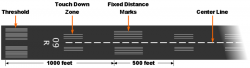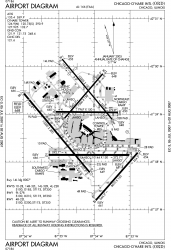You can set to either 06 or 24 heading the following:Does the game have options take off an airport, or to instantly set you up for an approach to land? Or does the game just start you off midair with no take off or landing abilities?
- Take off
- Final Approach - Long
- Final Approach - Short
Lift vectors. It tells you how much lift the wing and other surfaces are generating.by the way what does the green lines mean ?
You can turn it off.
An automotive version would be interesting.from x-plane.com forums:
The app works very well.
Personally, I would like to see a map function added.