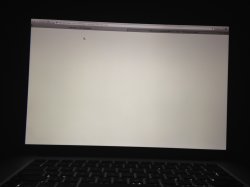Can the people that have the yellow tint post their display number?
Would be interesting to see if there is one display that has it more then the other.
Do any one know what displays are "best".
What display have the cooler colors?
What display have the warmer colors?
Seems like this issue is pretty common :/
I wonder why its so common that its the "lower left corner", and not the other corners.
Seems like there have to be some production or assembly issue that produces this problem in the lower left corner.
Would be interesting to see if there is one display that has it more then the other.
Do any one know what displays are "best".
What display have the cooler colors?
What display have the warmer colors?
Seems like this issue is pretty common :/
I wonder why its so common that its the "lower left corner", and not the other corners.
Seems like there have to be some production or assembly issue that produces this problem in the lower left corner.